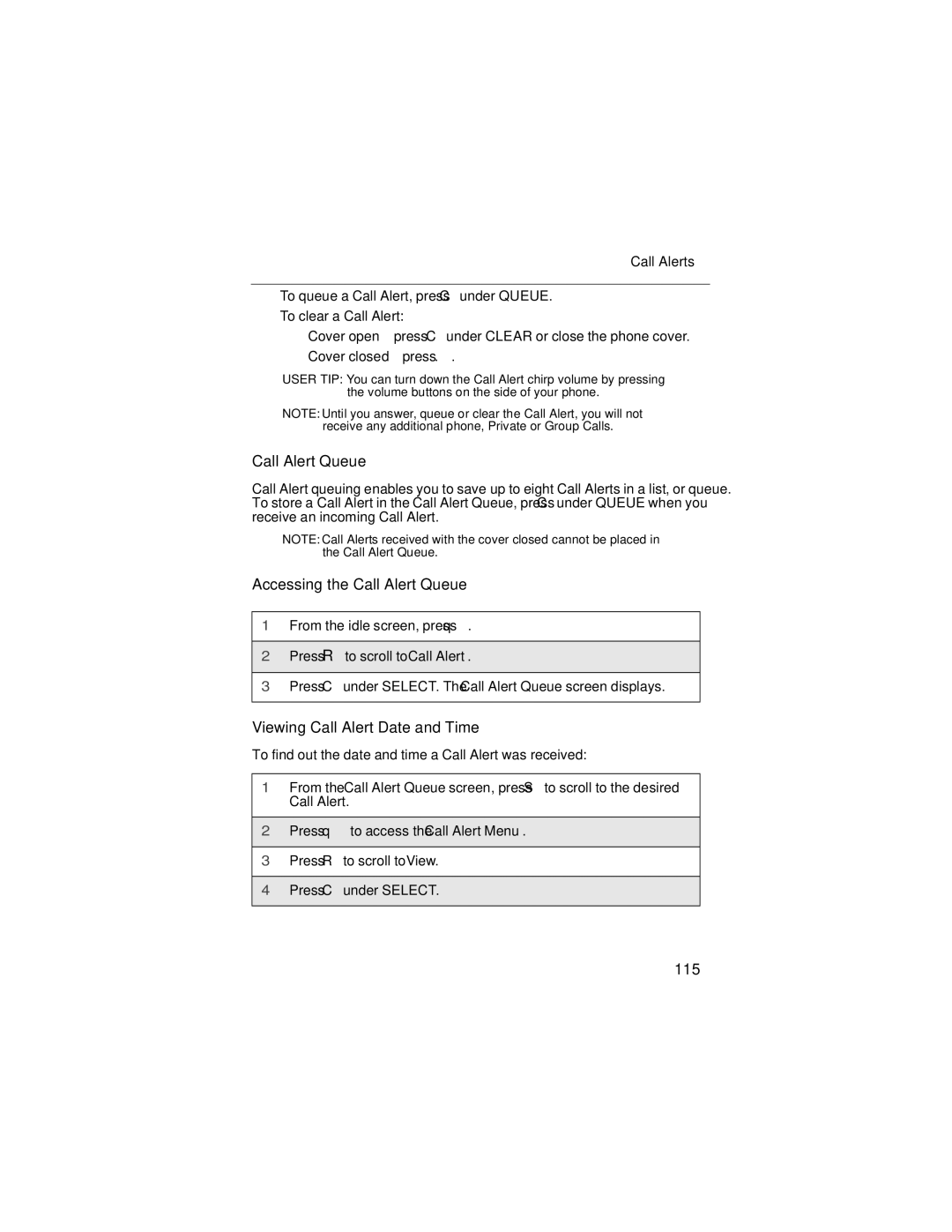Call Alerts
•To queue a Call Alert, press C under QUEUE.
•To clear a Call Alert:
•Cover open — press C under CLEAR or close the phone cover.
•Cover closed — press ..
USER TIP: You can turn down the Call Alert chirp volume by pressing the volume buttons on the side of your phone.
NOTE: Until you answer, queue or clear the Call Alert, you will not receive any additional phone, Private or Group Calls.
Call Alert Queue
Call Alert queuing enables you to save up to eight Call Alerts in a list, or queue. To store a Call Alert in the Call Alert Queue, press C under QUEUE when you receive an incoming Call Alert.
NOTE: Call Alerts received with the cover closed cannot be placed in the Call Alert Queue.
Accessing the Call Alert Queue
1From the idle screen, press q.
2Press R to scroll to Call Alert.
3Press C under SELECT. The Call Alert Queue screen displays.
Viewing Call Alert Date and Time
To find out the date and time a Call Alert was received:
1From the Call Alert Queue screen, press S to scroll to the desired Call Alert.
2Press q to access the Call Alert Menu.
3Press R to scroll to View.
4Press C under SELECT.