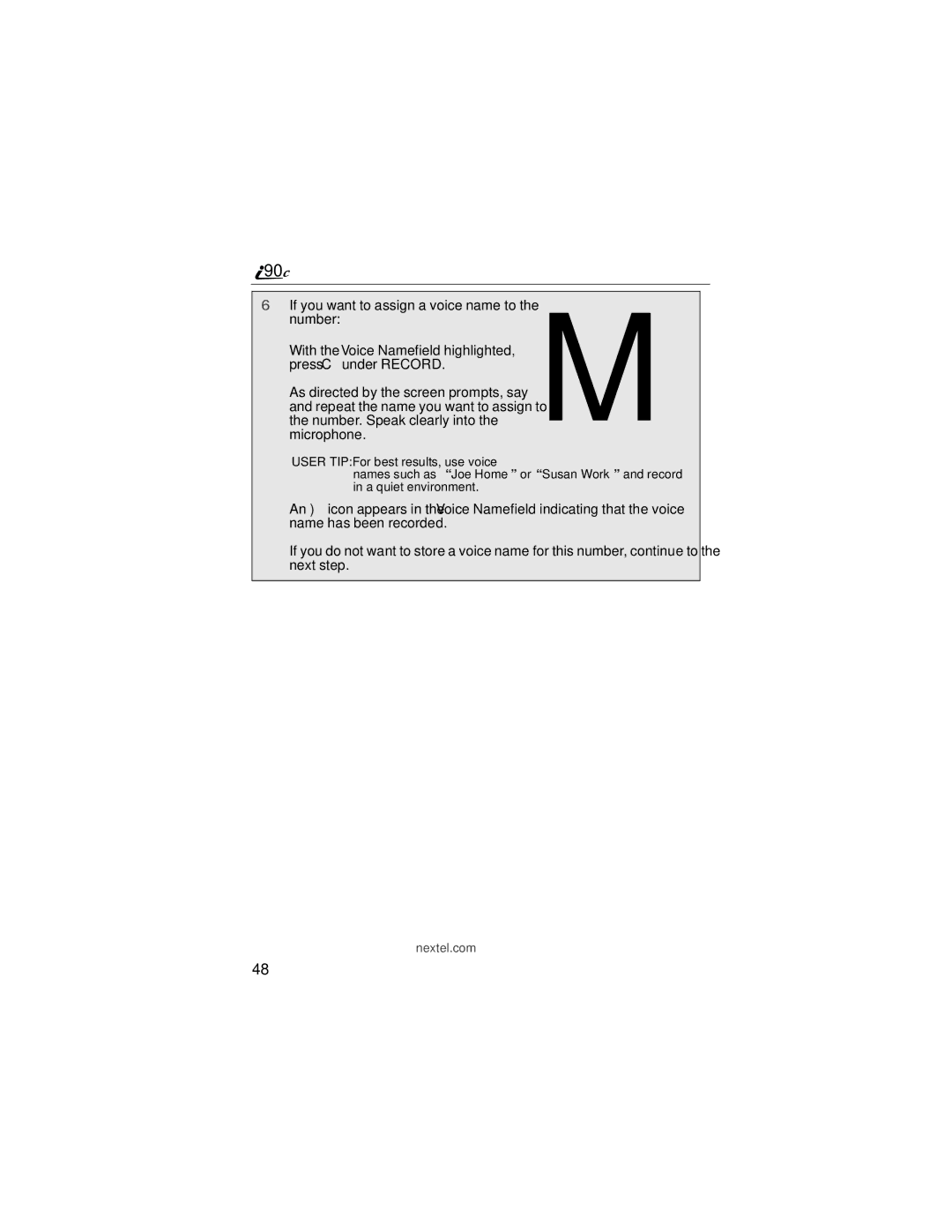![]() 90
90![]()
6 If you want to assign a voice name to the
number: | M |
With the Voice Name field highlighted, | |
press C under RECORD. | |
As directed by the screen prompts, say | |
and repeat the name you want to assign to | |
the number. Speak clearly into the | |
microphone. |
USER TIP:For best results, use voice
names such as “Joe Home” or “Susan Work” and record in a quiet environment.
An ) icon appears in the Voice Name field indicating that the voice name has been recorded.
If you do not want to store a voice name for this number, continue to the next step.
nextel.com
48