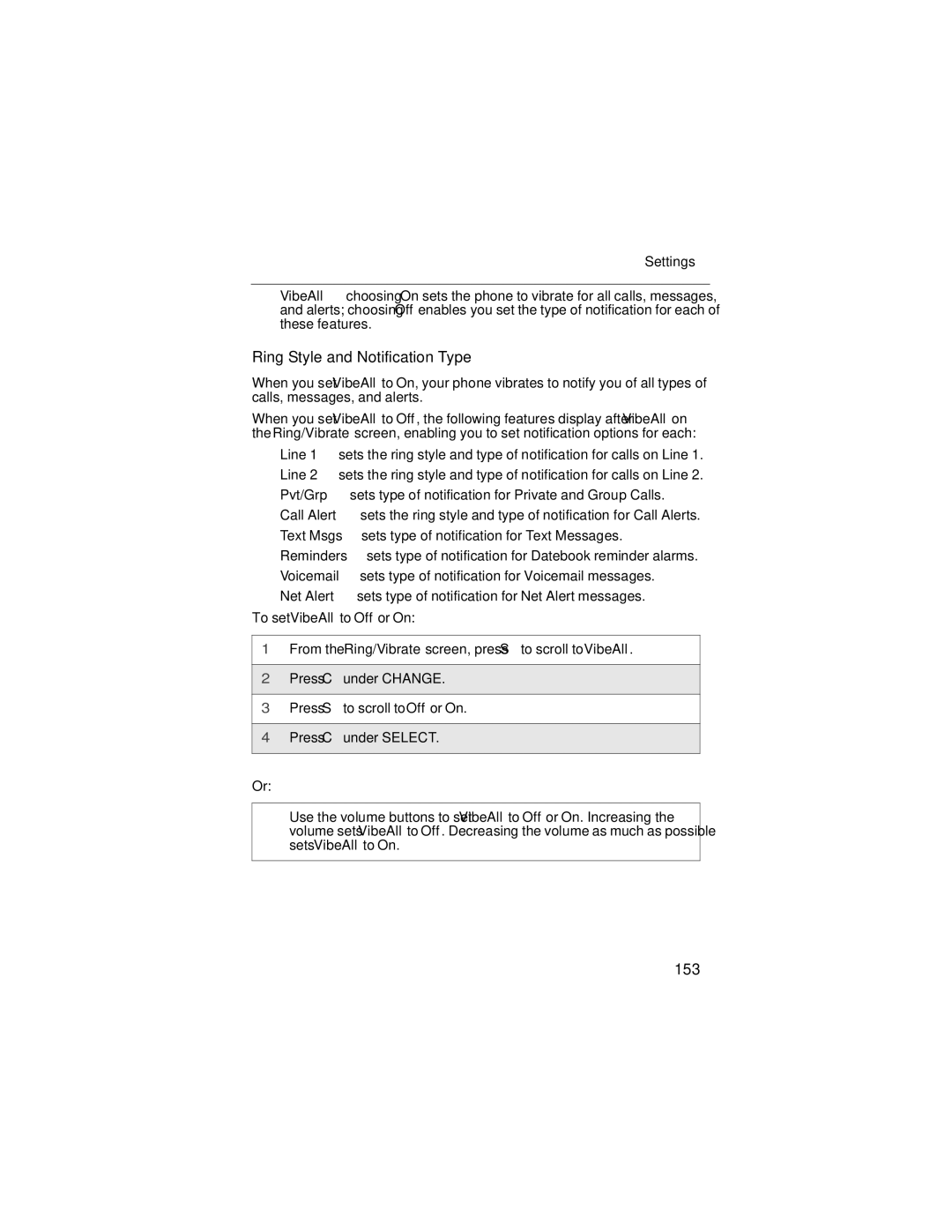Settings
•VibeAll — choosing On sets the phone to vibrate for all calls, messages, and alerts; choosing Off enables you set the type of notification for each of these features.
Ring Style and Notification Type
When you set VibeAll to On, your phone vibrates to notify you of all types of calls, messages, and alerts.
When you set VibeAll to Off, the following features display after VibeAll on the Ring/Vibrate screen, enabling you to set notification options for each:
•Line 1 — sets the ring style and type of notification for calls on Line 1.
•Line 2 — sets the ring style and type of notification for calls on Line 2.
•Pvt/Grp — sets type of notification for Private and Group Calls.
•Call Alert — sets the ring style and type of notification for Call Alerts.
•Text Msgs — sets type of notification for Text Messages.
•Reminders — sets type of notification for Datebook reminder alarms.
•Voicemail — sets type of notification for Voicemail messages.
•Net Alert — sets type of notification for Net Alert messages.
To set VibeAll to Off or On:
1From the Ring/Vibrate screen, press S to scroll to VibeAll.
2Press C under CHANGE.
3Press S to scroll to Off or On.
4Press C under SELECT.
Or:
Use the volume buttons to set VibeAll to Off or On. Increasing the volume sets VibeAll to Off. Decreasing the volume as much as possible sets VibeAll to On.