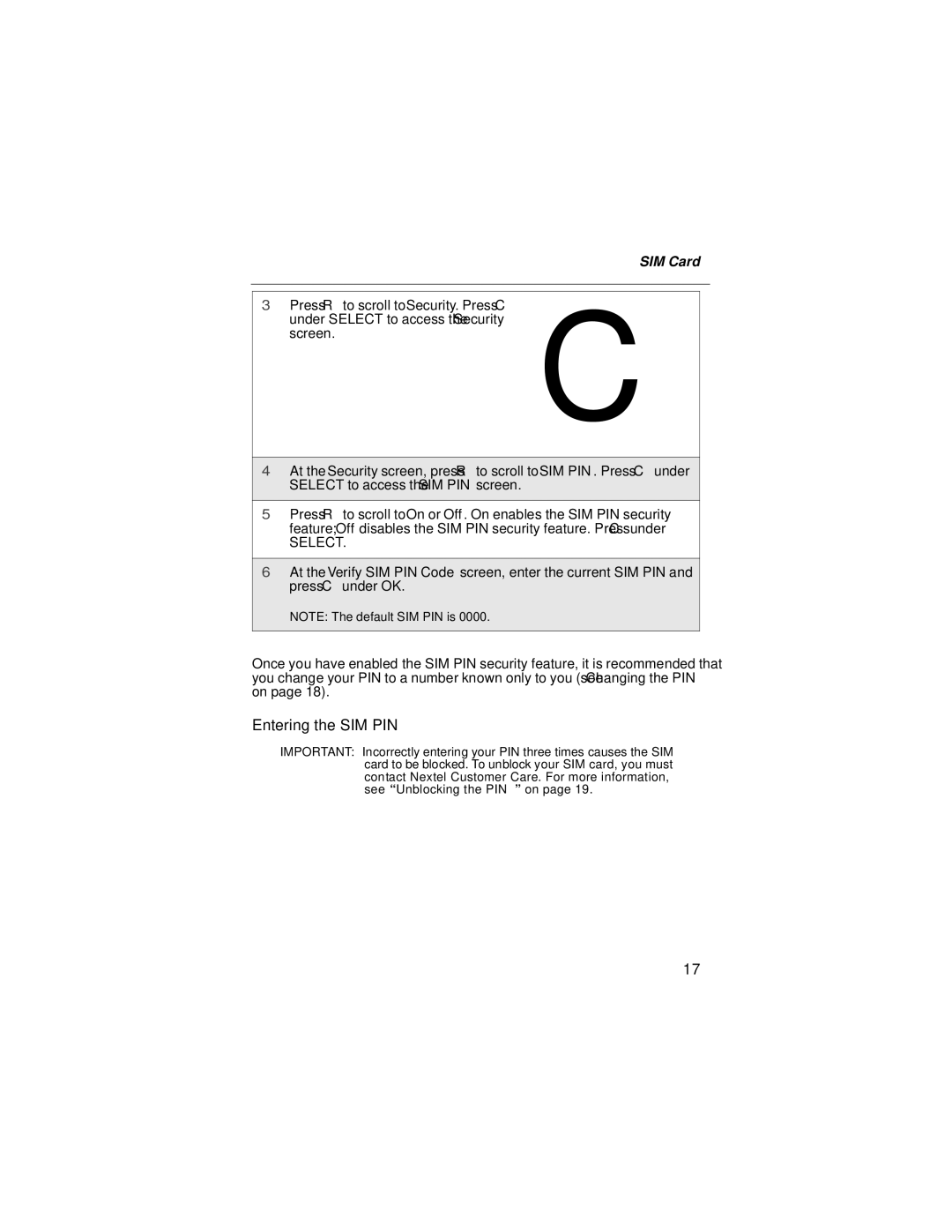| SIM Card | ||
|
|
|
|
|
|
|
|
3 Press R to scroll to Security. Press C |
|
|
|
C |
|
| |
under SELECT to access the Security |
|
| |
screen. |
| ||
4At the Security screen, press R to scroll to SIM PIN. Press C under SELECT to access the SIM PIN screen.
5Press R to scroll to On or Off. On enables the SIM PIN security feature; Off disables the SIM PIN security feature. Press C under
SELECT.
6At the Verify SIM PIN Code screen, enter the current SIM PIN and press C under OK.
NOTE: The default SIM PIN is 0000.
Once you have enabled the SIM PIN security feature, it is recommended that you change your PIN to a number known only to you (see “Changing the PIN” on page 18).
Entering the SIM PIN
IMPORTANT: Incorrectly entering your PIN three times causes the SIM card to be blocked. To unblock your SIM card, you must contact Nextel Customer Care. For more information, see “Unblocking the PIN” on page 19.
17