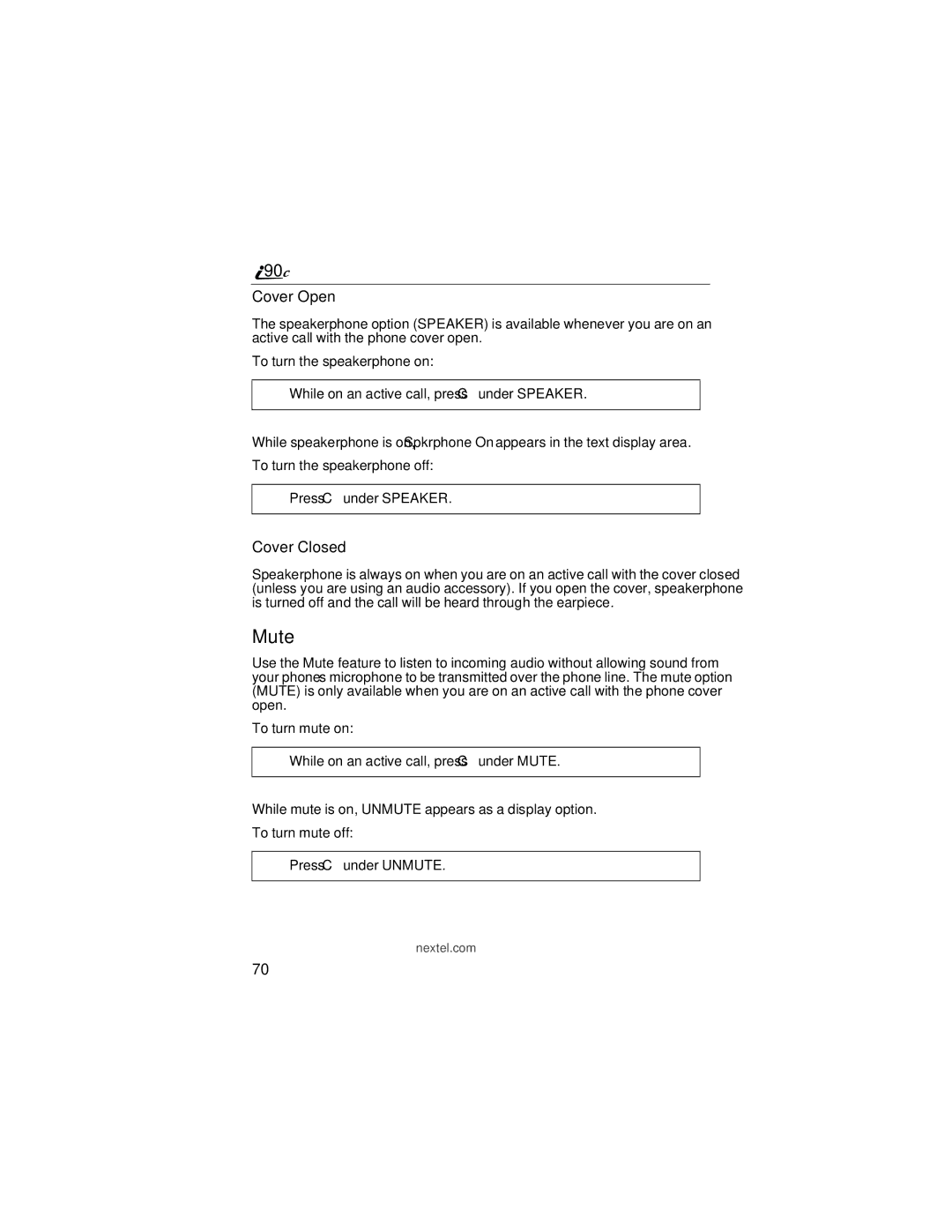![]() 90
90![]()
Cover Open
The speakerphone option (SPEAKER) is available whenever you are on an active call with the phone cover open.
To turn the speakerphone on:
While on an active call, press C under SPEAKER.
While speakerphone is on, Spkrphone On appears in the text display area.
To turn the speakerphone off:
Press C under SPEAKER.
Cover Closed
Speakerphone is always on when you are on an active call with the cover closed (unless you are using an audio accessory). If you open the cover, speakerphone is turned off and the call will be heard through the earpiece.
Mute
Use the Mute feature to listen to incoming audio without allowing sound from your phone’s microphone to be transmitted over the phone line. The mute option (MUTE) is only available when you are on an active call with the phone cover open.
To turn mute on:
While on an active call, press C under MUTE.
While mute is on, UNMUTE appears as a display option.
To turn mute off:
Press C under UNMUTE.
nextel.com
70