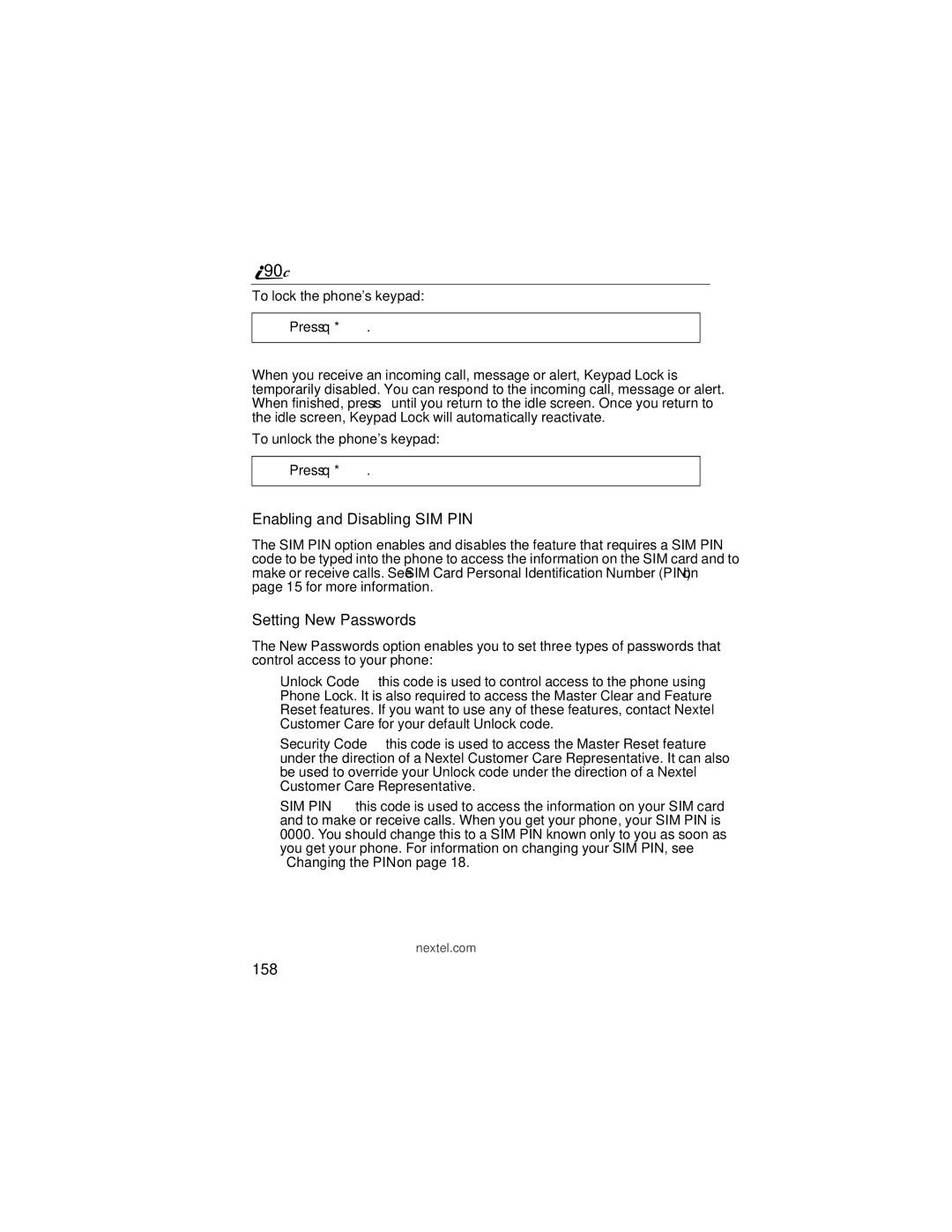![]() 90
90![]()
To lock the phone's keypad:
Press q *.
When you receive an incoming call, message or alert, Keypad Lock is temporarily disabled. You can respond to the incoming call, message or alert. When finished, press r until you return to the idle screen. Once you return to the idle screen, Keypad Lock will automatically reactivate.
To unlock the phone's keypad:
Press q *.
Enabling and Disabling SIM PIN
The SIM PIN option enables and disables the feature that requires a SIM PIN code to be typed into the phone to access the information on the SIM card and to make or receive calls. See “SIM Card Personal Identification Number (PIN)” on page 15 for more information.
Setting New Passwords
The New Passwords option enables you to set three types of passwords that control access to your phone:
•Unlock Code — this code is used to control access to the phone using Phone Lock. It is also required to access the Master Clear and Feature Reset features. If you want to use any of these features, contact Nextel Customer Care for your default Unlock code.
•Security Code — this code is used to access the Master Reset feature under the direction of a Nextel Customer Care Representative. It can also be used to override your Unlock code under the direction of a Nextel Customer Care Representative.
•SIM PIN — this code is used to access the information on your SIM card and to make or receive calls. When you get your phone, your SIM PIN is 0000. You should change this to a SIM PIN known only to you as soon as you get your phone. For information on changing your SIM PIN, see “Changing the PIN” on page 18.