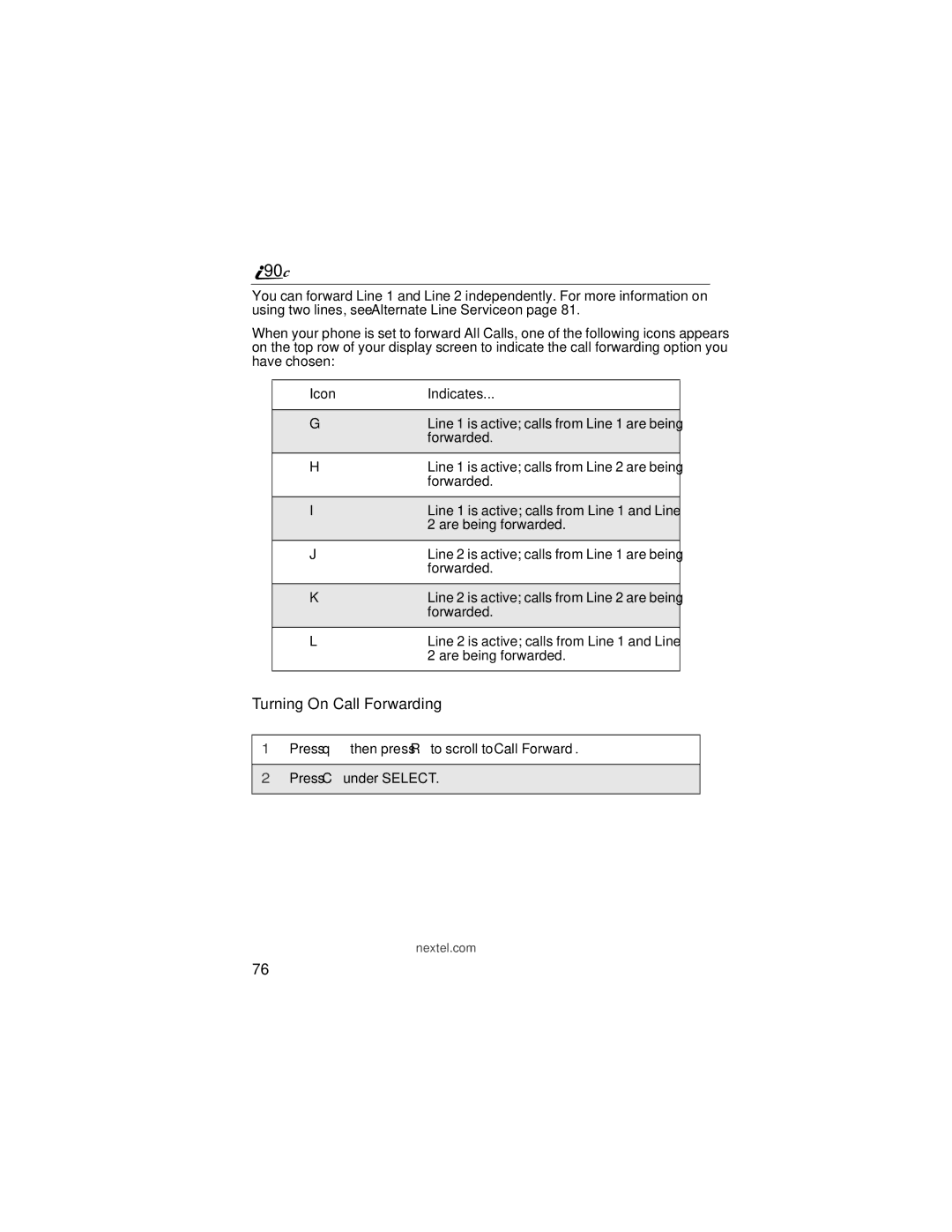![]() 90
90![]()
You can forward Line 1 and Line 2 independently. For more information on using two lines, see “Alternate Line Service” on page 81.
When your phone is set to forward All Calls, one of the following icons appears on the top row of your display screen to indicate the call forwarding option you have chosen:
Icon | Indicates... |
|
|
G | Line 1 is active; calls from Line 1 are being |
| forwarded. |
|
|
H | Line 1 is active; calls from Line 2 are being |
| forwarded. |
|
|
I | Line 1 is active; calls from Line 1 and Line |
| 2 are being forwarded. |
|
|
J | Line 2 is active; calls from Line 1 are being |
| forwarded. |
|
|
K | Line 2 is active; calls from Line 2 are being |
| forwarded. |
|
|
L | Line 2 is active; calls from Line 1 and Line |
| 2 are being forwarded. |
|
|
Turning On Call Forwarding
1Press q then press R to scroll to Call Forward.
2Press C under SELECT.
nextel.com
76