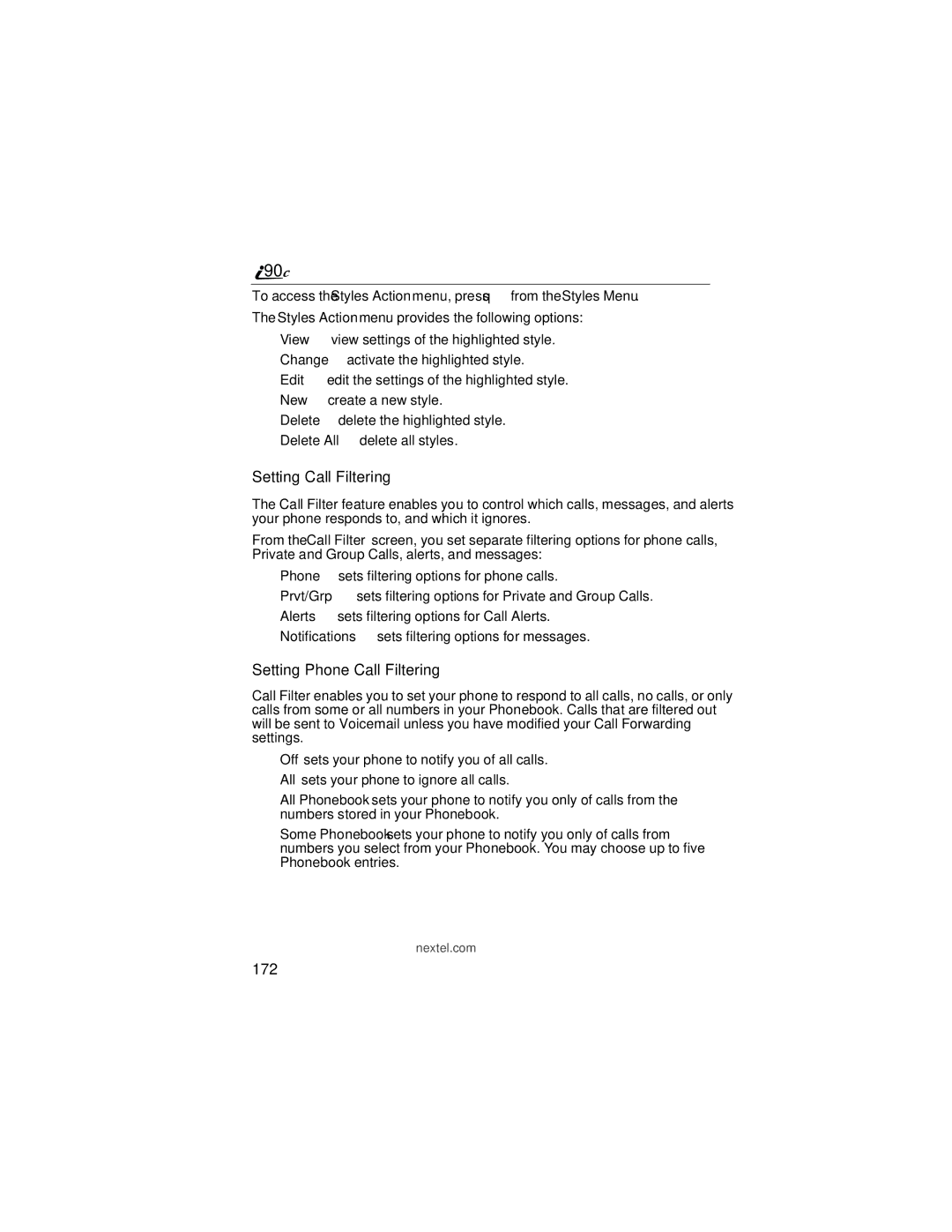![]() 90
90![]()
To access the Styles Action menu, press q from the Styles Menu.
The Styles Action menu provides the following options:
•View — view settings of the highlighted style.
•Change — activate the highlighted style.
•Edit — edit the settings of the highlighted style.
•New — create a new style.
•Delete — delete the highlighted style.
•Delete All — delete all styles.
Setting Call Filtering
The Call Filter feature enables you to control which calls, messages, and alerts your phone responds to, and which it ignores.
From the Call Filter screen, you set separate filtering options for phone calls, Private and Group Calls, alerts, and messages:
•Phone — sets filtering options for phone calls.
•Prvt/Grp — sets filtering options for Private and Group Calls.
•Alerts — sets filtering options for Call Alerts.
•Notifications — sets filtering options for messages.
Setting Phone Call Filtering
Call Filter enables you to set your phone to respond to all calls, no calls, or only calls from some or all numbers in your Phonebook. Calls that are filtered out will be sent to Voicemail unless you have modified your Call Forwarding settings.
•Off sets your phone to notify you of all calls.
•All sets your phone to ignore all calls.
•All Phonebook sets your phone to notify you only of calls from the numbers stored in your Phonebook.
•Some Phonebook sets your phone to notify you only of calls from numbers you select from your Phonebook. You may choose up to five Phonebook entries.