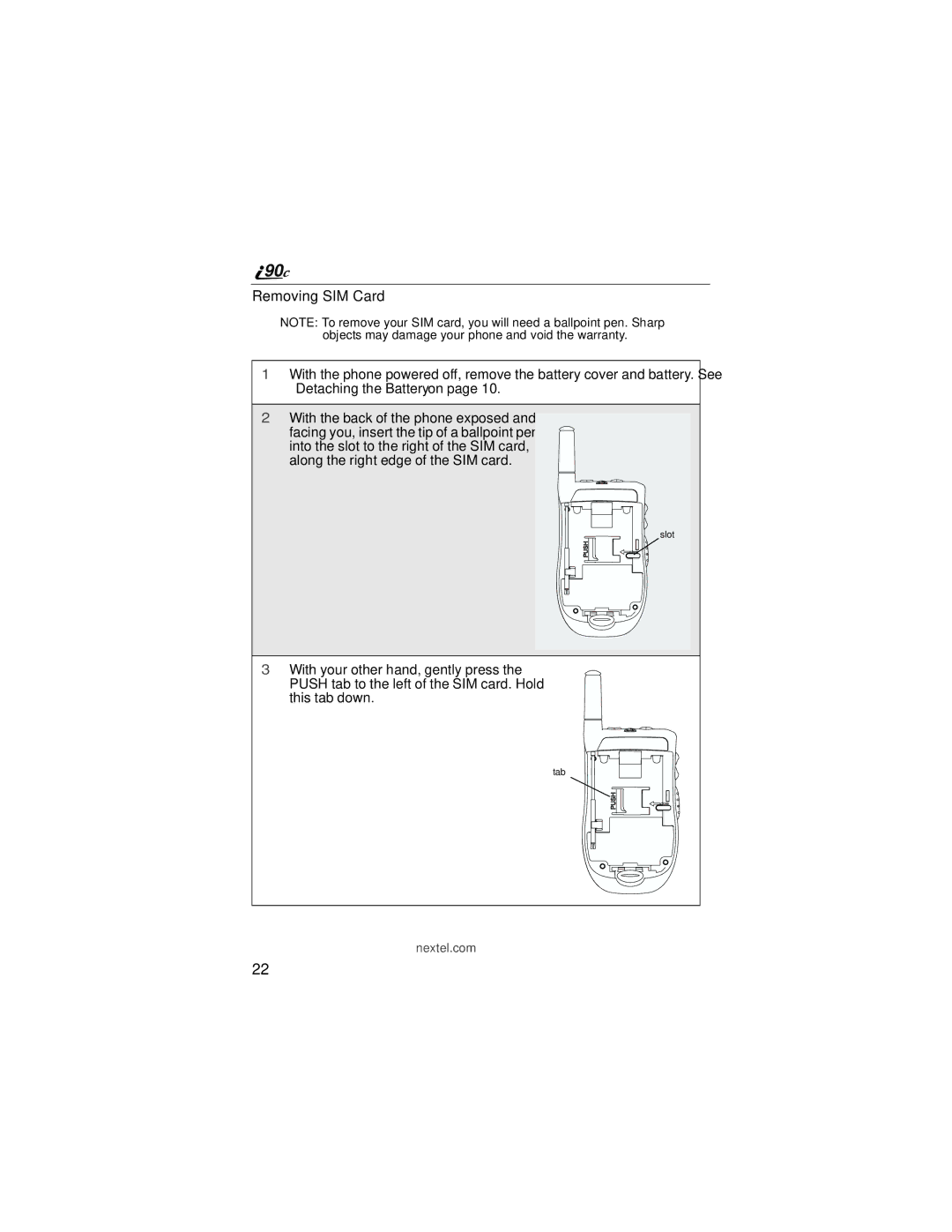![]() 90
90![]()
Removing SIM Card
NOTE: To remove your SIM card, you will need a ballpoint pen. Sharp objects may damage your phone and void the warranty.
1With the phone powered off, remove the battery cover and battery. See “Detaching the Battery” on page 10.
2With the back of the phone exposed and facing you, insert the tip of a ballpoint pen into the slot to the right of the SIM card, along the right edge of the SIM card.
slot
3With your other hand, gently press the PUSH tab to the left of the SIM card. Hold this tab down.
tab
nextel.com
22