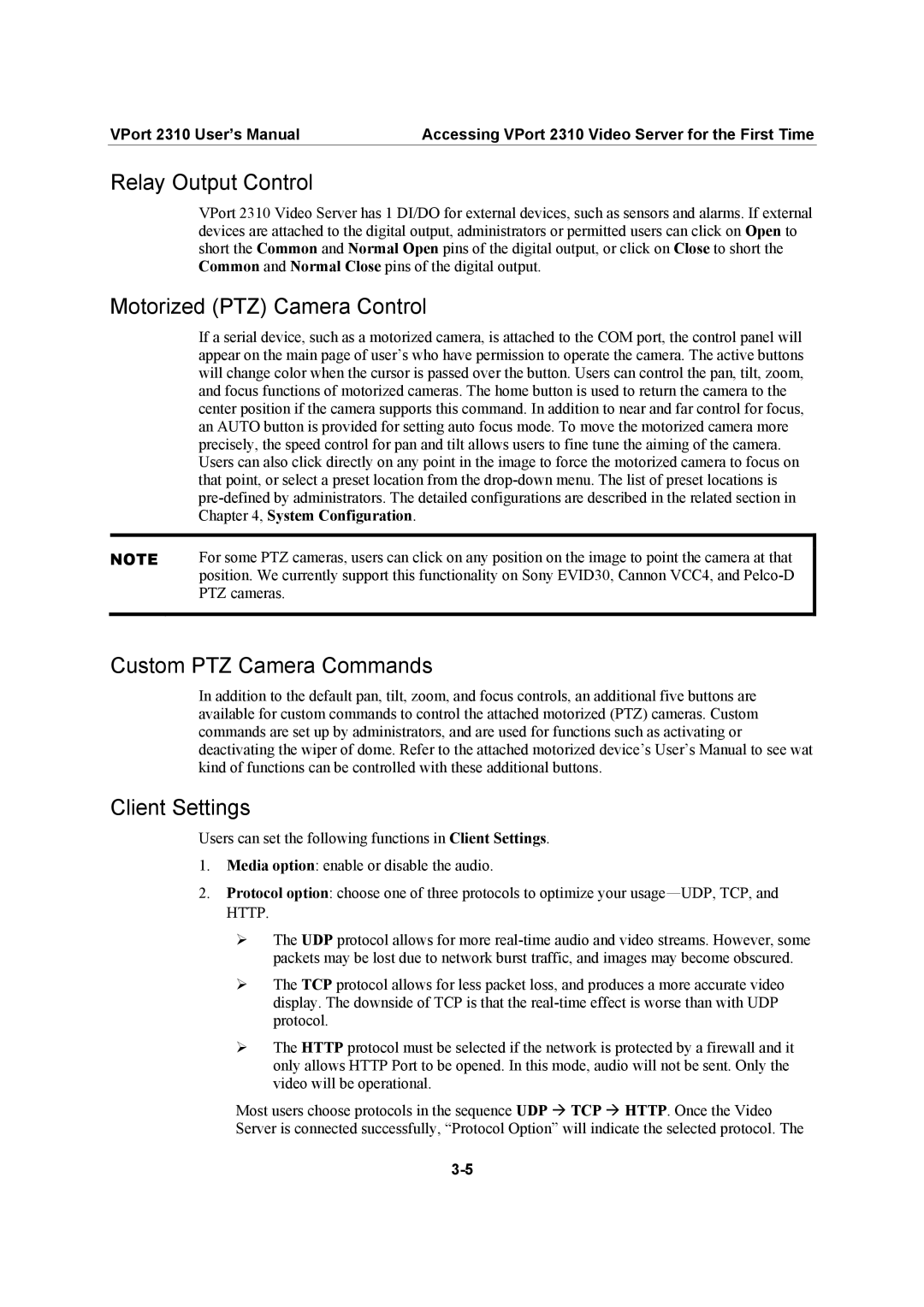VPort 2310 User’s Manual | Accessing VPort 2310 Video Server for the First Time |
Relay Output Control
VPort 2310 Video Server has 1 DI/DO for external devices, such as sensors and alarms. If external devices are attached to the digital output, administrators or permitted users can click on Open to short the Common and Normal Open pins of the digital output, or click on Close to short the Common and Normal Close pins of the digital output.
Motorized (PTZ) Camera Control
If a serial device, such as a motorized camera, is attached to the COM port, the control panel will appear on the main page of user’s who have permission to operate the camera. The active buttons will change color when the cursor is passed over the button. Users can control the pan, tilt, zoom, and focus functions of motorized cameras. The home button is used to return the camera to the center position if the camera supports this command. In addition to near and far control for focus, an AUTO button is provided for setting auto focus mode. To move the motorized camera more precisely, the speed control for pan and tilt allows users to fine tune the aiming of the camera. Users can also click directly on any point in the image to force the motorized camera to focus on that point, or select a preset location from the
NOTE | For some PTZ cameras, users can click on any position on the image to point the camera at that |
| position. We currently support this functionality on Sony EVID30, Cannon VCC4, and |
| PTZ cameras. |
|
|
Custom PTZ Camera Commands
In addition to the default pan, tilt, zoom, and focus controls, an additional five buttons are available for custom commands to control the attached motorized (PTZ) cameras. Custom commands are set up by administrators, and are used for functions such as activating or deactivating the wiper of dome. Refer to the attached motorized device’s User’s Manual to see wat kind of functions can be controlled with these additional buttons.
Client Settings
Users can set the following functions in Client Settings.
1.Media option: enable or disable the audio.
2.Protocol option: choose one of three protocols to optimize your
"The UDP protocol allows for more
"The TCP protocol allows for less packet loss, and produces a more accurate video display. The downside of TCP is that the
"The HTTP protocol must be selected if the network is protected by a firewall and it only allows HTTP Port to be opened. In this mode, audio will not be sent. Only the video will be operational.
Most users choose protocols in the sequence UDP # TCP # HTTP. Once the Video Server is connected successfully, “Protocol Option” will indicate the selected protocol. The