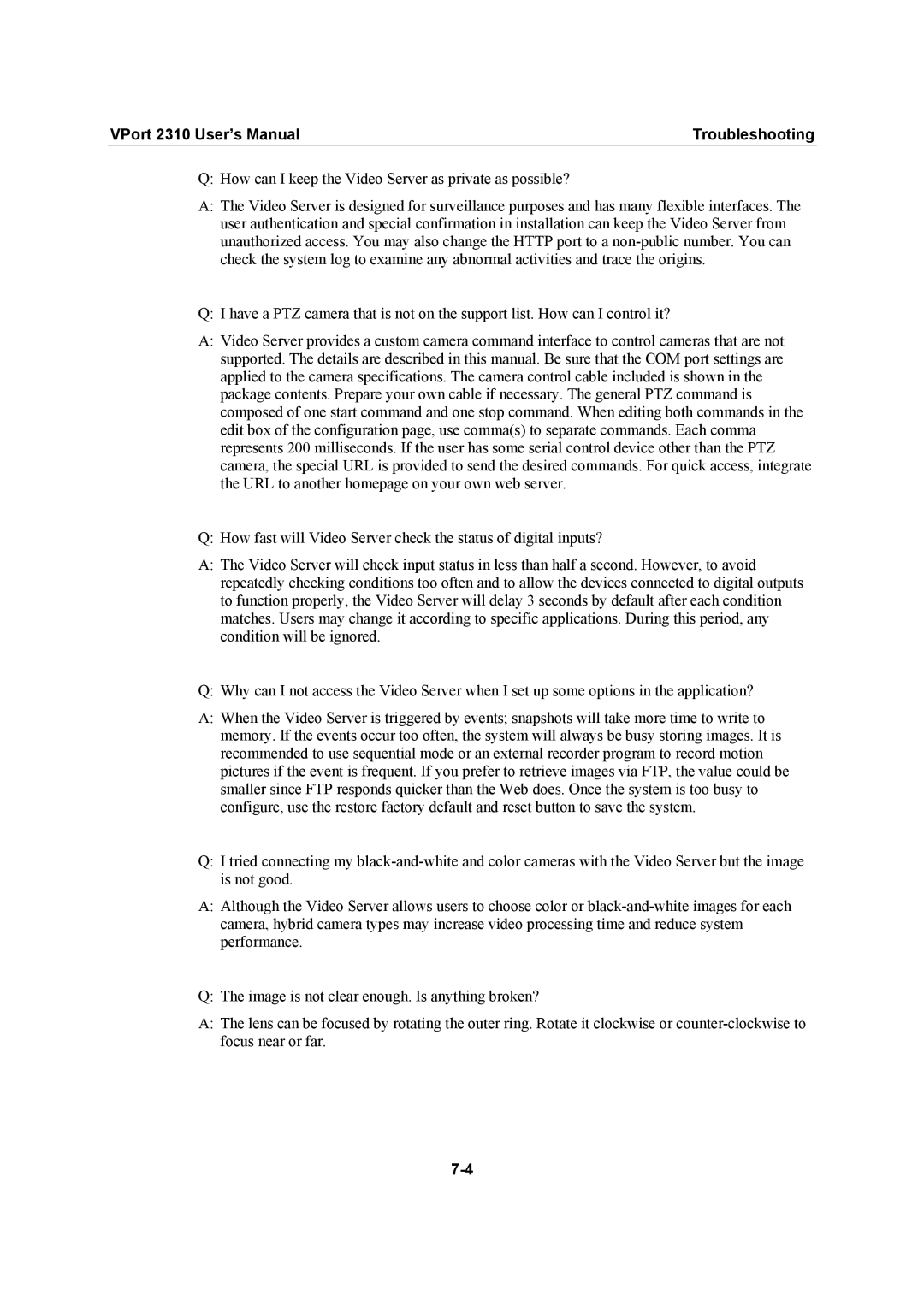VPort 2310 User’s Manual | Troubleshooting |
Q: How can I keep the Video Server as private as possible?
A:The Video Server is designed for surveillance purposes and has many flexible interfaces. The user authentication and special confirmation in installation can keep the Video Server from unauthorized access. You may also change the HTTP port to a
Q: I have a PTZ camera that is not on the support list. How can I control it?
A:Video Server provides a custom camera command interface to control cameras that are not supported. The details are described in this manual. Be sure that the COM port settings are applied to the camera specifications. The camera control cable included is shown in the package contents. Prepare your own cable if necessary. The general PTZ command is composed of one start command and one stop command. When editing both commands in the edit box of the configuration page, use comma(s) to separate commands. Each comma represents 200 milliseconds. If the user has some serial control device other than the PTZ camera, the special URL is provided to send the desired commands. For quick access, integrate the URL to another homepage on your own web server.
Q: How fast will Video Server check the status of digital inputs?
A:The Video Server will check input status in less than half a second. However, to avoid repeatedly checking conditions too often and to allow the devices connected to digital outputs to function properly, the Video Server will delay 3 seconds by default after each condition matches. Users may change it according to specific applications. During this period, any condition will be ignored.
Q: Why can I not access the Video Server when I set up some options in the application?
A:When the Video Server is triggered by events; snapshots will take more time to write to memory. If the events occur too often, the system will always be busy storing images. It is recommended to use sequential mode or an external recorder program to record motion pictures if the event is frequent. If you prefer to retrieve images via FTP, the value could be smaller since FTP responds quicker than the Web does. Once the system is too busy to configure, use the restore factory default and reset button to save the system.
Q:I tried connecting my
A:Although the Video Server allows users to choose color or
Q: The image is not clear enough. Is anything broken?
A:The lens can be focused by rotating the outer ring. Rotate it clockwise or