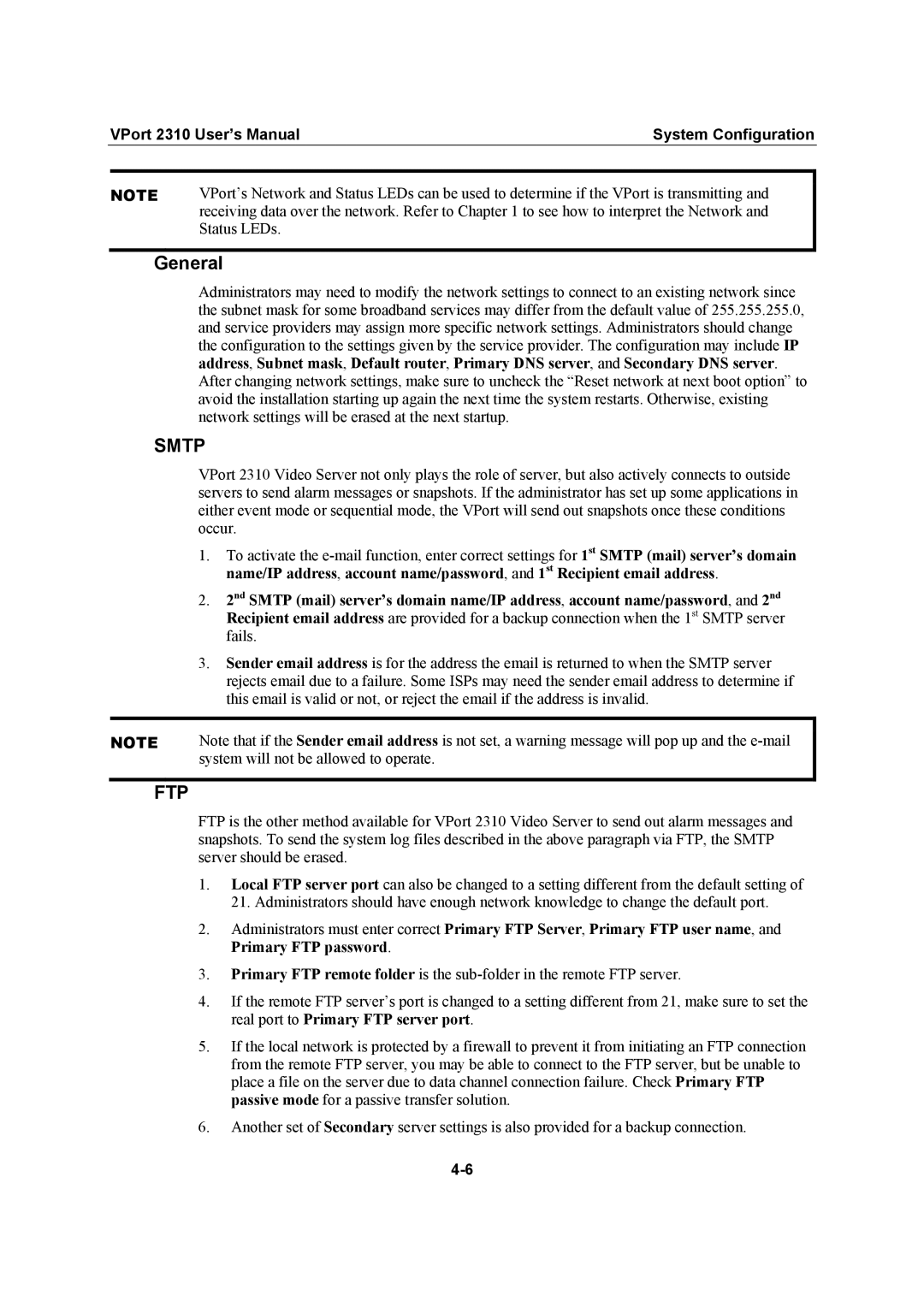| VPort 2310 User’s Manual | System Configuration | |
|
|
| |
| NOTE | VPort’s Network and Status LEDs can be used to determine if the VPort is transmitting and | |
|
| receiving data over the network. Refer to Chapter 1 to see how to interpret the Network and | |
Status LEDs.
General
Administrators may need to modify the network settings to connect to an existing network since the subnet mask for some broadband services may differ from the default value of 255.255.255.0, and service providers may assign more specific network settings. Administrators should change the configuration to the settings given by the service provider. The configuration may include IP address, Subnet mask, Default router, Primary DNS server, and Secondary DNS server. After changing network settings, make sure to uncheck the “Reset network at next boot option” to avoid the installation starting up again the next time the system restarts. Otherwise, existing network settings will be erased at the next startup.
SMTP
VPort 2310 Video Server not only plays the role of server, but also actively connects to outside servers to send alarm messages or snapshots. If the administrator has set up some applications in either event mode or sequential mode, the VPort will send out snapshots once these conditions occur.
1.To activate the
2.2nd SMTP (mail) server’s domain name/IP address, account name/password, and 2nd Recipient email address are provided for a backup connection when the 1st SMTP server fails.
3.Sender email address is for the address the email is returned to when the SMTP server rejects email due to a failure. Some ISPs may need the sender email address to determine if this email is valid or not, or reject the email if the address is invalid.
NOTE | Note that if the Sender email address is not set, a warning message will pop up and the |
| system will not be allowed to operate. |
FTP
FTP is the other method available for VPort 2310 Video Server to send out alarm messages and snapshots. To send the system log files described in the above paragraph via FTP, the SMTP server should be erased.
1.Local FTP server port can also be changed to a setting different from the default setting of 21. Administrators should have enough network knowledge to change the default port.
2.Administrators must enter correct Primary FTP Server, Primary FTP user name, and Primary FTP password.
3.Primary FTP remote folder is the
4.If the remote FTP server’s port is changed to a setting different from 21, make sure to set the real port to Primary FTP server port.
5.If the local network is protected by a firewall to prevent it from initiating an FTP connection from the remote FTP server, you may be able to connect to the FTP server, but be unable to place a file on the server due to data channel connection failure. Check Primary FTP passive mode for a passive transfer solution.
6.Another set of Secondary server settings is also provided for a backup connection.