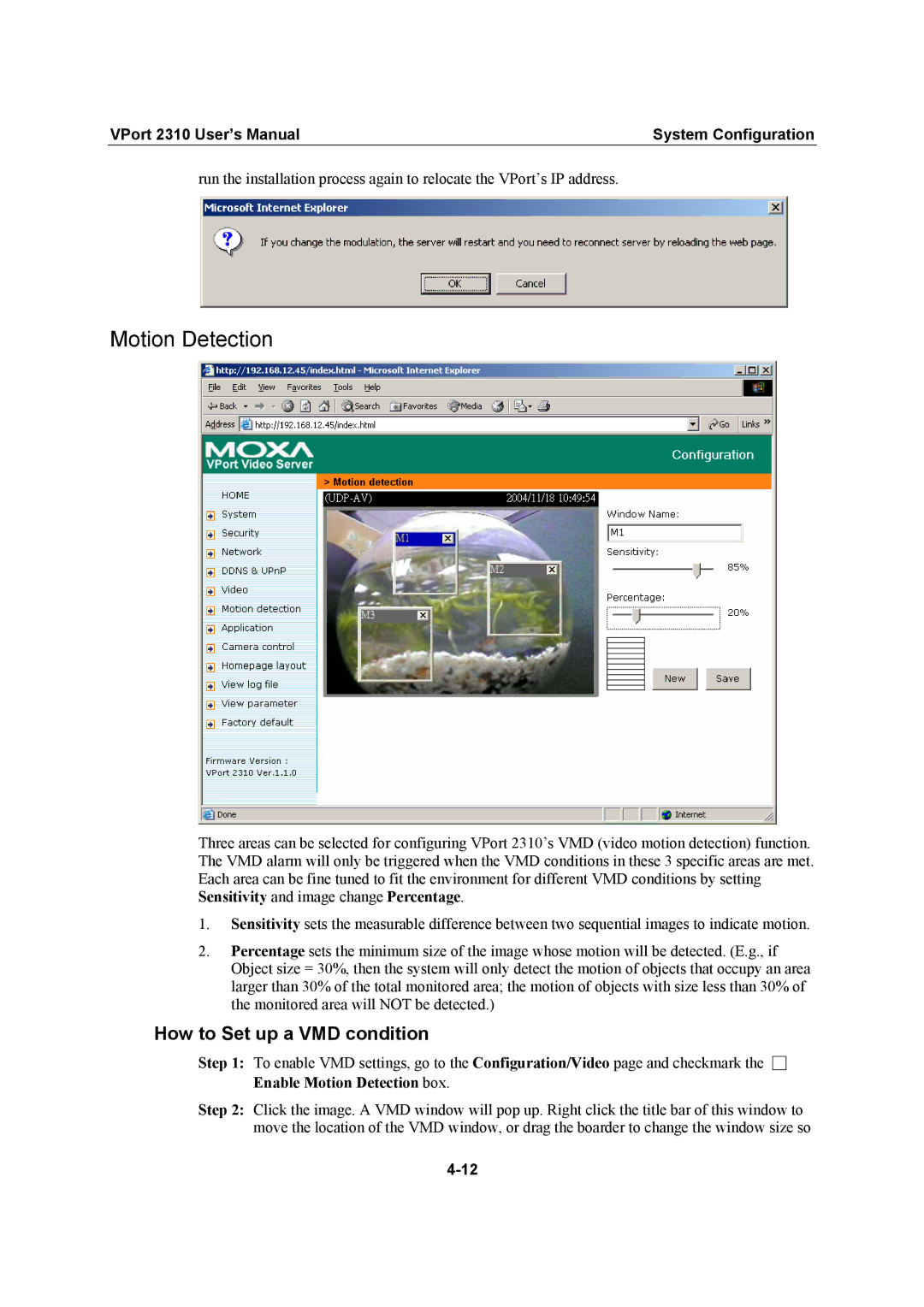VPort 2310 User’s Manual | System Configuration |
run the installation process again to relocate the VPort’s IP address.
Motion Detection
Three areas can be selected for configuring VPort 2310’s VMD (video motion detection) function. The VMD alarm will only be triggered when the VMD conditions in these 3 specific areas are met. Each area can be fine tuned to fit the environment for different VMD conditions by setting Sensitivity and image change Percentage.
1.Sensitivity sets the measurable difference between two sequential images to indicate motion.
2.Percentage sets the minimum size of the image whose motion will be detected. (E.g., if Object size = 30%, then the system will only detect the motion of objects that occupy an area larger than 30% of the total monitored area; the motion of objects with size less than 30% of the monitored area will NOT be detected.)
How to Set up a VMD condition
Step 1: To enable VMD settings, go to the Configuration/Video page and checkmark the □
Enable Motion Detection box.
Step 2: Click the image. A VMD window will pop up. Right click the title bar of this window to move the location of the VMD window, or drag the boarder to change the window size so