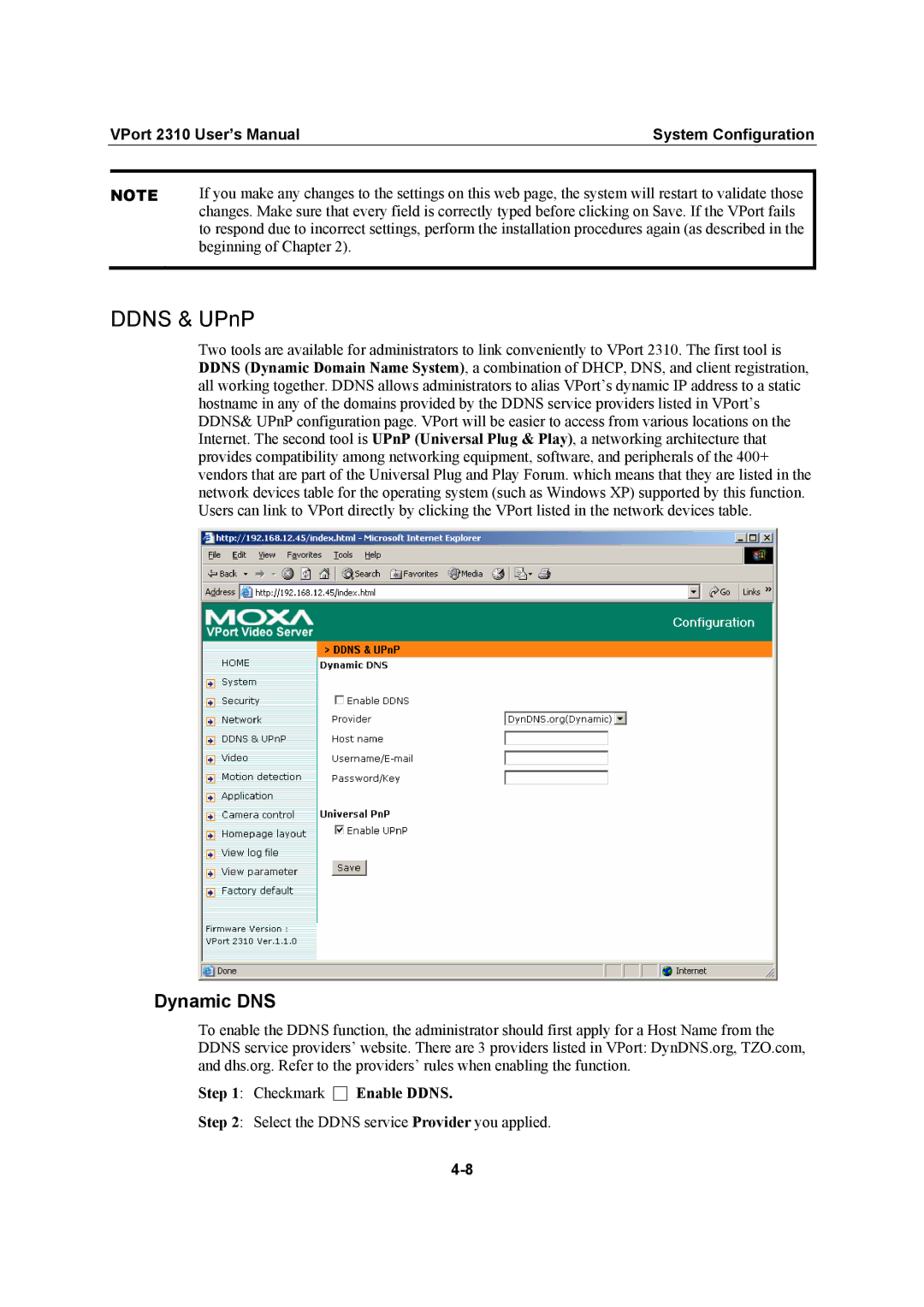| VPort 2310 User’s Manual | System Configuration | |
|
|
| |
| NOTE | If you make any changes to the settings on this web page, the system will restart to validate those | |
changes. Make sure that every field is correctly typed before clicking on Save. If the VPort fails to respond due to incorrect settings, perform the installation procedures again (as described in the beginning of Chapter 2).
DDNS & UPnP
Two tools are available for administrators to link conveniently to VPort 2310. The first tool is DDNS (Dynamic Domain Name System), a combination of DHCP, DNS, and client registration, all working together. DDNS allows administrators to alias VPort’s dynamic IP address to a static hostname in any of the domains provided by the DDNS service providers listed in VPort’s DDNS& UPnP configuration page. VPort will be easier to access from various locations on the Internet. The second tool is UPnP (Universal Plug & Play), a networking architecture that provides compatibility among networking equipment, software, and peripherals of the 400+ vendors that are part of the Universal Plug and Play Forum. which means that they are listed in the network devices table for the operating system (such as Windows XP) supported by this function. Users can link to VPort directly by clicking the VPort listed in the network devices table.
Dynamic DNS
To enable the DDNS function, the administrator should first apply for a Host Name from the DDNS service providers’ website. There are 3 providers listed in VPort: DynDNS.org, TZO.com, and dhs.org. Refer to the providers’ rules when enabling the function.
Step 1: Checkmark □ Enable DDNS.
Step 2: Select the DDNS service Provider you applied.