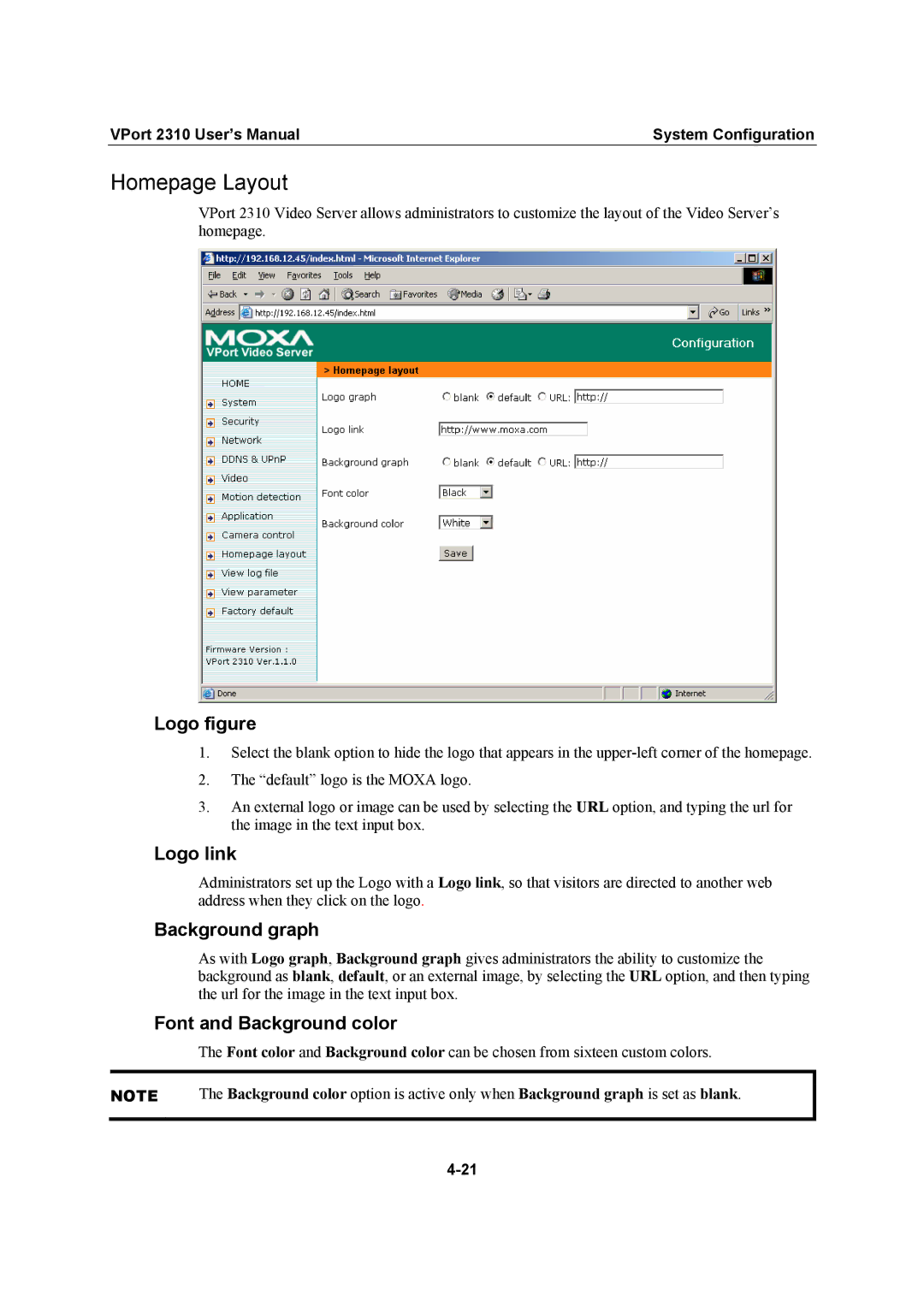VPort 2310 User’s Manual | System Configuration |
Homepage Layout
VPort 2310 Video Server allows administrators to customize the layout of the Video Server’s homepage.
Logo figure
1.Select the blank option to hide the logo that appears in the
2.The “default” logo is the MOXA logo.
3.An external logo or image can be used by selecting the URL option, and typing the url for the image in the text input box.
Logo link
Administrators set up the Logo with a Logo link, so that visitors are directed to another web address when they click on the logo.
Background graph
As with Logo graph, Background graph gives administrators the ability to customize the background as blank, default, or an external image, by selecting the URL option, and then typing the url for the image in the text input box.
Font and Background color
The Font color and Background color can be chosen from sixteen custom colors.
NOTE | The Background color option is active only when Background graph is set as blank. |
|
|