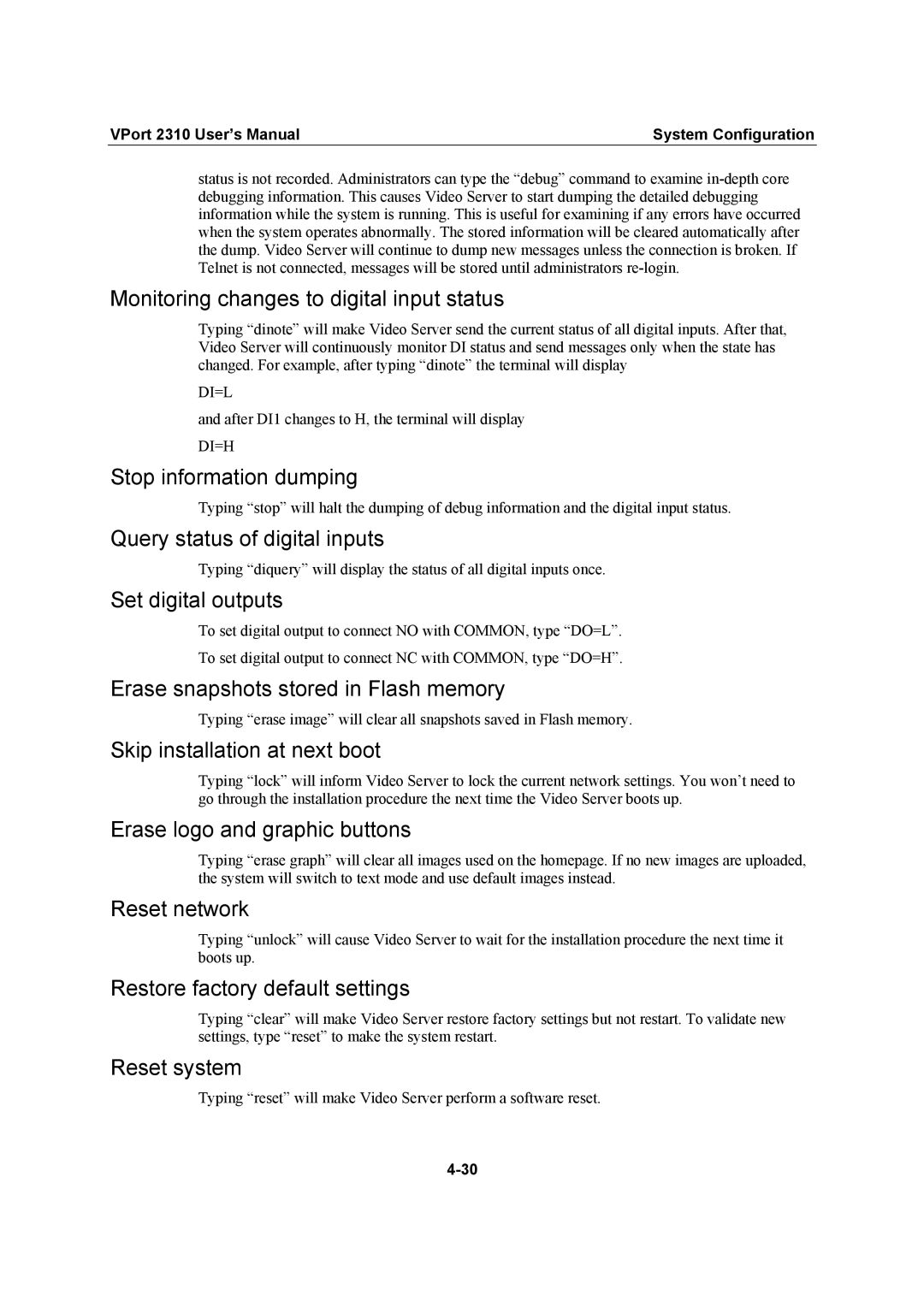VPort 2310 User’s Manual | System Configuration |
status is not recorded. Administrators can type the “debug” command to examine
Monitoring changes to digital input status
Typing “dinote” will make Video Server send the current status of all digital inputs. After that, Video Server will continuously monitor DI status and send messages only when the state has changed. For example, after typing “dinote” the terminal will display
DI=L
and after DI1 changes to H, the terminal will display DI=H
Stop information dumping
Typing “stop” will halt the dumping of debug information and the digital input status.
Query status of digital inputs
Typing “diquery” will display the status of all digital inputs once.
Set digital outputs
To set digital output to connect NO with COMMON, type “DO=L”.
To set digital output to connect NC with COMMON, type “DO=H”.
Erase snapshots stored in Flash memory
Typing “erase image” will clear all snapshots saved in Flash memory.
Skip installation at next boot
Typing “lock” will inform Video Server to lock the current network settings. You won’t need to go through the installation procedure the next time the Video Server boots up.
Erase logo and graphic buttons
Typing “erase graph” will clear all images used on the homepage. If no new images are uploaded, the system will switch to text mode and use default images instead.
Reset network
Typing “unlock” will cause Video Server to wait for the installation procedure the next time it boots up.
Restore factory default settings
Typing “clear” will make Video Server restore factory settings but not restart. To validate new settings, type “reset” to make the system restart.
Reset system
Typing “reset” will make Video Server perform a software reset.