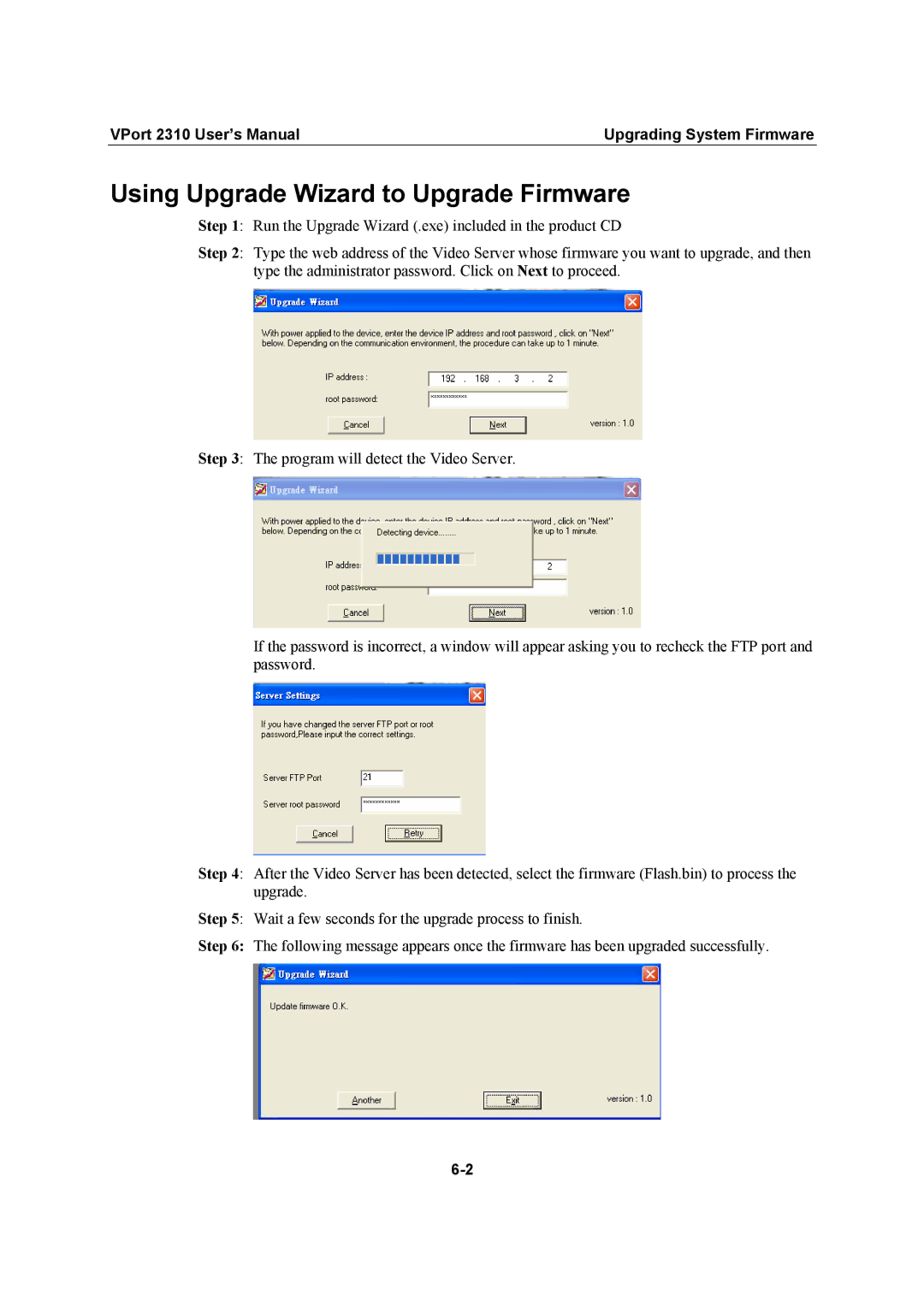VPort 2310 User’s ManualUpgrading System Firmware
Using Upgrade Wizard to Upgrade Firmware
Step 1: Run the Upgrade Wizard (.exe) included in the product CD
Step 2: Type the web address of the Video Server whose firmware you want to upgrade, and then type the administrator password. Click on Next to proceed.
Step 3: The program will detect the Video Server.
If the password is incorrect, a window will appear asking you to recheck the FTP port and password.
Step 4: After the Video Server has been detected, select the firmware (Flash.bin) to process the upgrade.
Step 5: Wait a few seconds for the upgrade process to finish.
Step 6: The following message appears once the firmware has been upgraded successfully.