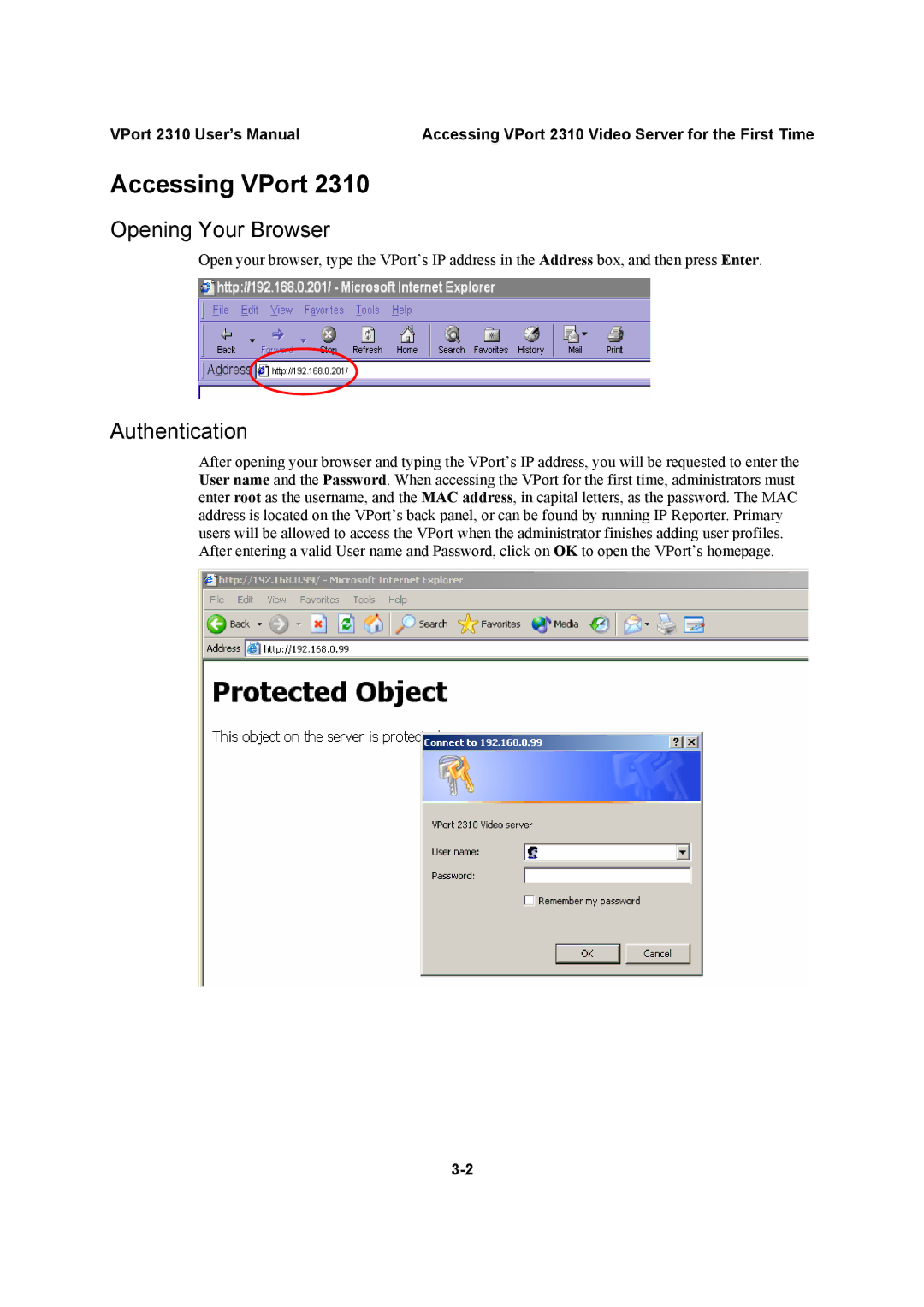VPort 2310 User’s Manual | Accessing VPort 2310 Video Server for the First Time |
Accessing VPort 2310
Opening Your Browser
Open your browser, type the VPort’s IP address in the Address box, and then press Enter.
Authentication
After opening your browser and typing the VPort’s IP address, you will be requested to enter the User name and the Password. When accessing the VPort for the first time, administrators must enter root as the username, and the MAC address, in capital letters, as the password. The MAC address is located on the VPort’s back panel, or can be found by running IP Reporter. Primary users will be allowed to access the VPort when the administrator finishes adding user profiles. After entering a valid User name and Password, click on OK to open the VPort’s homepage.