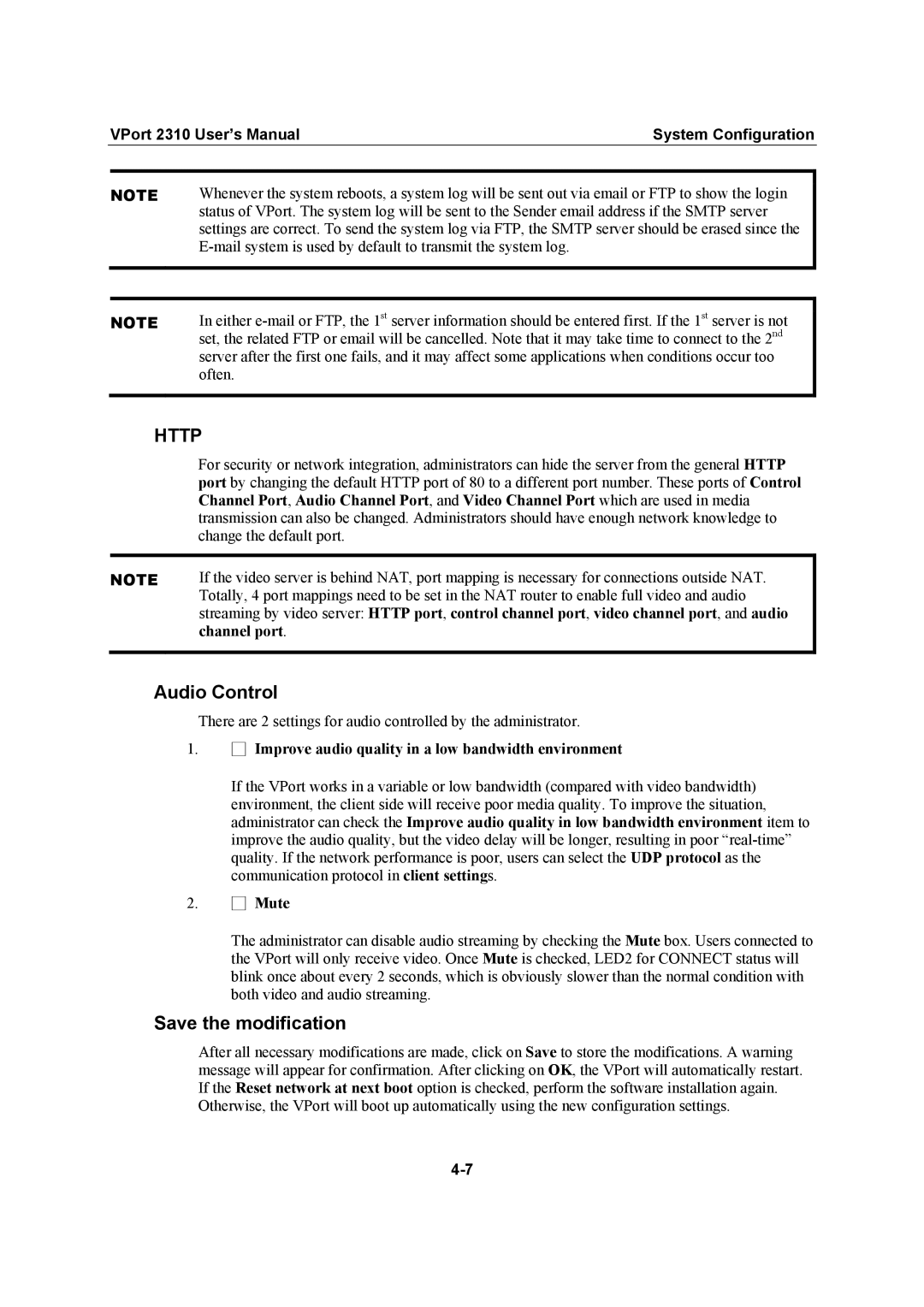| VPort 2310 User’s Manual | System Configuration | |
|
|
| |
| NOTE | Whenever the system reboots, a system log will be sent out via email or FTP to show the login | |
|
| status of VPort. The system log will be sent to the Sender email address if the SMTP server | |
|
| settings are correct. To send the system log via FTP, the SMTP server should be erased since the | |
|
|
| |
|
|
| |
|
|
| |
| NOTE | In either | |
|
| set, the related FTP or email will be cancelled. Note that it may take time to connect to the 2nd | |
server after the first one fails, and it may affect some applications when conditions occur too often.
HTTP
For security or network integration, administrators can hide the server from the general HTTP port by changing the default HTTP port of 80 to a different port number. These ports of Control Channel Port, Audio Channel Port, and Video Channel Port which are used in media transmission can also be changed. Administrators should have enough network knowledge to change the default port.
NOTE | If the video server is behind NAT, port mapping is necessary for connections outside NAT. |
| Totally, 4 port mappings need to be set in the NAT router to enable full video and audio |
| streaming by video server: HTTP port, control channel port, video channel port, and audio |
| channel port. |
|
|
Audio Control
There are 2 settings for audio controlled by the administrator.
1.□ Improve audio quality in a low bandwidth environment
If the VPort works in a variable or low bandwidth (compared with video bandwidth) environment, the client side will receive poor media quality. To improve the situation, administrator can check the Improve audio quality in low bandwidth environment item to improve the audio quality, but the video delay will be longer, resulting in poor
2.□ Mute
The administrator can disable audio streaming by checking the Mute box. Users connected to the VPort will only receive video. Once Mute is checked, LED2 for CONNECT status will blink once about every 2 seconds, which is obviously slower than the normal condition with both video and audio streaming.
Save the modification
After all necessary modifications are made, click on Save to store the modifications. A warning message will appear for confirmation. After clicking on OK, the VPort will automatically restart. If the Reset network at next boot option is checked, perform the software installation again. Otherwise, the VPort will boot up automatically using the new configuration settings.