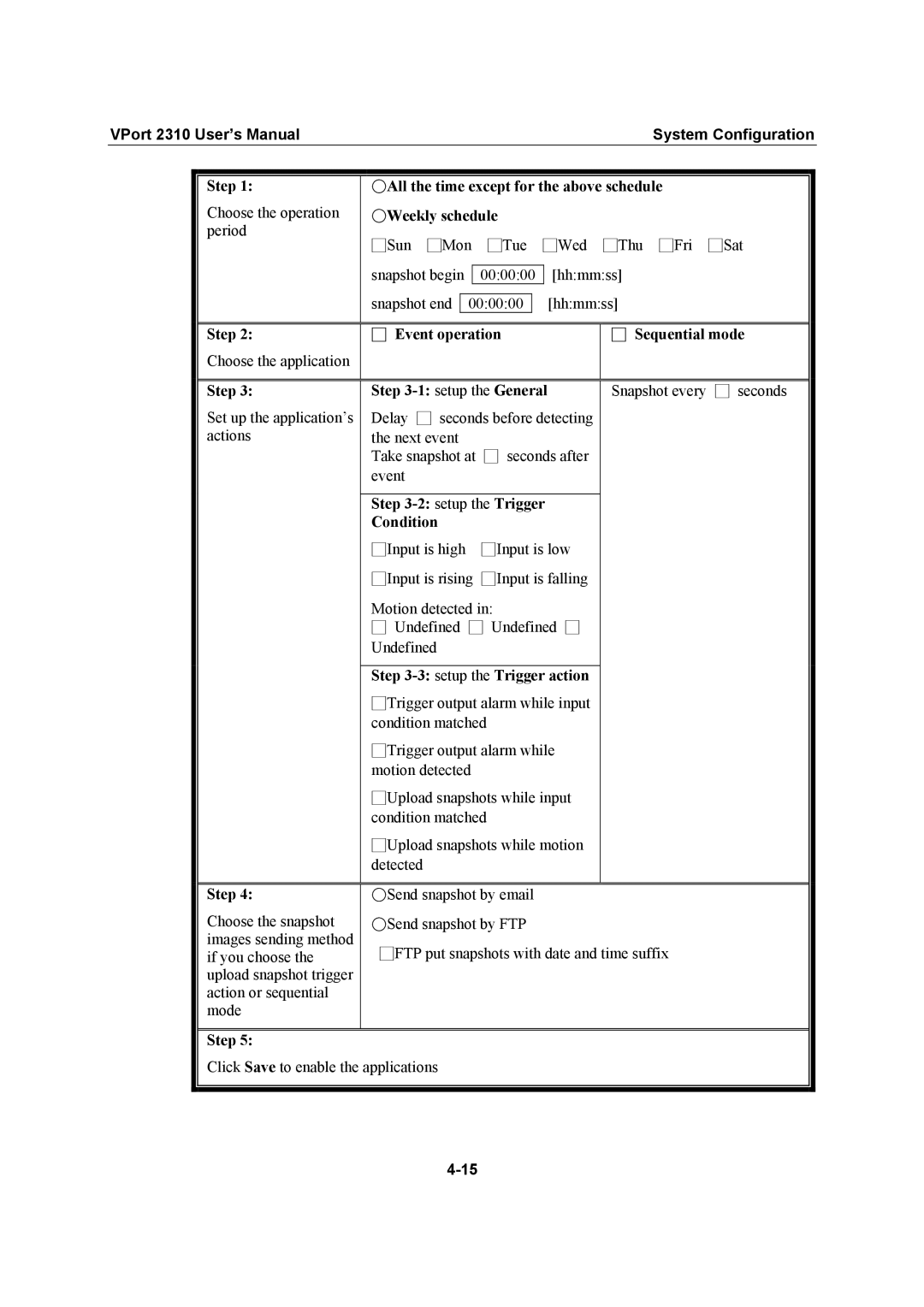First Edition, January
Moxa VPort 2310 Video Server User’s Manual
Disclaimer
VPort 2310 User’s Manual
Copyright Notice
Trademarks
Important Note
Before getting started
Table of Contents
Chapter Upgrading System Firmware
Page
Introduction
Overview
Package Checklist
Product Features
Technical support for developers
BNC video input
Typical Application
Product Description
Front Panel
RS-232 COM port
Rear Panel
Network and Status LEDs
10/100 Mbps Ethernet port
DI+
General I/O terminal block
VDC Power Adaptor
Reset Button
Getting Started
Dhcp Server Environment
Hardware Installation
Before Getting Started
Assigning an IP Address
Using IP Reporter
Non-DHCP Server Environment
DIN-Rail Mounting
Mounting VPort
Assigning the IP Address Manually
Panel Mounting
Functions Featured NPort’s Homepage
Accessing VPort 2310 for the First Time
Accessing VPort
Authentication
Opening Your Browser
Installing the Plug-in Application
Functions Featured on VPort’s Homepage
Motorized PTZ Camera Control
Custom PTZ Camera Commands
Client Settings
Relay Output Control
Page
System Configuration Via Web Access
System Configuration
System Configuration Via Web Access
System
Host name
Date and Time
Manage user
Root password
Security
Add user
Network
Reset network at next boot
$ Reset network at next boot
Reset network at next boot
Smtp
General
Improve audio quality in a low bandwidth environment
Audio Control
Save the modification
Channel port
Checkmark Enable Ddns
Ddns & UPnP
Dynamic DNS
Color
Video
Universal PnP
Text on Video
Video Quality Control
Size
Modulation
Maximum Frame Rate
Flip and Mirror
Enable Motion Detection
Image Setting
Save the settings
How to Set up a VMD condition
Enable Motion Detection box
Motion Detection
VPort 2310 User’s Manual System Configuration
Application
Setup the Trigger action
Step Event operation Sequential mode
Step Setup the General
Setup the Trigger Condition
Event operation
Weekly schedule
Send Snapshot by Email or FTP
Sequential Mode
Trigger output alarm
Camera Control
Select Camera driver
Interface mode
Preset Position
Baud rate bps
Custom commands
Focus Focus near, Focus Far actions
Custom Camera Settings
Background graph
Homepage Layout
Logo figure
Logo link
View parameters
View log file
Factory default
System Configuration Via FTP
From 12 to -12, GMT + Value
Video Server Initial Configuration file
Current Language, read-only
Or 1024 to
VPort 2310 User’s Manual System Configuration
Values64k, 128k, 256k, 384k, 512k, 768k 1000k, 1200k
System Configuration Via Telnet
Telnet Commands
System core debugging
Reset system
Skip installation at next boot
Reset network
Restore factory default settings
Advanced Applications
URL Commands for System Maintenance
Getting snapshot via URL
This problem
Capturing Up-to-date Still Images
Video Embedded in Customers’ Homepage
Getting triggered snapshots via FTP
Download Event-triggered Snapshots
Customizing Homepage Graphics
Getting triggered snapshots via URL
Recalling camera position
URL Commands for DI/DO & Camera’s Actions Setting
Drive digital outputs
Moving motorized camera in PTZ direction
Download System Log via FTP
URL Commands for System Maintenance
Sending commands to devices attached to the COM port
Restore Factory Default Settings via URL
Upgrading System Firmware
Using Upgrade Wizard to Upgrade Firmware
VPort 2310 User’s Manual Upgrading System Firmware
Using FTP to Upgrade Firmware
Troubleshooting
Power On Self Test Post
Frequently Asked Questions
LED pattern after Post Failed function Troubleshooting
VPort 2310 User’s Manual Troubleshooting
VPort 2310 User’s Manual Troubleshooting
Homepage name Referenced URL
URL Commands of Video Server
Name Value Description
Resource name Reference URL
Network configuration URL
Video configuration URL
Image quality configuration URL
Custom camera configuration URL
Homepage layout configuration URL
Camera model Baud rate Data bits Stop bit Parity bit
Settings of Supported PTZ Cameras
Camera Control Cable
Time Zone Table
VPort 2310 User’s Manual Time Zone Table
Serial Port
Technical Specifications
Technology
Network
Remote Firmware Upgrade
Power Requirements
Warranty
Alarm Features
Service Information
Following services are provided
Moxa Internet Services
Moxa Product & VPort Serial Number
Problem Report Form
Product Return Procedure