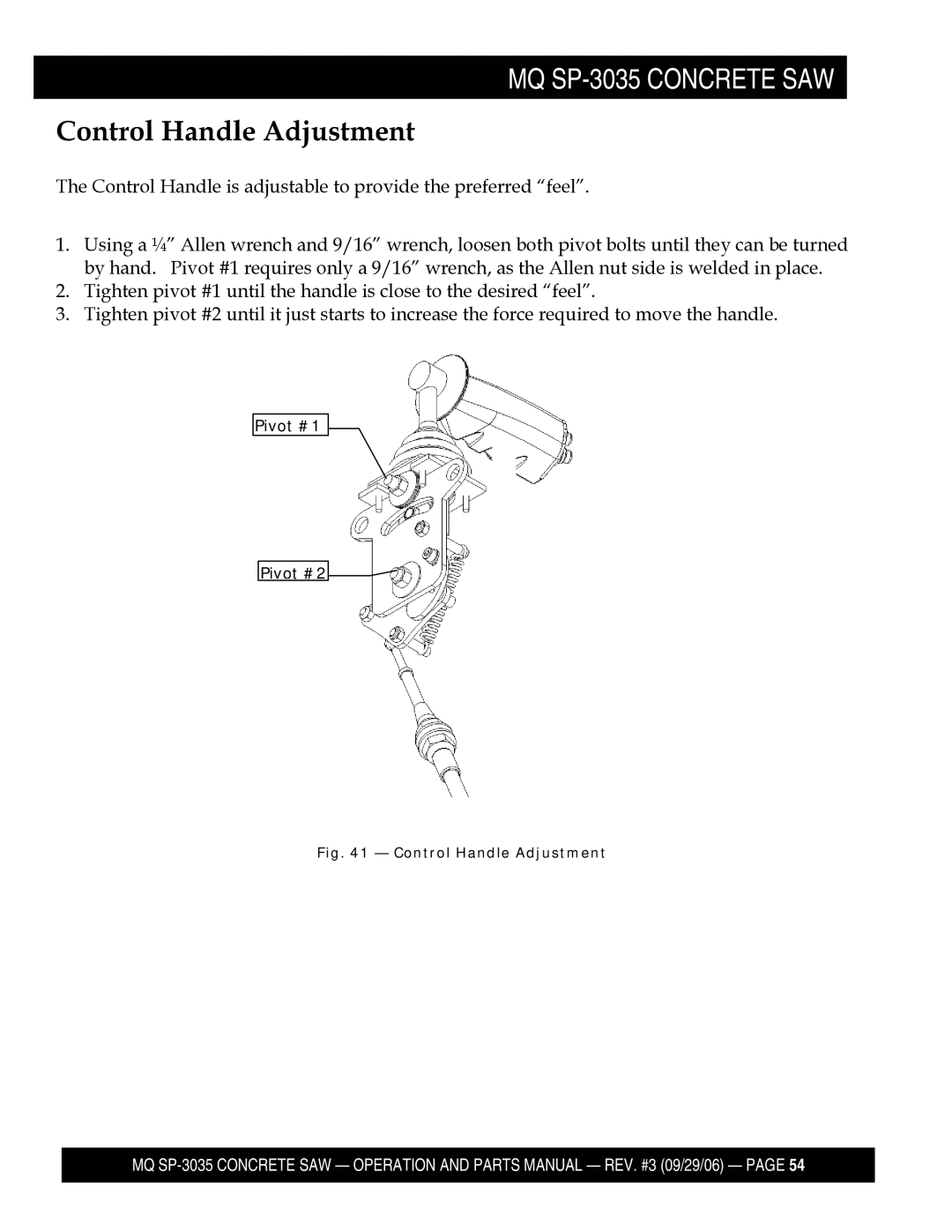SP3 Street PRO Professional Slab SAW
Page
Proposition 65 Warning
Silicosis /RESPIRATORY Hazards
Table of Contents
MQ SP-3035 Concrete SAW
119
Parts Ordering Procedures
Safety
Hazard Symbols
Crush and Pinch Hazard Keep hands and feet clear
Equipment Damage Message
General Safety Warnings
General Safety Warnings
Blade Safety
SAW Transportation Safety
Machine Operation and Safety Decals
Serial Tag
Model no SPEC. no Serial no
Operation
Before Starting
Control Panel
Control Panel
Engine Power, Cutting Power & Sheave Size
Blade Size & Configuration per Model
Installing the Blade, Blade Guard & Blade Flange
Left side of the saw has a right-hand thread
Removing the Blade, Blade Guard & Blade Flange
Blade Guard Removal
Stacking Blades for Wide Cuts
Blade Stacking
Installing and Removing the Blade Guard
Installing the Blade Guard
Removing the Blade Guard
Installing the Flange Guard
Flange Guard, Installed
Water Supply and Control
Water Supply System
Handlebars
Handlebar Positions
Fueling the Saw
Use 90+ Octane Unleaded Gasoline Only
ON/OFF Switch Location
Starting and Stopping the Engine
Pointer Adjustment
Pointer Adjustment
Raise Lower Controls
Joystick Handle
Setting the Depth Stop
Setting the Depth Gauge & Depth Stop
Setting the Depth Gauge
Drive System
Drive System
Drive System Controls
Do not Disengage While Engine is Running
Positraction
Positraction System
Night Light
Transaxle
Lift Point
Transportation Tie-downs and Lift Point
Tie-downs
Freeing a Stuck Blade
Using Inclined Ramps to Load and Unload the Saw
Operation on a Slope or Incline
Draining the Water System
Maintenance
Removable Guards and Access Panels
Belts and Pulleys
Belt Tension
Spindle Blade Shaft Drive Belt Tension Adjustment
Detail of Engine Mount Lock Bolts
Spindle Drive Belt Adjustment & Replacement
Replacing the Spindle Drive Belt
Replacing the Jack Shaft Belt
Rotary Belt Tensioner
Blade Flange Removal/Installation
Removing the Inner Blade Flange
Installing the Inner Blade Flange
Installing the Inner Spindle
For Spindle Maintenance/hydraulic oil change see
Spindle Replacement
Engine Mount Lock Bolts
Saddle
Maximum Cut Depth Adjustment
Circuit Breakers
Lubrication
Grease Fittings and Maximum Cut Depth Stops
Engine Maintenance
Filters
Raise-Lower System
Raise-Lower System
Control Handle Adjustment
Control Handle Adjustment
Routine Maintenance
Hydraulic System
Draining & Filling the Hydraulic System
To drain the Transaxle
To refill the hydraulic system
Drive Wheel Alignment
Drive Wheel Alignment
Pivot Side Adjustment Side Attachment Bolts
Positraction Adjustment
Positraction Adjustment Bolt Locations
Explanation of Code in Remarks Column
To 3 Units
Component Drawings
Nameplate and Decals Assy
DECAL, WARNING, Keep Feet Clear
DECAL, Blade Guard Removal
DECAL, MQ Diamond Logo
DECAL, SP3 Logo
Deck/Gauge Panel Assy
Gauge Panel
Deck Panel
Console/Sheet Metal Assy
WASHER, Flat SAE 3/8 GRD 9 YZ
Belt Guard
CONSOLE, RED
HARNESS, Light KIT, Socket
Access Panel Assy
Document BOX, CP90007-07
LATCH, Rear SAW Access Panel
PANEL, Rear CONSOLE, RED
Fuel Tank Assy
TANK, Fuel
BUSHING, Rubber Fuel Dapco
VALVE, Fuel ON/OFF 1/4
CLAMP, Hose Worm #2
R Control Handle Assy
Rubber Boot
PLATE, Side Switch
Switch Assembly
Handle Housing
Joystick Mounting Assy
BOOT, FNR Control Handle
WASHER, FLAT, #10
SPACER, F-N-R
BELLCRANK, SAW F-N-R
Lift Pump Circuit Assy
PUMP, Lift
PIN, Cylinder
CYLINDER, Lift
FITTING, 45 4MJ-4MO
Water System Assy
FITTING, Brass 8 PUSH-ON 1/2 MP
VALVE, BALL, 1/2 Brass
HOSE, 1/2 ID Pushlock 250 PSI
Depth Indicator Assy
Depth Indicator U-BRACKET
Depth Indicator Cable
AXLE, Indicator Sheave
POINTER, Depth
Handle and Light Assy
CONNECTOR, PLUG, 4 PIN Female
NUT, Nylock
Light BAR, Concrete SAW
WASHER, Lock 5/16
Front/Rear Pointer Assy
Right Side Pointer
Left Side Pointer
Rope ASSY., Front Pointer
POINTER, Front 17-1/4
Gauges and Controls Assy
SWITCH, Ignition
SWITCH, Rocker
HARNESS, Wiring
Cable Pull
Front Axle Assy
WASHER, Flat SAE 7/16
Bearing Backing Plate
BEARING, Flanged
SCREW, SQHS, CP
Depth Stop Assy
Depth Stop Lead Screw
WASHER, Flat SAE 1/2
SPRING, COMPRESSION, 7/8
COLLAR, SET .50 ID
Platform Assy
Platform
CLIP, MOUNT,BLADEGUARD
SPACER, Bladeguard CLIP, .25 Thick
WASHER, Lower Belt Protector
Drive Assy
Part Name QTY Remark
Bladeshaft and Mounting Assy
HOUSING, Single Speed W/TACH
GENERATOR, Tachometer Signal
CONNECTOR, Weatherpack 2 Male PIN
Mounting BLOCK, Bladeshaft
Positraction Assy
Lever Connector
Positraction Actuator Lever
COVER, Handle Flat RED
WASHER, Bellview 1/2 X 1-1/4
Pulley and V-Belt Assy
MQ SP-3035 Concrete Saw Pulley and V-Belt Assy
Battery Assy
BATTERY, Group 26R
MOUNT, Battery Clamp
CABLE, Battery POS 4 GA X 48 Post TBD
CABLE, 24 POS TBD CABLE, Battery NEG
Engine Brackets Assy
AIR Filter HOUSING, ASM
FILTER, AIR, ELEMENT,SAFETY
Lifting Ring
STANDOFF, Lifting Plate 35HP
Engine Installation Assy
MOUNT, Jackshaft Pivot ARM
MOUNT, Motor Tensioner
WASHER, Flat SAE 5/8 GRD 9 YZ
NUT, HEX Finish 5/8-11
Bladeguard Assy
Blade Guard 16-INCH
Blade Guard 20-INCH
Blade Guard 26-INCH
Blade Guard 30-INCH
Optional Water Pump Kit Assy
Description
MOUNT, Water Pump
PUMP, Water Jabsco
FITTING, Brass 1/2FP-1MP
Collar Puller Assy
Collar Puller Instruction Sheet
Outer Puller
PLATE, Puller
Seal Sleeve Puller/Seal Installation Tool
Seal Installation Tool
SCREW, 10 24 X 6 Full Thread
SCREW, 10 24 X 12 Full Thread
TOOL, Seal Removal
Bushing Extension Kits
Bushing Extension KIT 18501 .375
Electric Schematic
Specifications
Heres HOW to GET Help