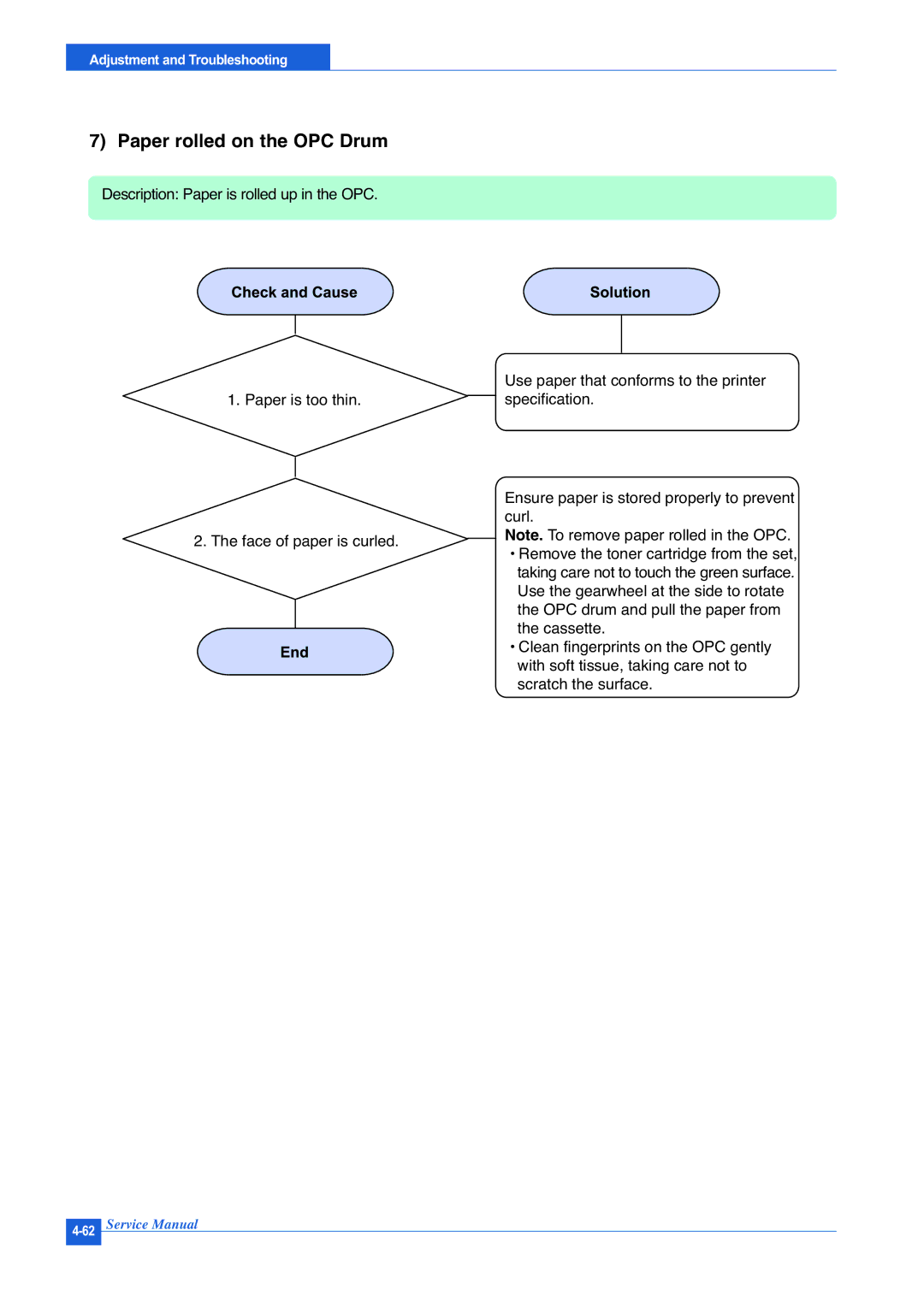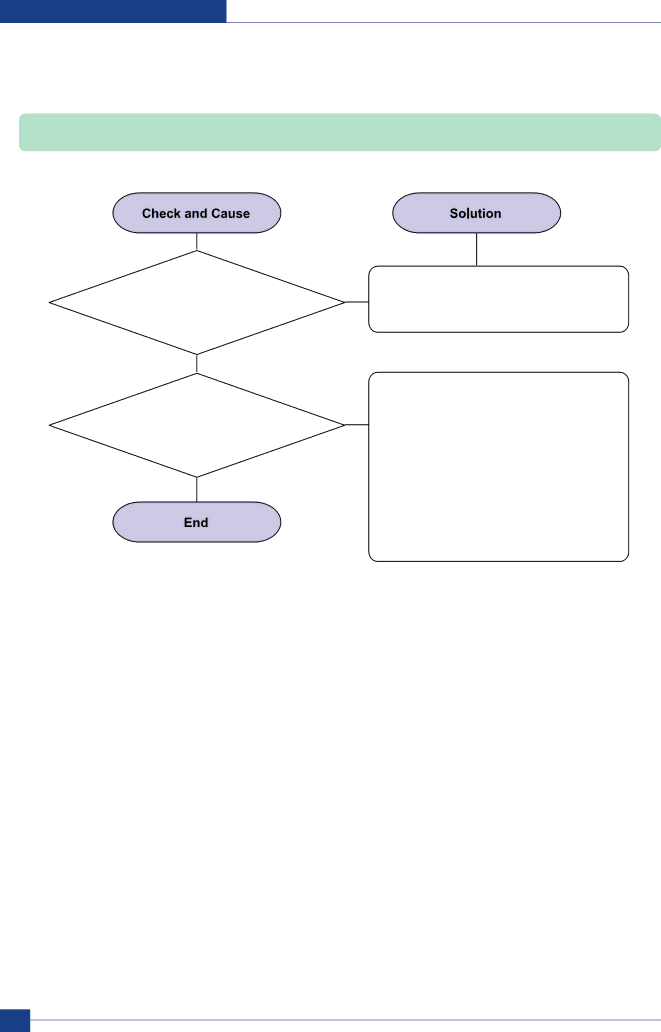
Adjustment and Troubleshooting
7) Paper rolled on the OPC Drum
Description: Paper is rolled up in the OPC.
1. Paper is too thin.
2. The face of paper is curled.
Use paper that conforms to the printer specification.
Ensure paper is stored properly to prevent curl.
Note. To remove paper rolled in the OPC.
•Remove the toner cartridge from the set, taking care not to touch the green surface. Use the gearwheel at the side to rotate the OPC drum and pull the paper from the cassette.
•Clean fingerprints on the OPC gently with soft tissue, taking care not to scratch the surface.