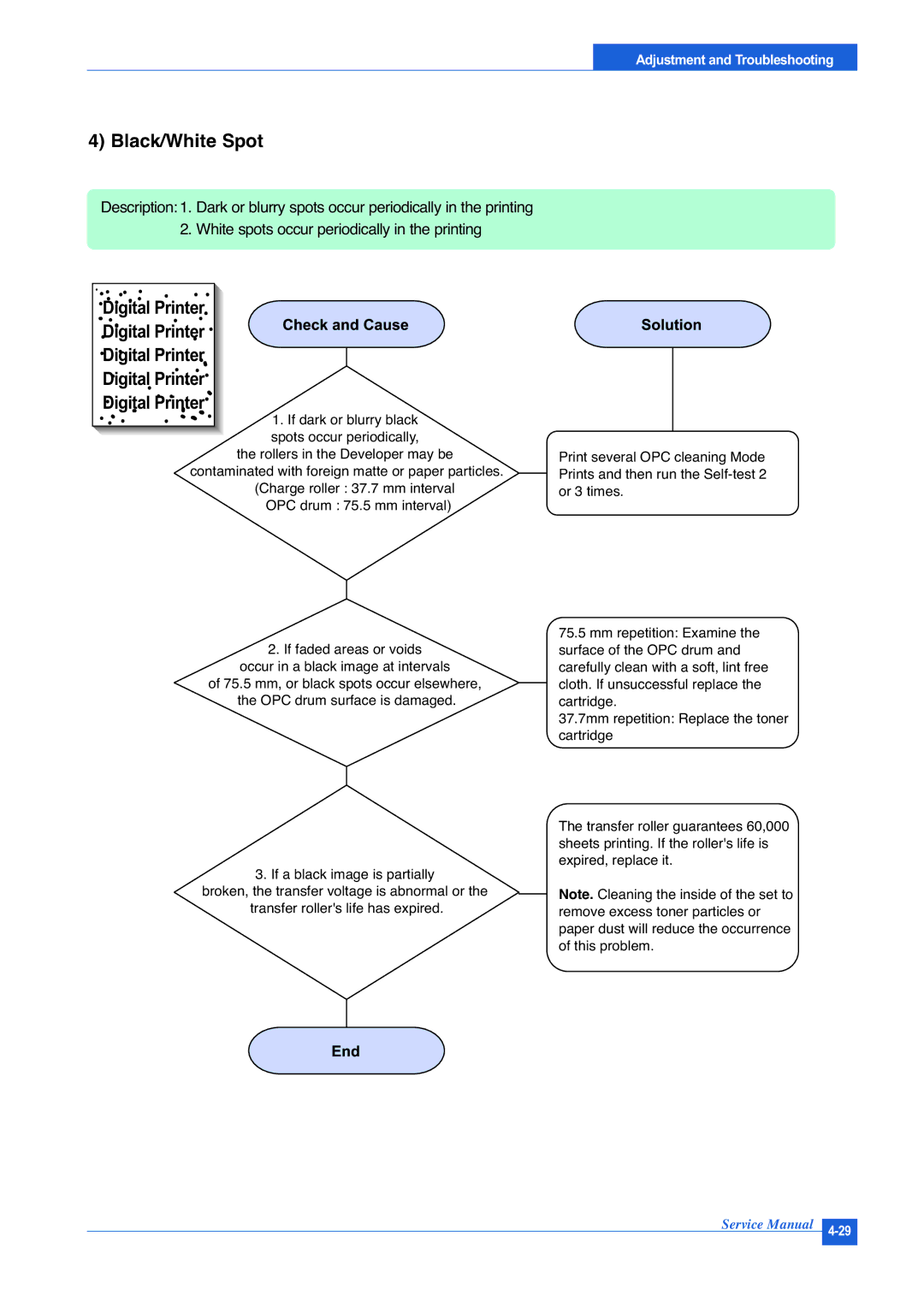Adjustment and Troubleshooting
4) Black/White Spot
Description: 1. Dark or blurry spots occur periodically in the printing 2. White spots occur periodically in the printing
![]() Digital Printer
Digital Printer![]()
![]() Digital Printer
Digital Printer ![]()
![]() Digital Printer
Digital Printer ![]()
Digital Printer![]()
Digital Printer![]()
1. If dark or blurry black spots occur periodically,
the rollers in the Developer may be contaminated with foreign matte or paper particles.
(Charge roller : 37.7 mm interval OPC drum : 75.5 mm interval)
2.If faded areas or voids occur in a black image at intervals
of 75.5 mm, or black spots occur elsewhere, the OPC drum surface is damaged.
3.If a black image is partially broken, the transfer voltage is abnormal or the
transfer roller's life has expired.
Print several OPC cleaning Mode Prints and then run the
75.5mm repetition: Examine the surface of the OPC drum and carefully clean with a soft, lint free cloth. If unsuccessful replace the cartridge.
37.7mm repetition: Replace the toner cartridge
The transfer roller guarantees 60,000 sheets printing. If the roller's life is expired, replace it.
Note. Cleaning the inside of the set to remove excess toner particles or paper dust will reduce the occurrence of this problem.
Service Manual