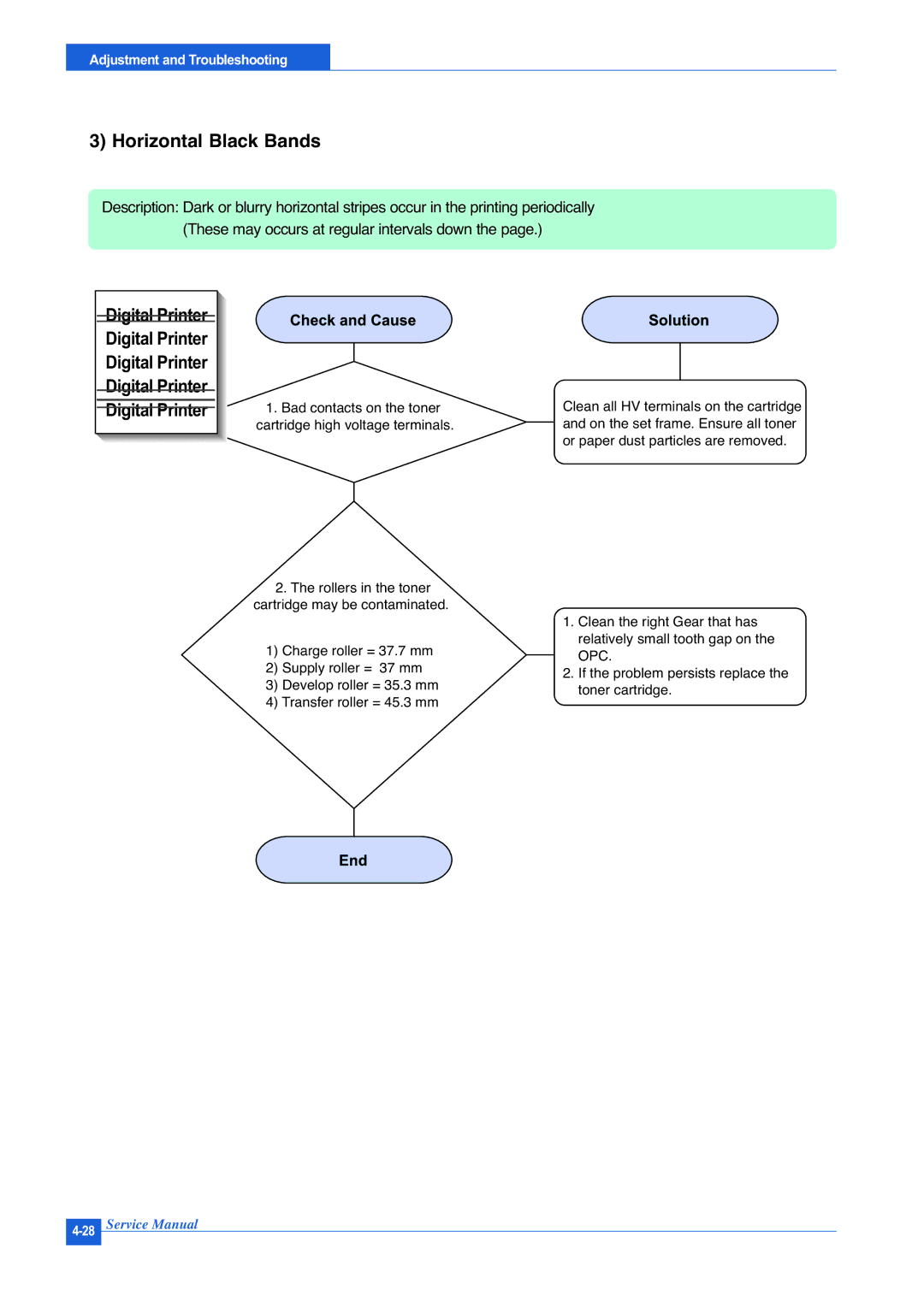Adjustment and Troubleshooting
3) Horizontal Black Bands
Description: Dark or blurry horizontal stripes occur in the printing periodically (These may occurs at regular intervals down the page.)
Digital Printer
Digital Printer
Digital Printer
Digital Printer
Digital Printer
1.Bad contacts on the toner cartridge high voltage terminals.
2.The rollers in the toner cartridge may be contaminated.
1)Charge roller = 37.7 mm
2)Supply roller = 37 mm
3)Develop roller = 35.3 mm
4)Transfer roller = 45.3 mm
Clean all HV terminals on the cartridge and on the set frame. Ensure all toner or paper dust particles are removed.
1.Clean the right Gear that has relatively small tooth gap on the OPC.
2.If the problem persists replace the toner cartridge.