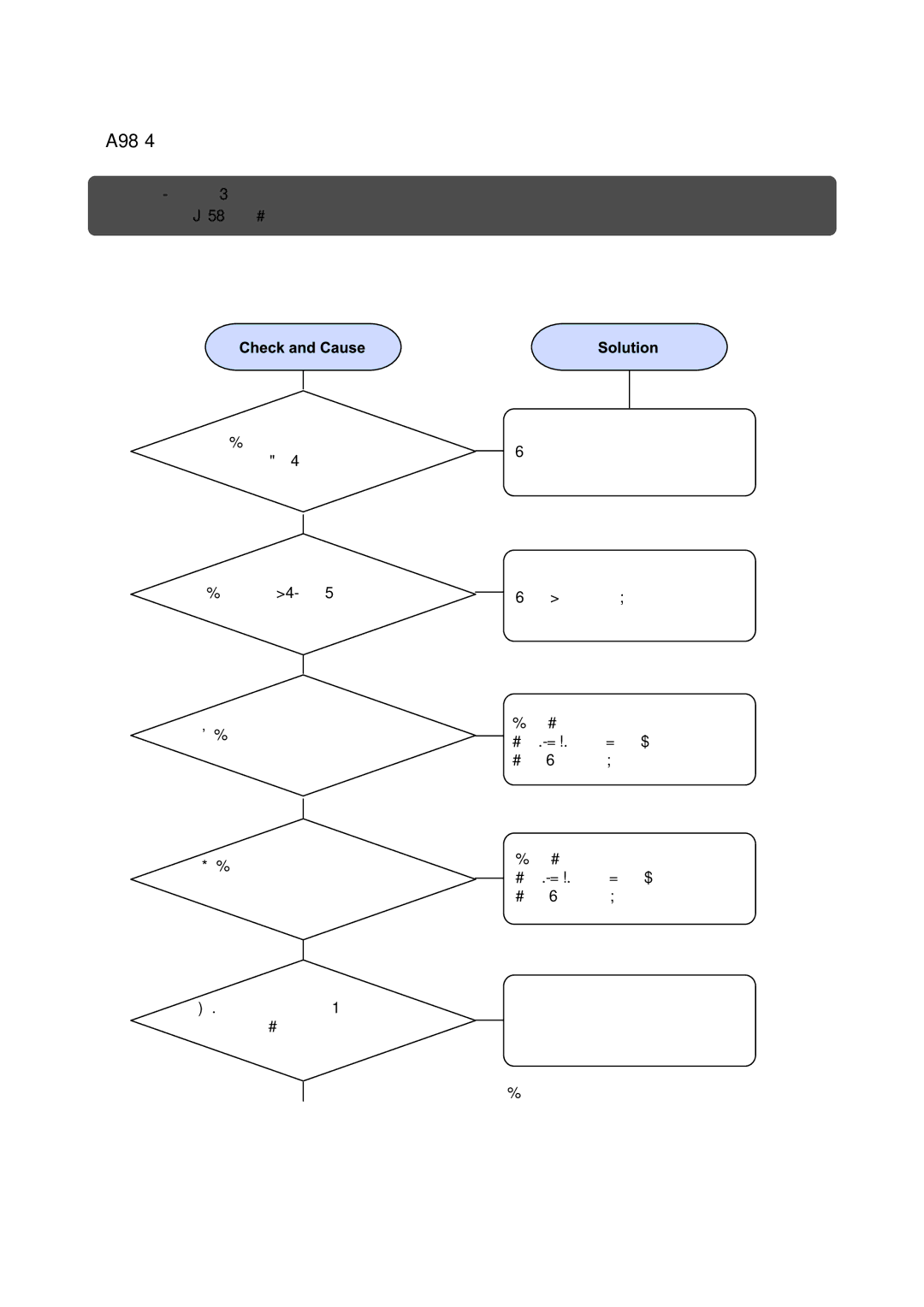Adjustment and Troubleshooting
2) JAM 0
Description: 1. Paper is not exited from the cassette.
2.
1.Check the Solenoid by using Tech Mode.
2.Check cassette/MP
3. Check paper separator pad
4.Check the pick up roller for contamination and correct assembly.
Replace the solenoid.
Repair / replace as required
Clean with soft cloth dampened with IPA (Isopropyl Alcohol) or water. Replace if required.
Clean with soft cloth dampened with IPA (Isopropyl Alcohol) or water. Replace if required
5. If continuous clusters occur, |
| Ensure all rollers are clean and |
check all rollers between pickup and |
| |
| free to operate correctly. | |
registration sensor. |
| |
|
| |
|
| Continue.. |