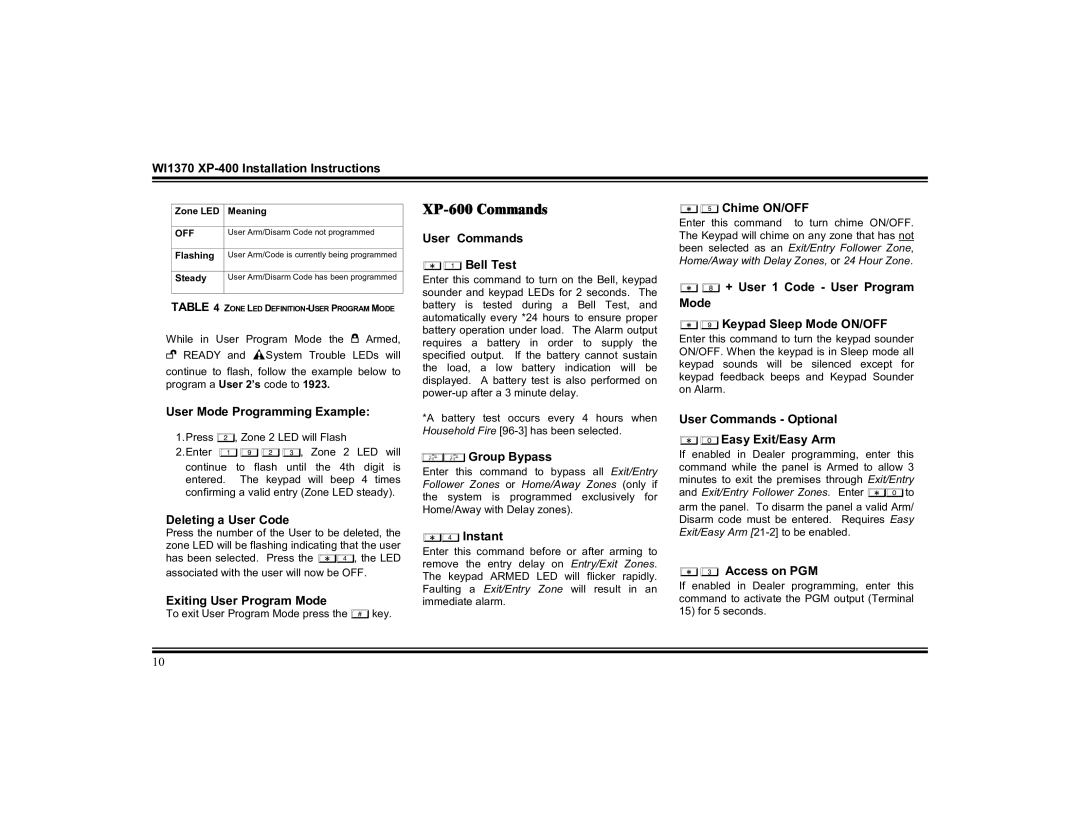XP-400 specifications
Napco Security Technologies has established itself as a leading name in the field of security solutions, and one of its standout products is the XP-400, a cutting-edge alarm panel designed for modern security applications.The Napco XP-400 is recognized for its robust performance and versatility, making it suitable for both residential and commercial security systems. At the heart of its design is an advanced microprocessor that ensures seamless operation and efficient processing of security signals. This intelligent technology allows for faster response times and greater reliability compared to traditional panels.
One of the main features of the XP-400 is its ability to support a wide array of devices. It can accommodate a variety of sensors, keypads, and other peripherals, enabling users to customize their security systems to meet specific needs. The panel supports both hardwired and wireless devices, providing flexibility in installation and enhancing the overall adaptability of the security system.
Security is further enhanced through the XP-400's integration with Napco's proprietary technologies. The panel features built-in alarm verification, which significantly reduces false alarms by allowing for the confirmation of intrusion events before dispatching emergency services. This feature is critical for maintaining a good relationship with local authorities and ensures efficient utilization of resources.
Moreover, the XP-400 utilizes advanced communication technologies, supporting various forms of connectivity, including phone line, cellular, and internet-based connections. This multi-faceted communication strategy ensures that alerts and notifications are promptly delivered to users and monitoring centers, regardless of the circumstances.
In terms of user interface, the XP-400 is designed with ease of use in mind. The panel includes user-friendly keypads that allow for straightforward operation, programming, and user management. The intuitive layout ensures that even those with limited technical knowledge can navigate and manage their security system effectively.
Another notable characteristic of the XP-400 is its scalability. As security needs evolve, the panel can be expanded with additional zones and features, ensuring long-term viability and protection for its users. This scalability not only extends the life of the investment but also allows for future upgrades in response to changing security technologies and threat landscapes.
In conclusion, the Napco Security Technologies XP-400 stands out as a reliable and versatile security solution. With its advanced microprocessor, comprehensive device support, alarm verification, and flexible communication capabilities, it remains an excellent choice for those looking to enhance their security infrastructure. Its user-friendly design and scalability further solidify its reputation as a top-tier security panel on the market.