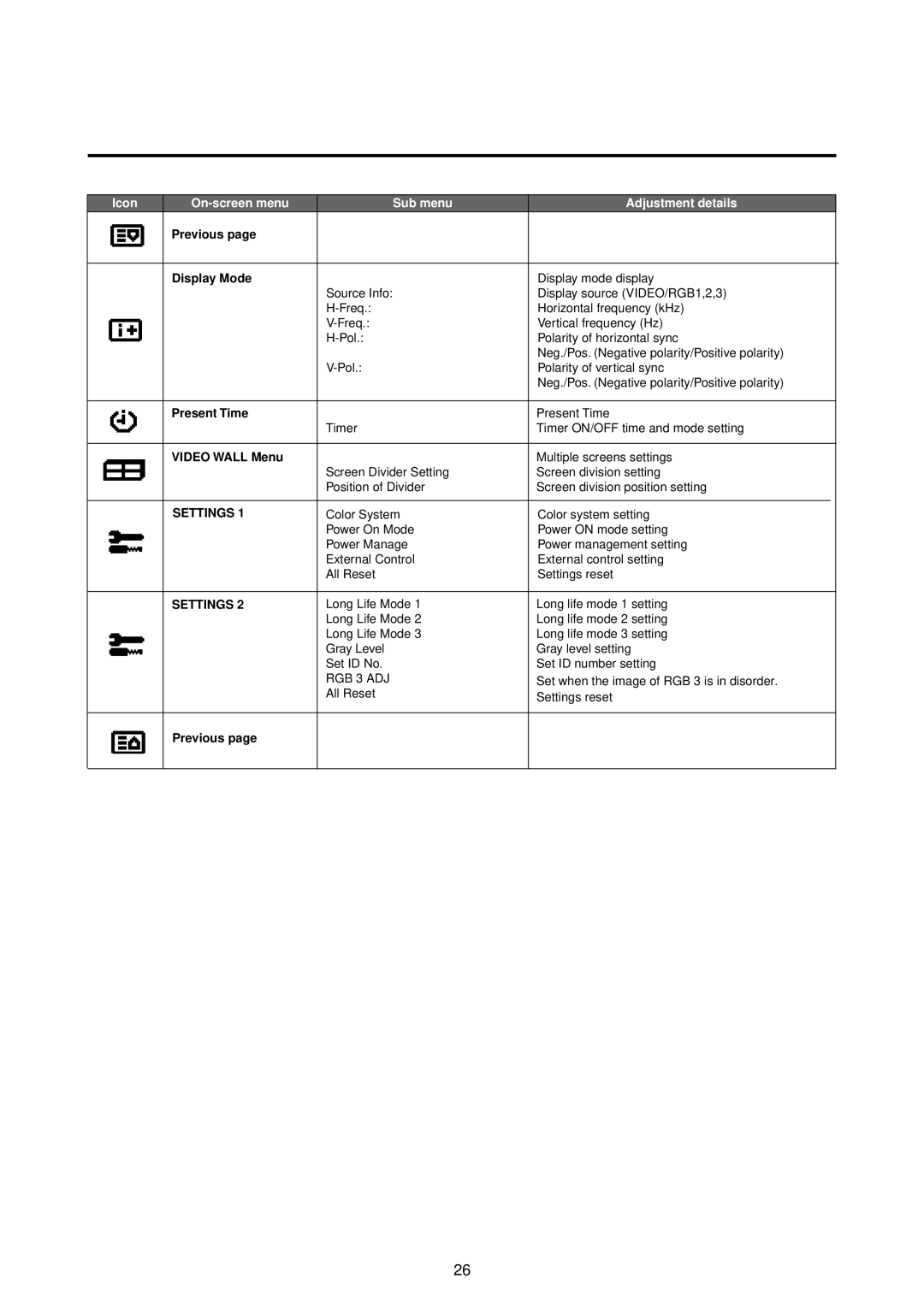Icon | Sub menu | Adjustment details |
| ||||||||
|
|
|
|
|
|
| Previous page |
|
|
|
|
|
|
|
|
|
|
|
|
|
|
| |
|
|
|
|
|
|
|
|
|
|
| |
|
|
|
|
|
|
|
|
|
|
|
|
|
|
|
|
|
|
| Display Mode |
| Display mode display |
| |
|
|
|
|
|
|
|
| Source Info: | Display source (VIDEO/RGB1,2,3) |
| |
|
|
|
|
|
|
|
| Horizontal frequency (kHz) |
| ||
|
|
|
|
|
|
|
| Vertical frequency (Hz) |
| ||
|
|
|
|
|
|
|
| Polarity of horizontal sync |
| ||
|
|
|
|
|
|
|
|
| Neg./Pos. (Negative polarity/Positive polarity) |
| |
|
|
|
|
|
|
|
| Polarity of vertical sync |
| ||
|
|
|
|
|
|
|
|
| Neg./Pos. (Negative polarity/Positive polarity) |
| |
|
|
|
|
|
|
|
|
|
|
|
|
|
|
|
|
|
|
| Present Time |
| Present Time |
| |
|
|
|
|
|
|
|
| Timer | Timer ON/OFF time and mode setting |
| |
|
|
|
|
|
|
|
|
|
|
| |
|
|
|
|
|
|
| VIDEO WALL Menu |
| Multiple screens settings |
| |
|
|
|
|
|
|
|
| Screen Divider Setting | Screen division setting |
| |
|
|
|
|
|
|
|
| Position of Divider | Screen division position setting |
| |
|
|
|
|
|
|
|
|
|
|
|
|
|
|
|
|
|
|
| SETTINGS 1 | Color System | Color system setting |
| |
|
|
|
|
|
|
|
| Power On Mode | Power ON mode setting |
| |
|
|
|
|
|
|
|
| Power Manage | Power management setting |
| |
|
|
|
|
|
|
|
| External Control | External control setting |
| |
|
|
|
|
|
|
|
| All Reset | Settings reset |
| |
|
|
|
|
|
|
|
|
|
|
|
|
|
|
|
|
|
|
| SETTINGS 2 | Long Life Mode 1 | Long life mode 1 setting |
| |
|
|
|
|
|
|
|
| Long Life Mode 2 | Long life mode 2 setting |
| |
|
|
|
|
|
|
|
| Long Life Mode 3 | Long life mode 3 setting |
| |
|
|
|
|
|
|
|
| Gray Level | Gray level setting |
| |
|
|
|
|
|
|
|
| Set ID No. | Set ID number setting |
| |
|
|
|
|
|
|
|
| RGB 3 ADJ | Set when the image of RGB 3 is in disorder. |
| |
|
|
|
|
|
|
|
| All Reset | Settings reset |
| |
|
|
|
|
|
|
|
|
|
| ||
|
|
|
|
|
|
|
|
|
|
|
|
|
|
|
|
|
|
| Previous page |
|
|
|
|
|
|
|
|
|
|
|
|
|
|
| |
|
|
|
|
|
|
|
|
|
|
|
|
|
|
|
|
|
|
|
|
|
|
|
|
26