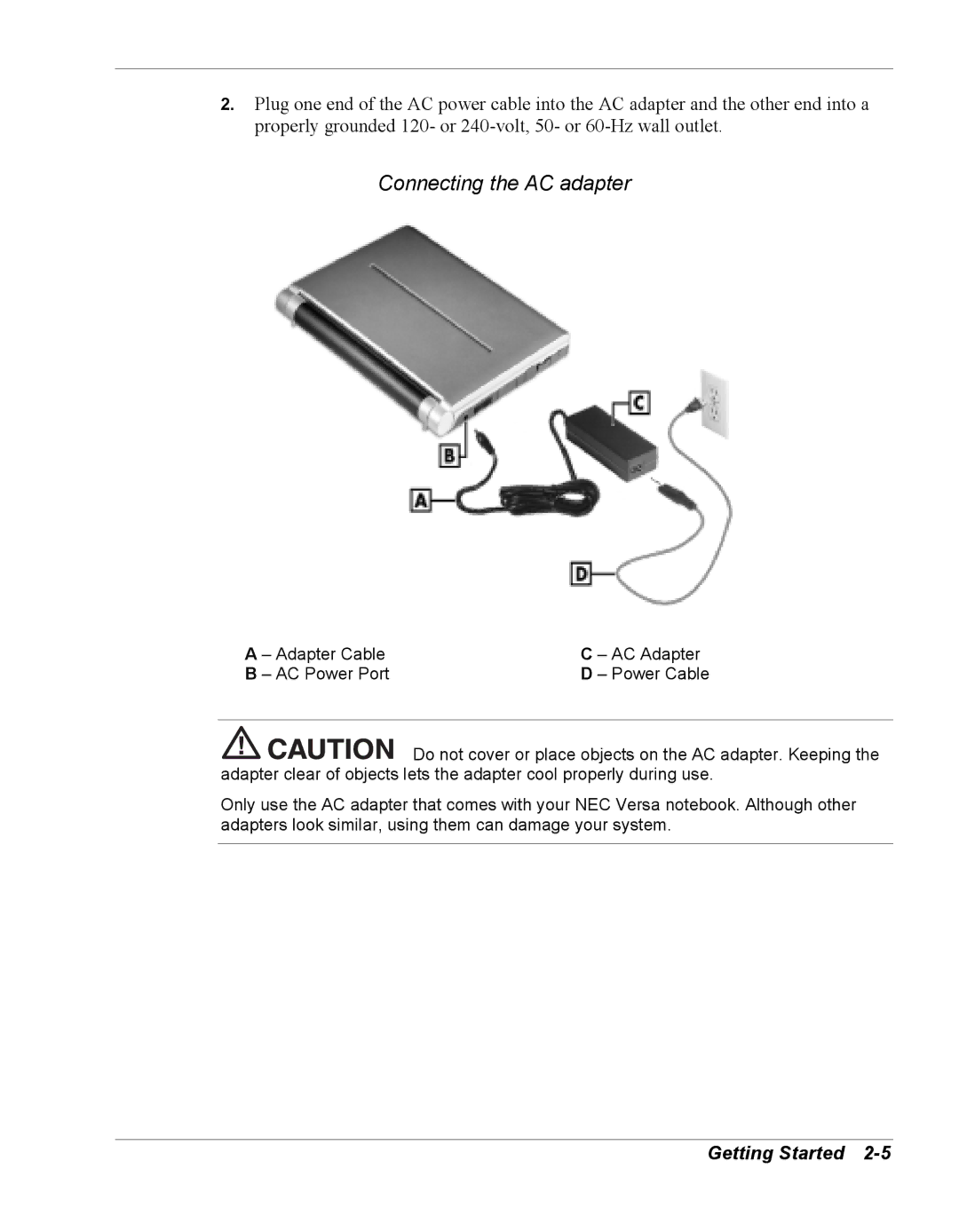2.Plug one end of the AC power cable into the AC adapter and the other end into a properly grounded 120- or
Connecting the AC adapter
A – Adapter Cable | C – AC Adapter | |
B – AC Power Port | D – Power Cable | |
|
|
|
|
| Do not cover or place objects on the AC adapter. Keeping the |
|
| |
|
| |
adapter clear of objects lets the adapter cool properly during use.
Only use the AC adapter that comes with your NEC Versa notebook. Although other adapters look similar, using them can damage your system.