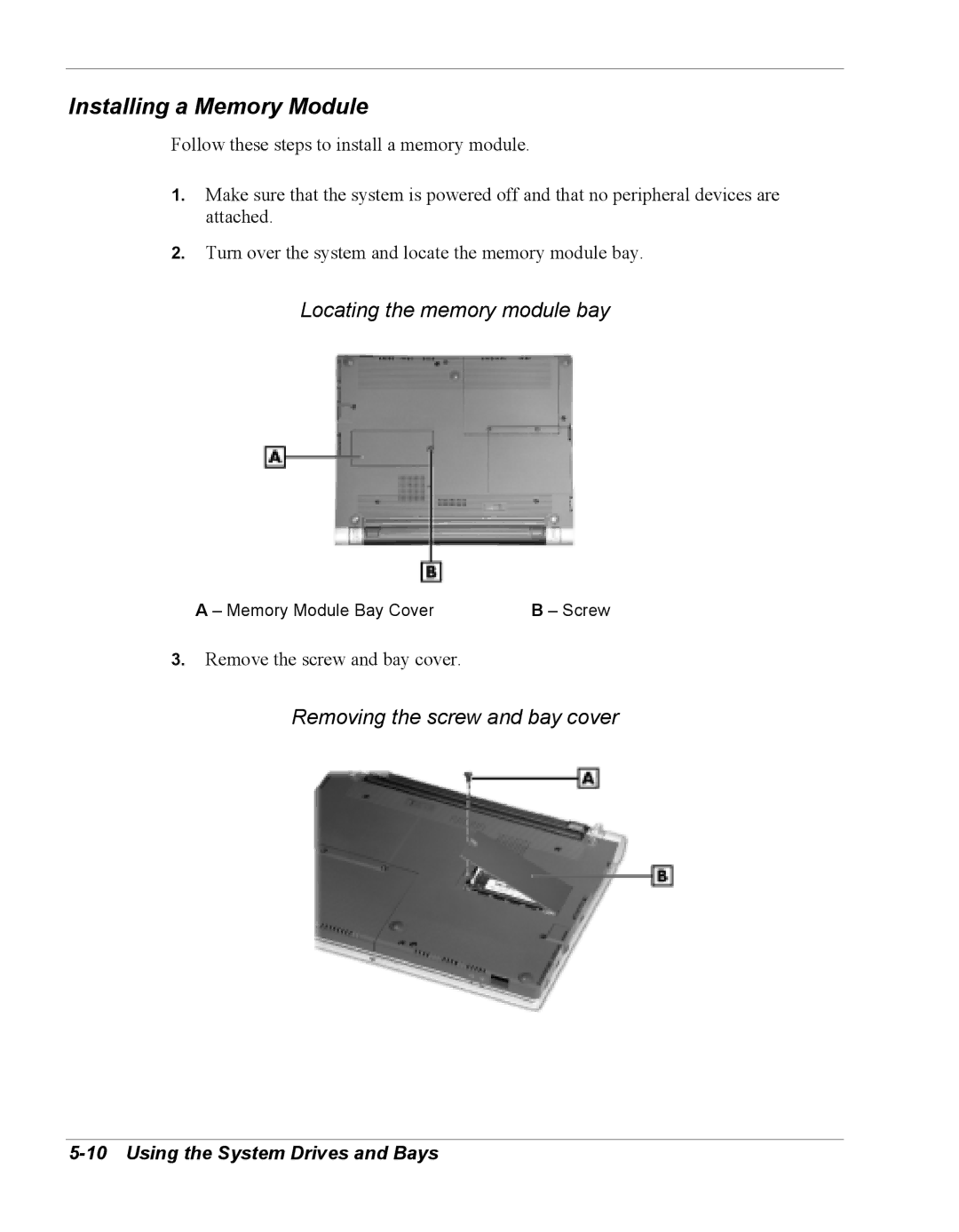Installing a Memory Module
Follow these steps to install a memory module.
1.Make sure that the system is powered off and that no peripheral devices are attached.
2.Turn over the system and locate the memory module bay.
Locating the memory module bay
A – Memory Module Bay Cover | B – Screw |
3.Remove the screw and bay cover.