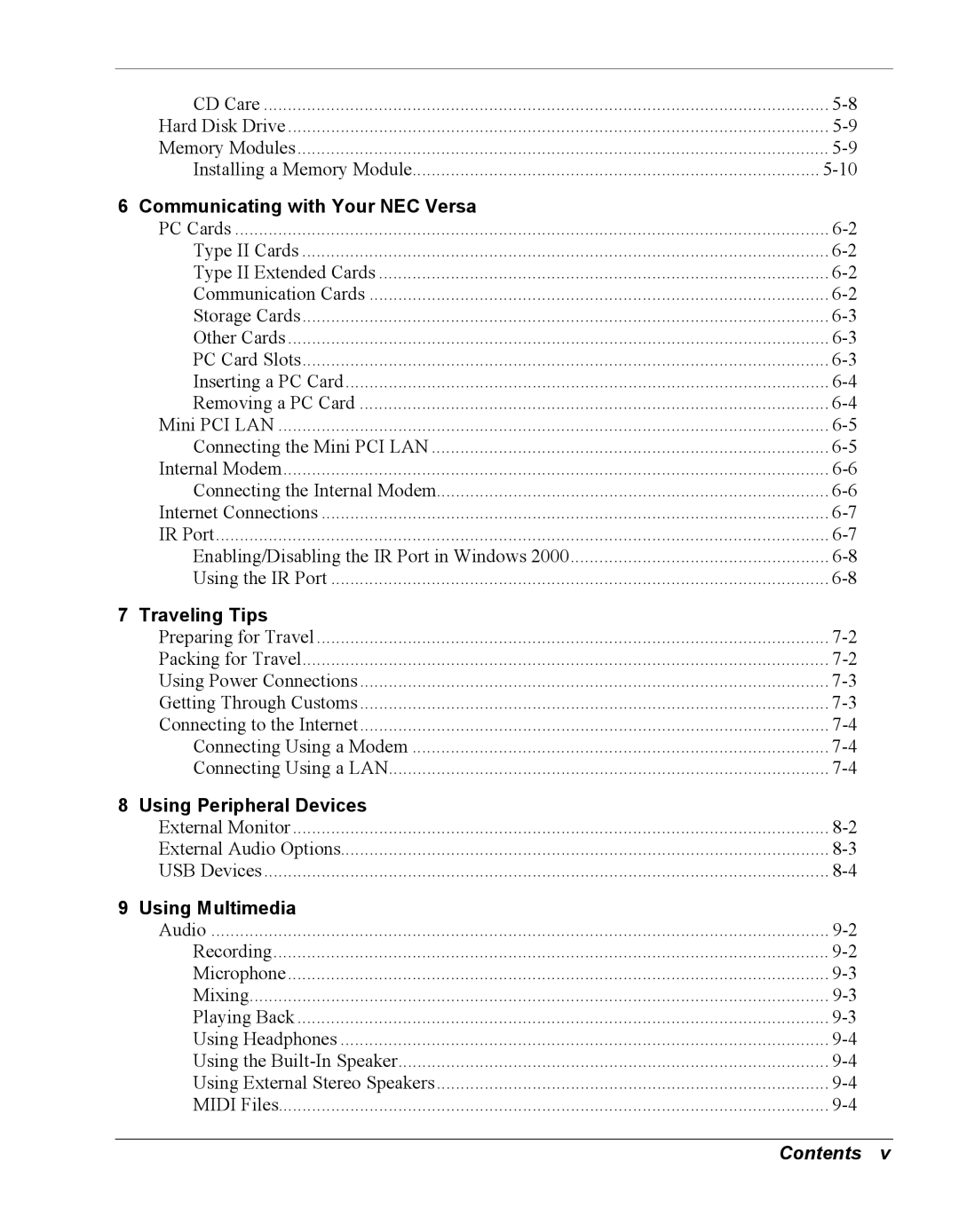CD Care | |
Hard Disk Drive | |
Memory Modules | |
Installing a Memory Module | |
6 Communicating with Your NEC Versa |
|
PC Cards | |
Type II Cards | |
Type II Extended Cards | |
Communication Cards | |
Storage Cards | |
Other Cards | |
PC Card Slots | |
Inserting a PC Card | |
Removing a PC Card | |
Mini PCI LAN | |
Connecting the Mini PCI LAN | |
Internal Modem | |
Connecting the Internal Modem | |
Internet Connections | |
IR Port | |
Enabling/Disabling the IR Port in Windows 2000 | |
Using the IR Port | |
7 Traveling Tips |
|
Preparing for Travel | |
Packing for Travel | |
Using Power Connections | |
Getting Through Customs | |
Connecting to the Internet | |
Connecting Using a Modem | |
Connecting Using a LAN | |
8 Using Peripheral Devices |
|
External Monitor | |
External Audio Options | |
USB Devices | |
9 Using Multimedia |
|
Audio | |
Recording | |
Microphone | |
Mixing | |
Playing Back | |
Using Headphones | |
Using the | |
Using External Stereo Speakers | |
MIDI Files |
Contents v