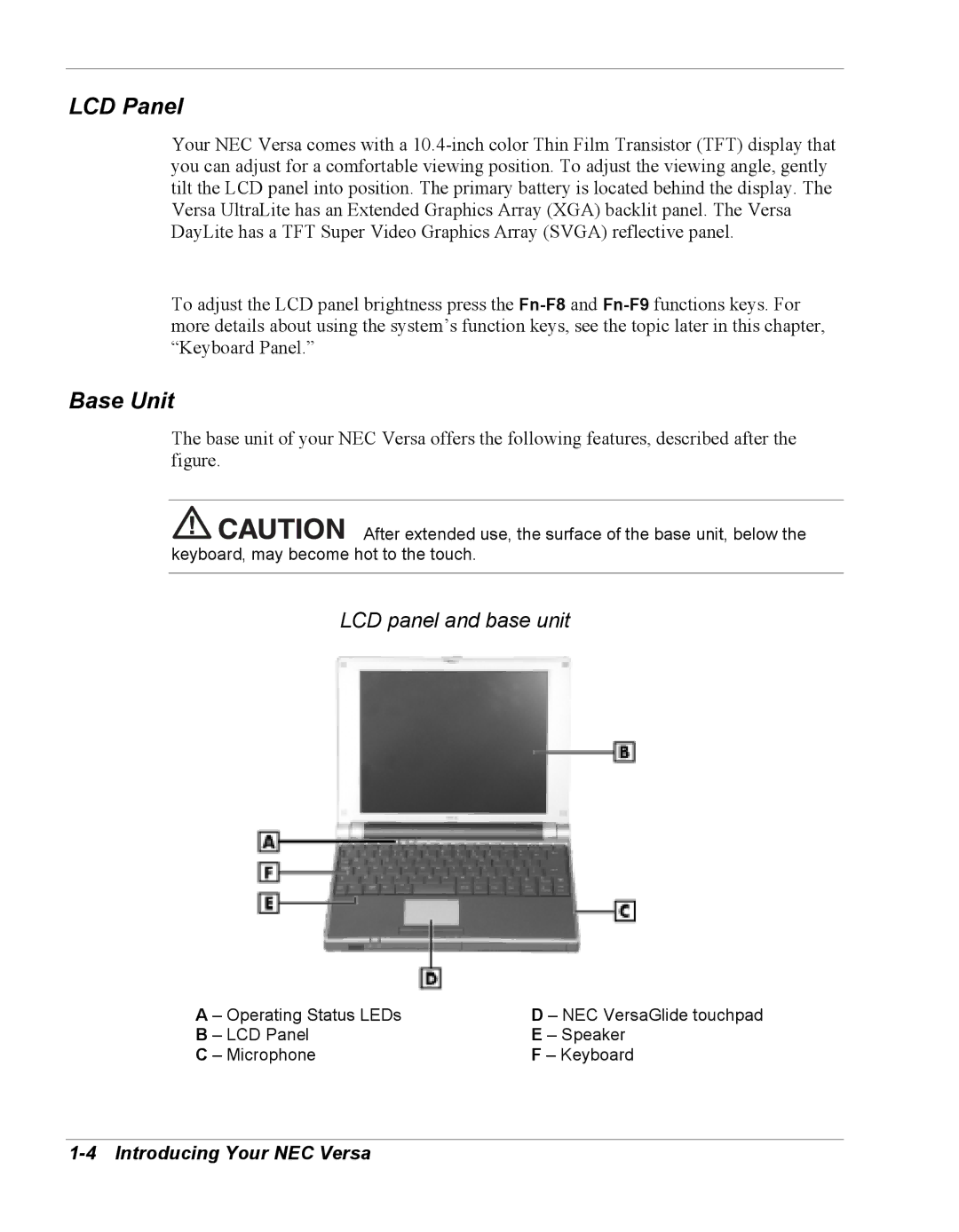LCD Panel
Your NEC Versa comes with a
To adjust the LCD panel brightness press the
Base Unit
The base unit of your NEC Versa offers the following features, described after the figure.
![]()
![]()
![]()
![]()
![]()
![]()
![]()
![]() After extended use, the surface of the base unit, below the keyboard, may become hot to the touch.
After extended use, the surface of the base unit, below the keyboard, may become hot to the touch.
LCD panel and base unit
A – Operating Status LEDs | D – NEC VersaGlide touchpad |
B – LCD Panel | E – Speaker |
C – Microphone | F – Keyboard |