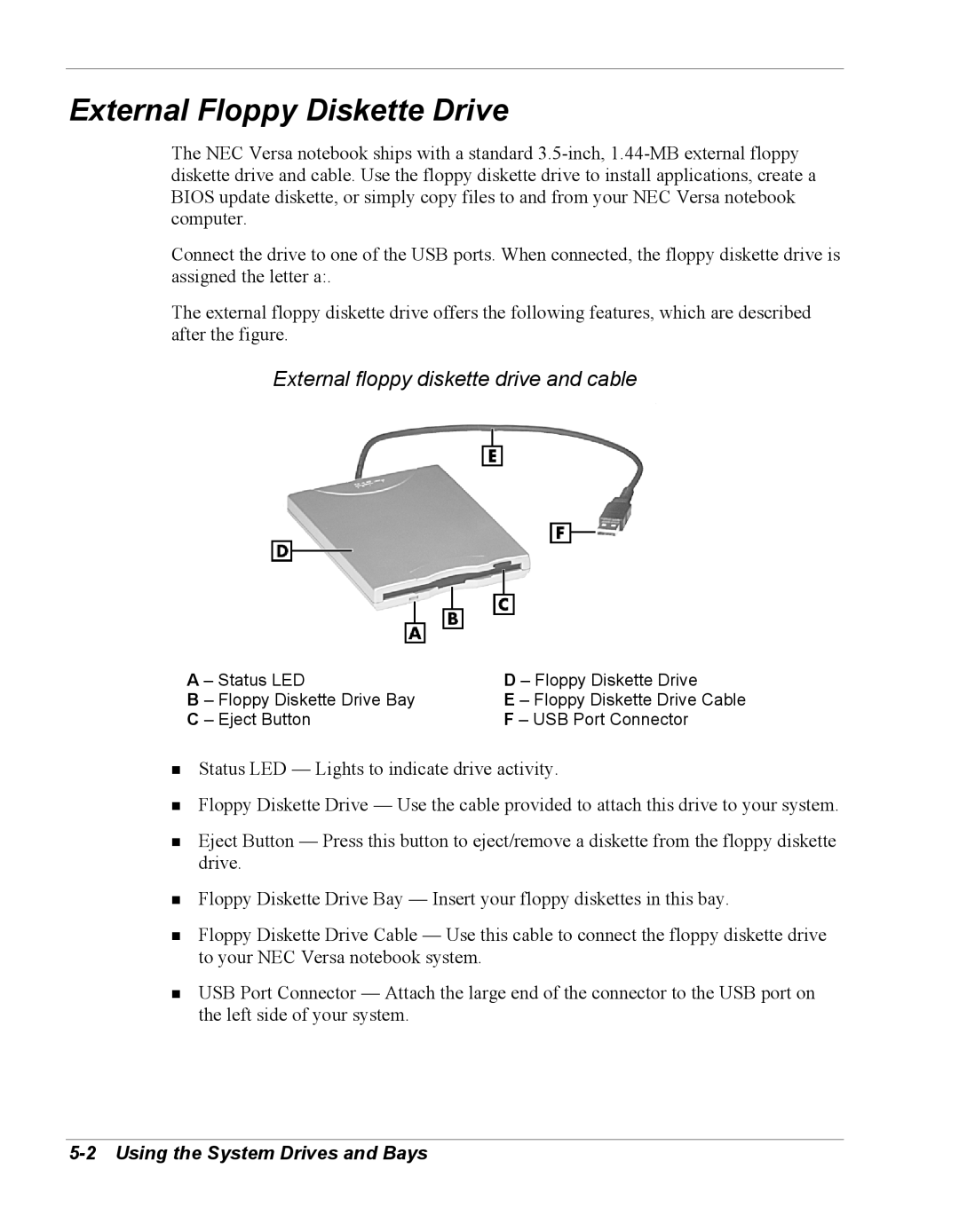External Floppy Diskette Drive
The NEC Versa notebook ships with a standard
Connect the drive to one of the USB ports. When connected, the floppy diskette drive is assigned the letter a:.
The external floppy diskette drive offers the following features, which are described after the figure.
External floppy diskette drive and cable
A – Status LED | D – Floppy Diskette Drive |
B – Floppy Diskette Drive Bay | E – Floppy Diskette Drive Cable |
C – Eject Button | F – USB Port Connector |
!Status LED — Lights to indicate drive activity.
!Floppy Diskette Drive — Use the cable provided to attach this drive to your system.
!Eject Button — Press this button to eject/remove a diskette from the floppy diskette drive.
!Floppy Diskette Drive Bay — Insert your floppy diskettes in this bay.
!Floppy Diskette Drive Cable — Use this cable to connect the floppy diskette drive to your NEC Versa notebook system.
!USB Port Connector — Attach the large end of the connector to the USB port on the left side of your system.