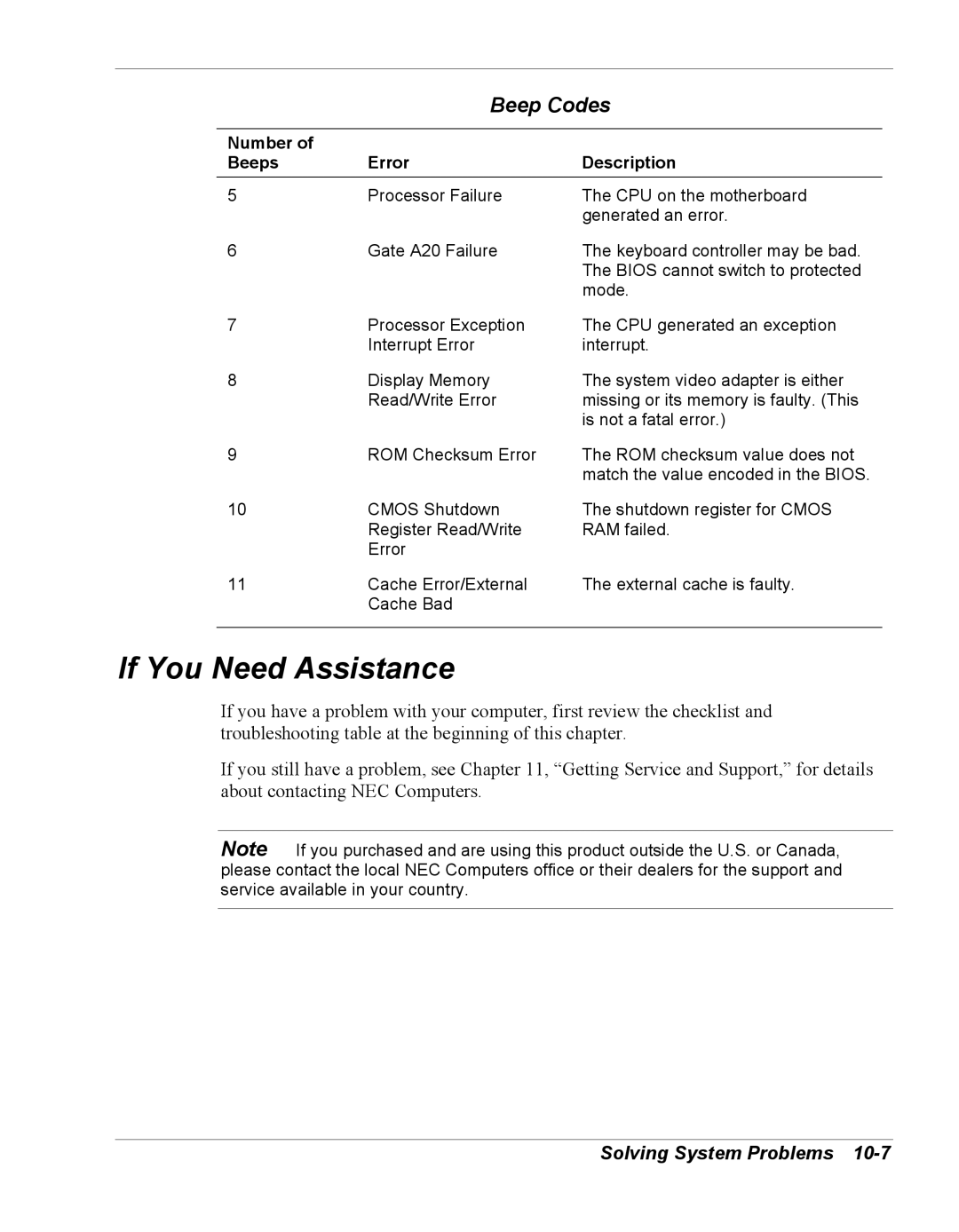Beep Codes
Number of |
|
|
Beeps | Error | Description |
5 | Processor Failure | The CPU on the motherboard |
|
| generated an error. |
6 | Gate A20 Failure | The keyboard controller may be bad. |
|
| The BIOS cannot switch to protected |
|
| mode. |
7 | Processor Exception | The CPU generated an exception |
| Interrupt Error | interrupt. |
8 | Display Memory | The system video adapter is either |
| Read/Write Error | missing or its memory is faulty. (This |
|
| is not a fatal error.) |
9 | ROM Checksum Error | The ROM checksum value does not |
|
| match the value encoded in the BIOS. |
10 | CMOS Shutdown | The shutdown register for CMOS |
| Register Read/Write | RAM failed. |
| Error |
|
11 | Cache Error/External | The external cache is faulty. |
| Cache Bad |
|
|
|
|
If You Need Assistance
If you have a problem with your computer, first review the checklist and troubleshooting table at the beginning of this chapter.
If you still have a problem, see Chapter 11, “Getting Service and Support,” for details about contacting NEC Computers.
Note If you purchased and are using this product outside the U.S. or Canada, please contact the local NEC Computers office or their dealers for the support and service available in your country.