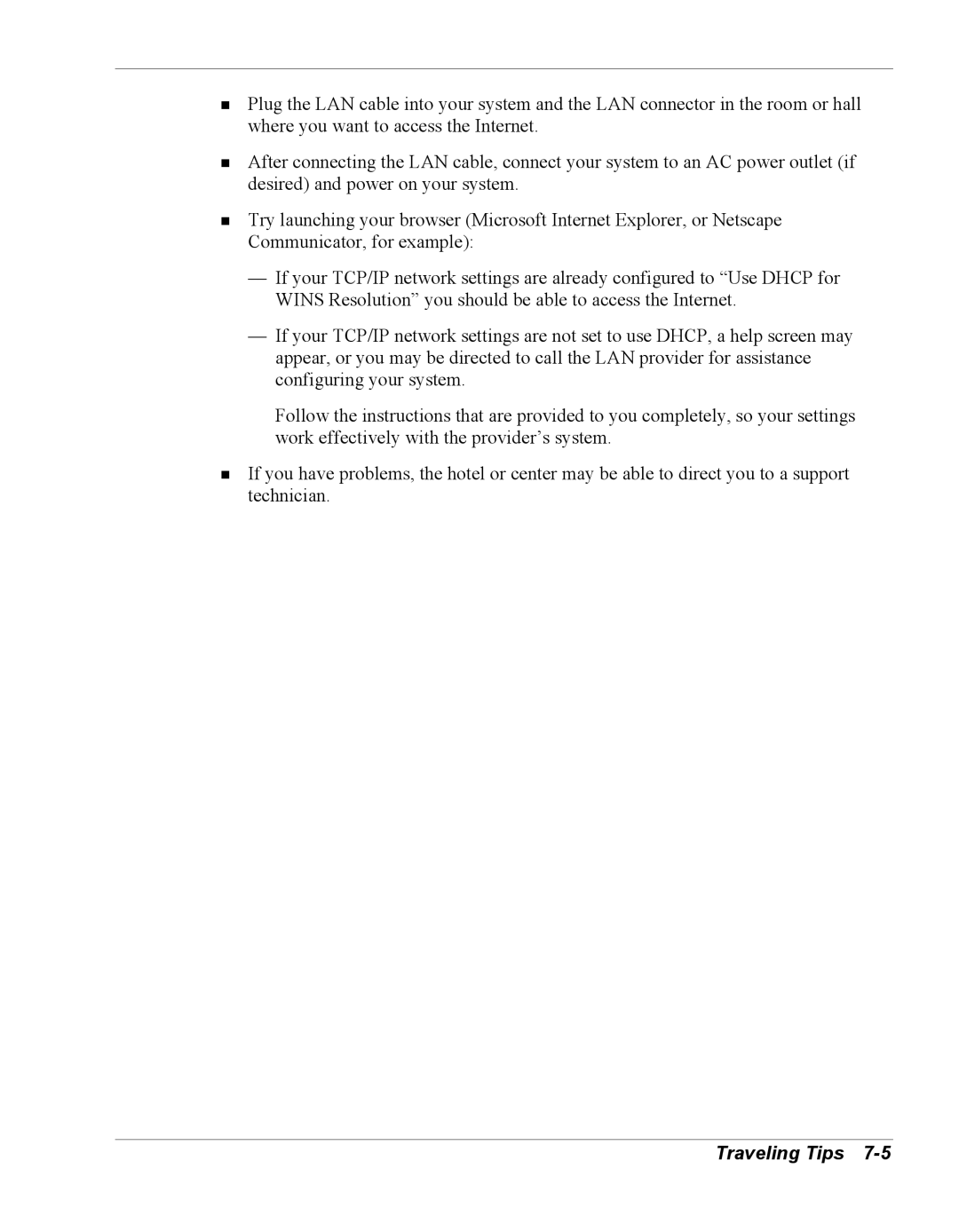!
!
!
Plug the LAN cable into your system and the LAN connector in the room or hall where you want to access the Internet.
After connecting the LAN cable, connect your system to an AC power outlet (if desired) and power on your system.
Try launching your browser (Microsoft Internet Explorer, or Netscape Communicator, for example):
—If your TCP/IP network settings are already configured to “Use DHCP for WINS Resolution” you should be able to access the Internet.
—If your TCP/IP network settings are not set to use DHCP, a help screen may appear, or you may be directed to call the LAN provider for assistance configuring your system.
Follow the instructions that are provided to you completely, so your settings work effectively with the provider’s system.
!If you have problems, the hotel or center may be able to direct you to a support technician.