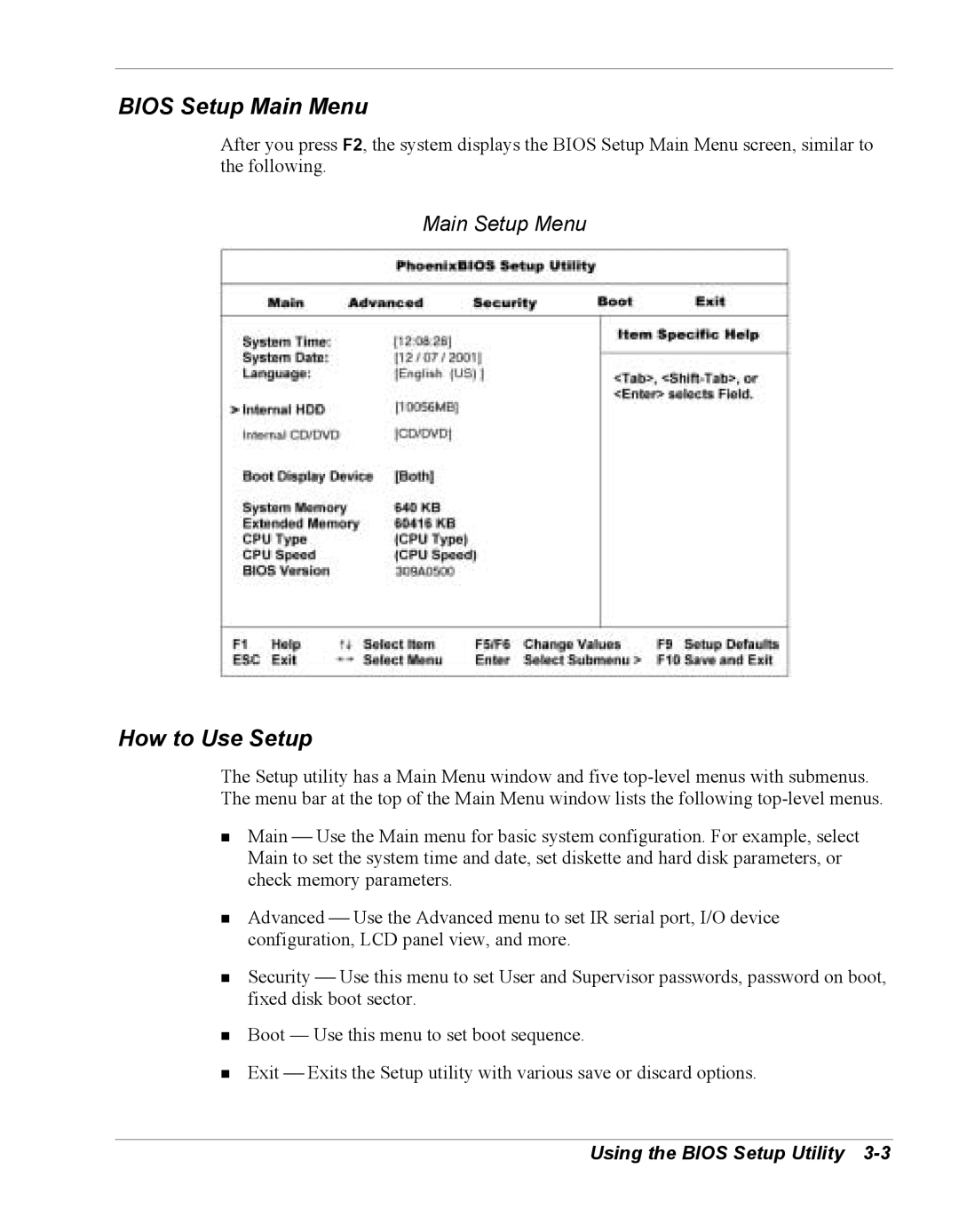BIOS Setup Main Menu
After you press F2, the system displays the BIOS Setup Main Menu screen, similar to the following.
Main Setup Menu
How to Use Setup
The Setup utility has a Main Menu window and five
!Main Use the Main menu for basic system configuration. For example, select Main to set the system time and date, set diskette and hard disk parameters, or check memory parameters.
!Advanced Use the Advanced menu to set IR serial port, I/O device configuration, LCD panel view, and more.
!Security Use this menu to set User and Supervisor passwords, password on boot, fixed disk boot sector.
!Boot — Use this menu to set boot sequence.
!Exit Exits the Setup utility with various save or discard options.