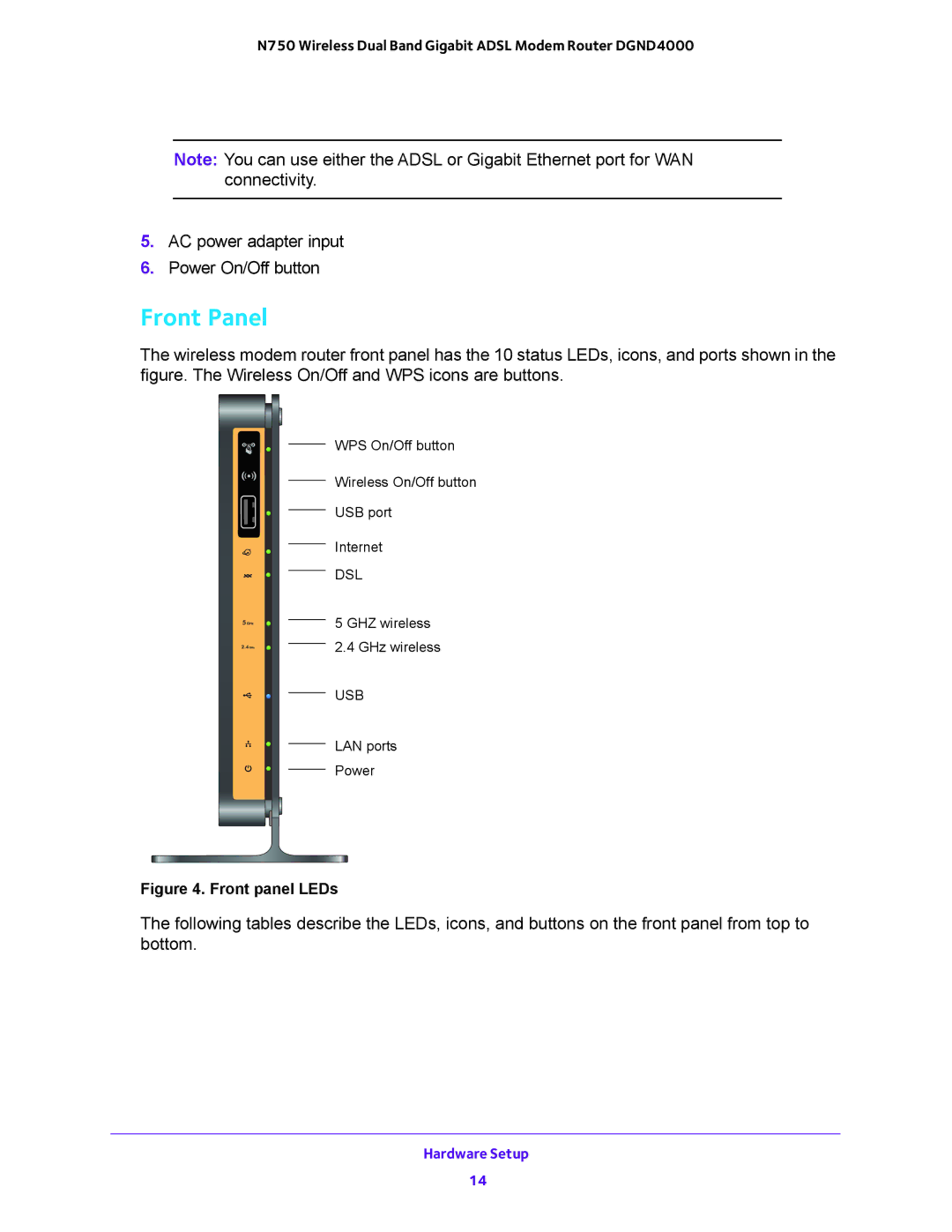N750 Wireless Dual Band Gigabit ADSL Modem Router DGND4000
Note: You can use either the ADSL or Gigabit Ethernet port for WAN connectivity.
5.AC power adapter input
6.Power On/Off button
Front Panel
The wireless modem router front panel has the 10 status LEDs, icons, and ports shown in the figure. The Wireless On/Off and WPS icons are buttons.
WPS On/Off button
Wireless On/Off button
USB port
Internet
DSL
5 GHZ wireless
2.4 GHz wireless
USB
LAN ports
Power
Figure 4. Front panel LEDs
The following tables describe the LEDs, icons, and buttons on the front panel from top to bottom.
Hardware Setup
14