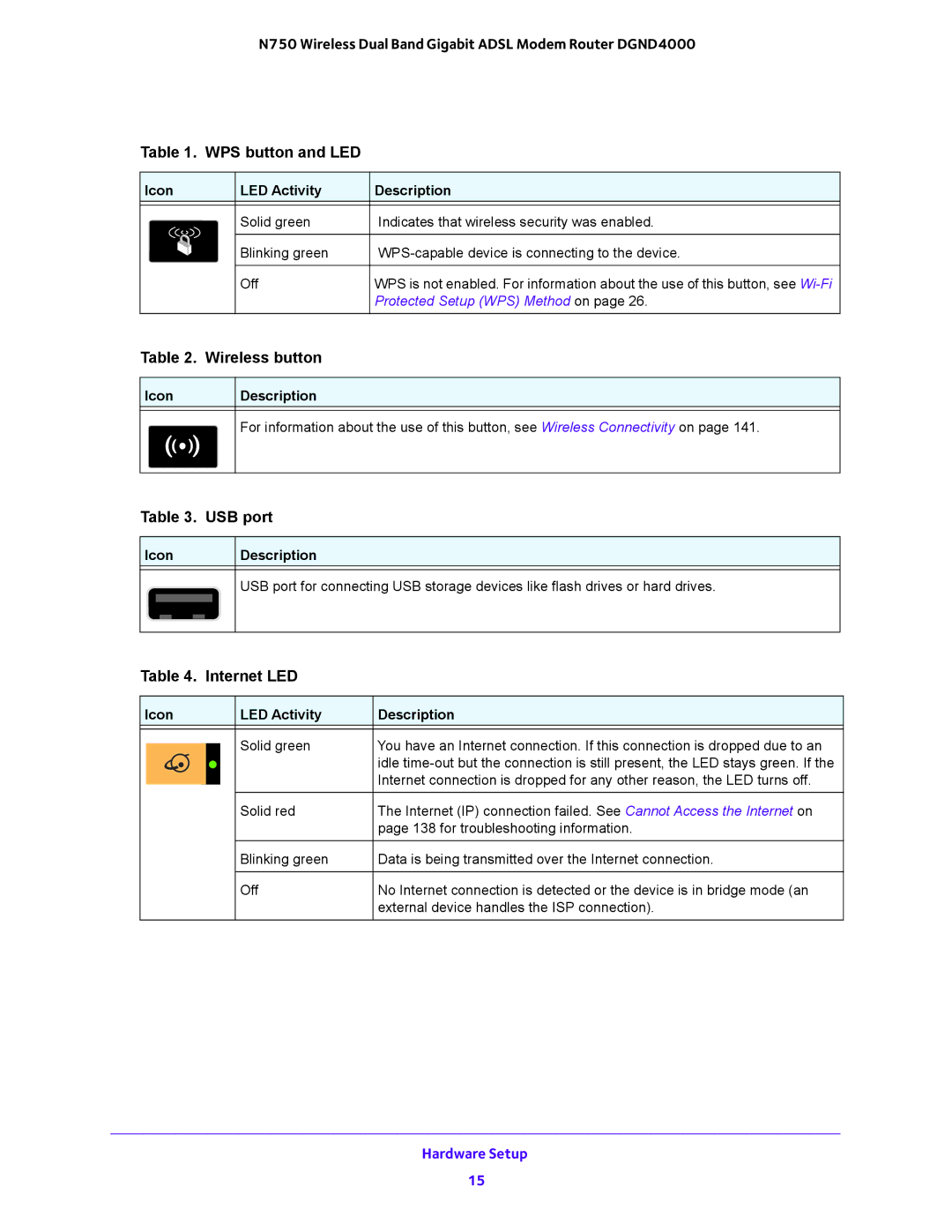N750 Wireless Dual Band Gigabit ADSL Modem Router DGND4000
Table 1. WPS button and LED
Icon | LED Activity | Description |
|
|
|
| Solid green | Indicates that wireless security was enabled. |
|
|
|
| Blinking green | |
|
|
|
| Off | WPS is not enabled. For information about the use of this button, see |
|
| Protected Setup (WPS) Method on page 26. |
Table 2. Wireless button
Icon Description
For information about the use of this button, see Wireless Connectivity on page 141.
Table 3. USB port
Icon |
|
| Description |
|
|
|
|
|
|
| USB port for connecting USB storage devices like flash drives or hard drives. |
|
|
|
|
|
|
|
|
Table 4. | Internet LED |
| |||
|
|
|
|
|
|
Icon |
|
| LED Activity | Description | |
|
|
|
|
|
|
|
|
|
| Solid green | You have an Internet connection. If this connection is dropped due to an |
|
|
| |||
|
|
|
|
| idle |
|
|
|
|
| Internet connection is dropped for any other reason, the LED turns off. |
|
|
|
|
| |
|
|
|
|
|
|
|
|
|
| Solid red | The Internet (IP) connection failed. See Cannot Access the Internet on |
|
|
|
|
| page 138 for troubleshooting information. |
|
|
|
|
|
|
|
|
|
| Blinking green | Data is being transmitted over the Internet connection. |
|
|
|
|
|
|
|
|
|
| Off | No Internet connection is detected or the device is in bridge mode (an |
|
|
|
|
| external device handles the ISP connection). |
|
|
|
|
|
|
Hardware Setup
15