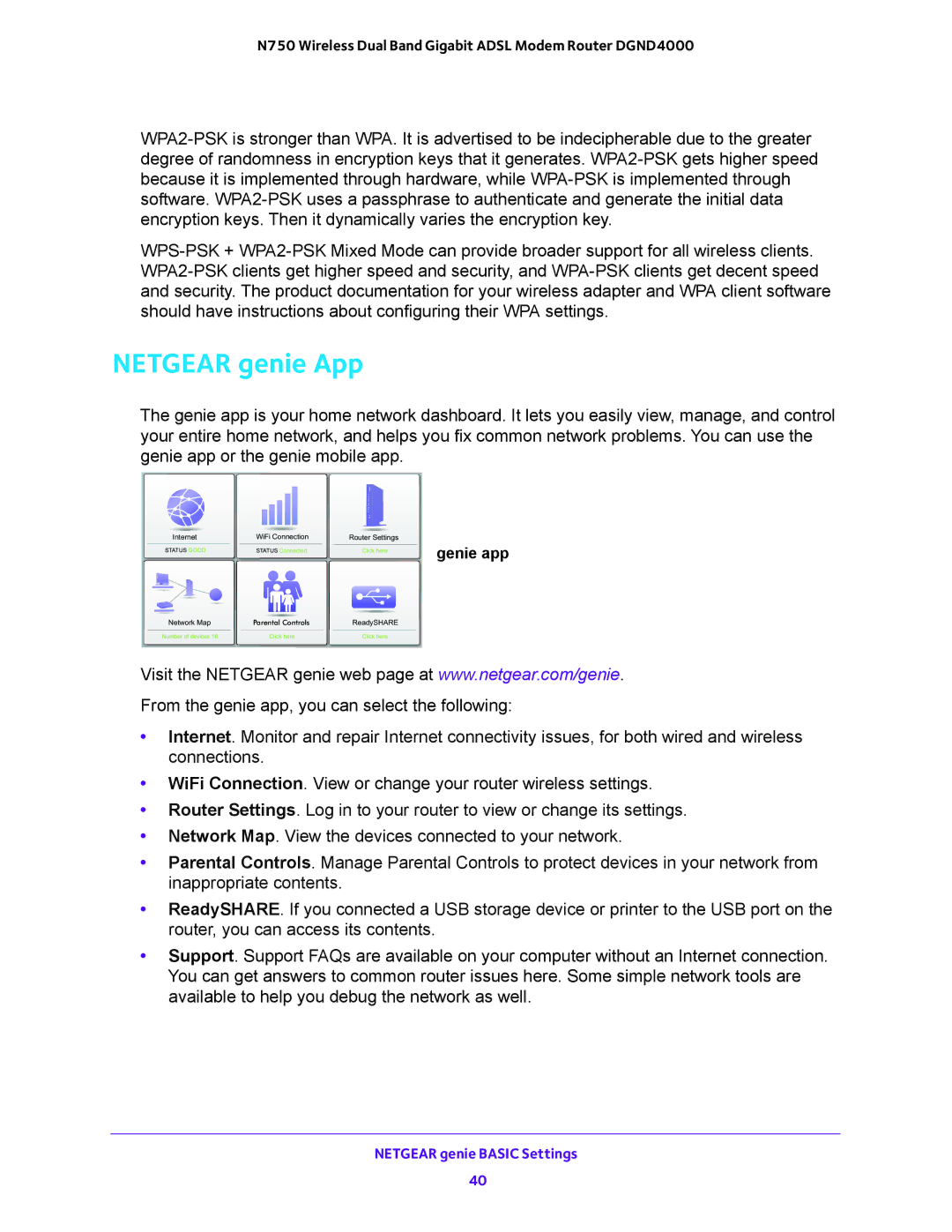N750 Wireless Dual Band Gigabit ADSL Modem Router DGND4000
NETGEAR genie App
The genie app is your home network dashboard. It lets you easily view, manage, and control your entire home network, and helps you fix common network problems. You can use the genie app or the genie mobile app.
Internet |
STATUS GOOD |
Network Map
Number of devices 16
WiFi Connection | Router Settings |
STATUS Connected | Click here |
Parental Controls | ReadySHARE |
Click here | Click here |
genie app
Visit the NETGEAR genie web page at www.netgear.com/genie.
From the genie app, you can select the following:
•Internet. Monitor and repair Internet connectivity issues, for both wired and wireless connections.
•WiFi Connection. View or change your router wireless settings.
•Router Settings. Log in to your router to view or change its settings.
•Network Map. View the devices connected to your network.
•Parental Controls. Manage Parental Controls to protect devices in your network from inappropriate contents.
•ReadySHARE. If you connected a USB storage device or printer to the USB port on the router, you can access its contents.
•Support. Support FAQs are available on your computer without an Internet connection. You can get answers to common router issues here. Some simple network tools are available to help you debug the network as well.
NETGEAR genie BASIC Settings
40