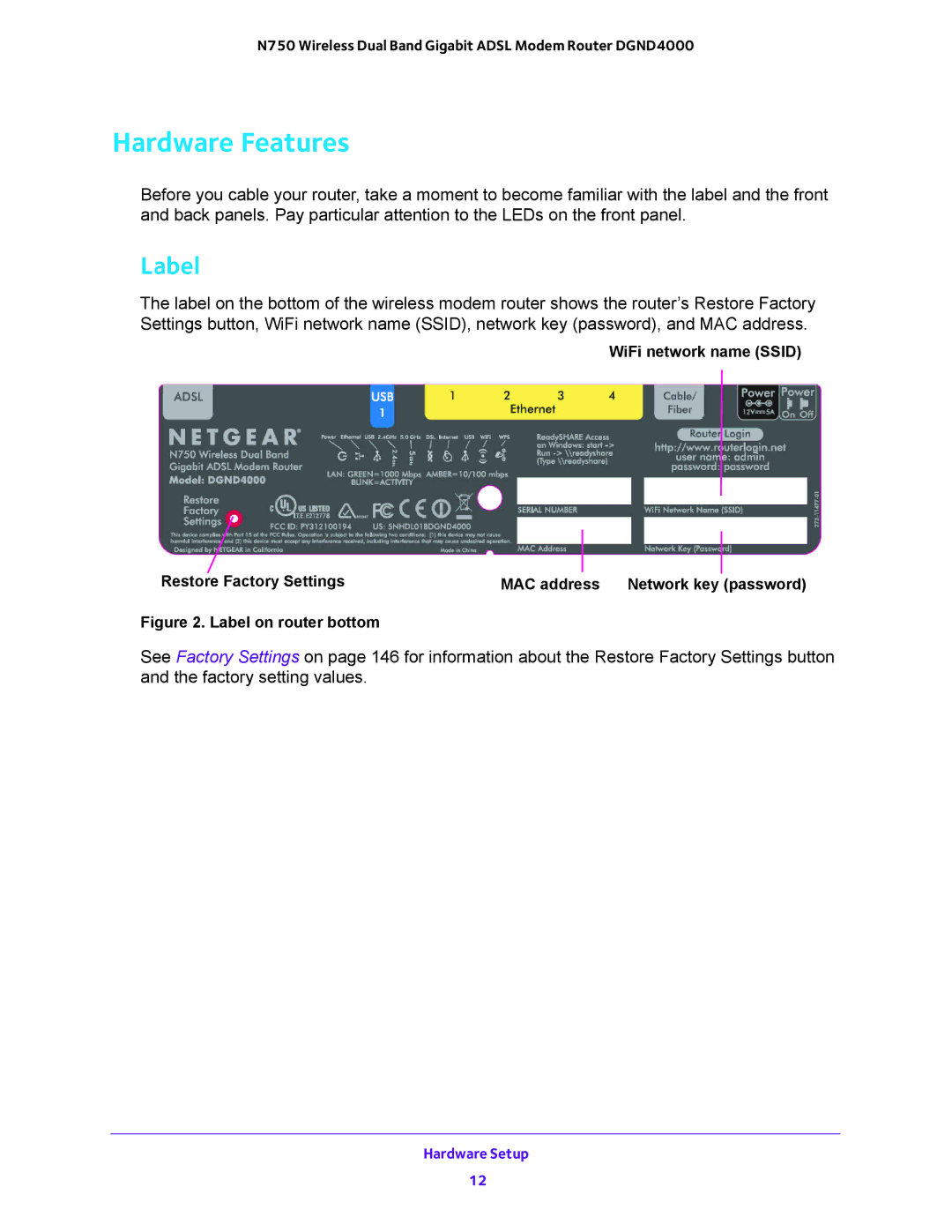N750 Wireless Dual Band Gigabit ADSL Modem Router DGND4000
Hardware Features
Before you cable your router, take a moment to become familiar with the label and the front and back panels. Pay particular attention to the LEDs on the front panel.
Label
The label on the bottom of the wireless modem router shows the router’s Restore Factory Settings button, WiFi network name (SSID), network key (password), and MAC address.
WiFi network name (SSID)
Restore Factory Settings |
|
|
|
|
MAC address | Network key (password) | |||
Figure 2. Label on router bottom
See Factory Settings on page 146 for information about the Restore Factory Settings button and the factory setting values.
Hardware Setup
12