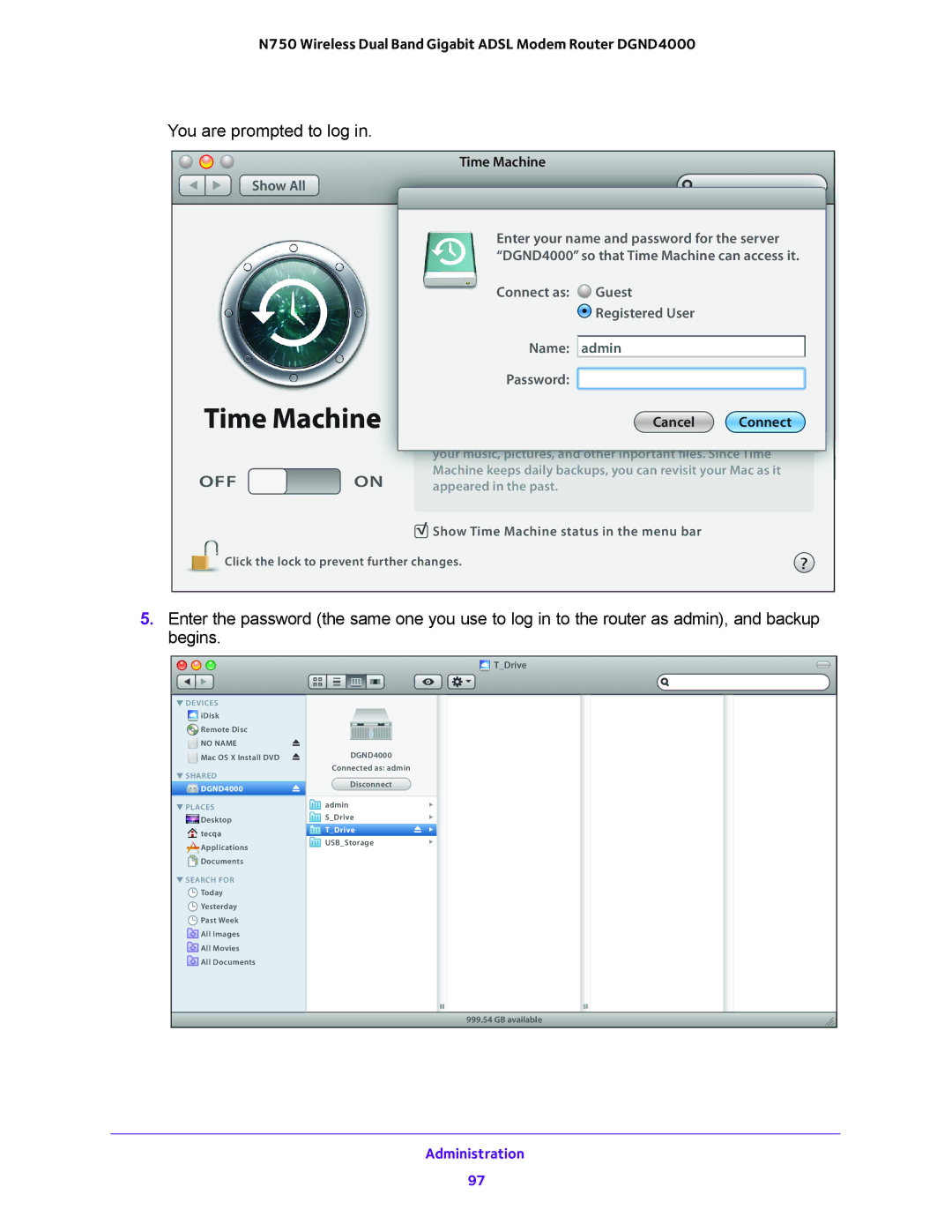N750 Wireless Dual Band Gigabit ADSL Modem Router DGND4000
You are prompted to log in.
Time Machine
Show All
Time Machine
Enter your name and password for the server “DGND4000” so that Time Machine can access it.
Connect as:  Guest
Guest
 Registered User
Registered User
Name:  admin
admin
Password:
Cancel Connect
|
| youryour music,music, pictures,pictures, andand otherother inportantinportant fifilesles..SSinceince TiTimeme |
|
OFF | ON | MachineMachine keepskeeps dailydaily backups,backups youyou cancan revisitrevisit youryour MacMac asas itit |
|
appeared in the past. |
| ||
|
| Show Time Machine status in the menu bar |
|
Click the lock to prevent further changes. | ? | ||
5.Enter the password (the same one you use to log in to the router as admin), and backup begins.
 T_Drive
T_Drive
DEVICES
![]() iDisk
iDisk
![]() Remote Disc
Remote Disc
NO NAME
![]() Mac OS X Install DVD
Mac OS X Install DVD
SHARED
![]() DGND4000
DGND4000
PLACES
![]() Desktop
Desktop
![]() tecqa
tecqa
![]() Applications
Applications
![]() Documents
Documents
SEARCH FOR
![]() Today
Today
![]() Yesterday
Yesterday
![]() Past Week
Past Week
![]() All Images
All Images
![]() All Movies
All Movies
![]() All Documents
All Documents
DGND4000
Connected as: admin
Disconnect
![]() admin
admin
S_Drive
![]() T_Drive
T_Drive
USB_Storage
999.54 GB available
Administration
97