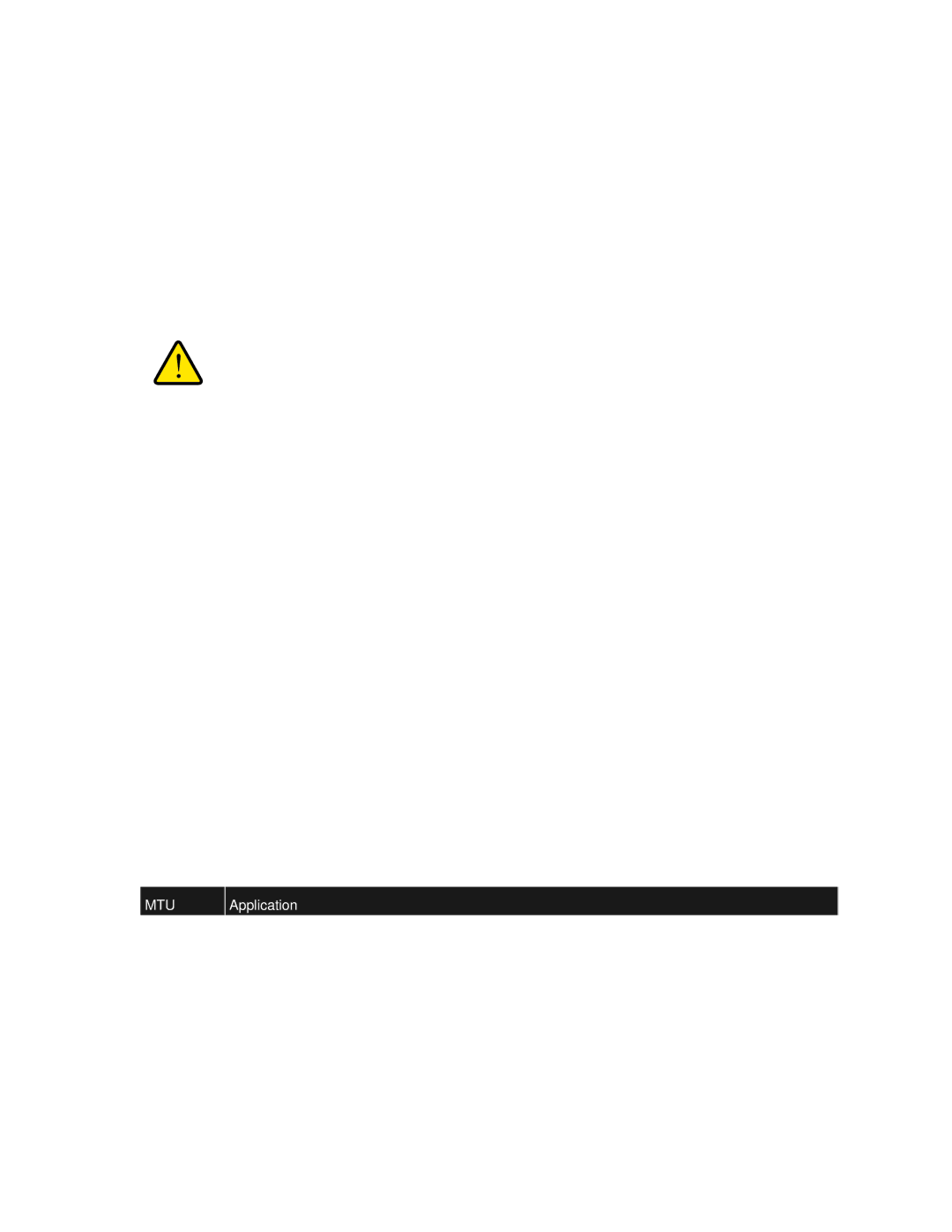Trek N300 Travel Router and Range Extender PR2000
Change the MTU Size
The maximum transmission unit (MTU) is the largest data packet a network device transmits. When one network device communicates across the Internet with another, the data packets travel through many devices along the way. If any device in the data path has a lower MTU setting than the other devices, the data packets must be split or fragmented to accommodate the device with the smallest MTU.
The best MTU setting for NETGEAR equipment is often just the default value, and changing the value might fix one problem but cause another.
WARNING:
An incorrect MTU setting can cause Internet communication problems such as the inability to access certain websites, frames within websites, secure login pages, or FTP or POP servers.
Leave the MTU unchanged unless one of these situations occurs:
•You have problems connecting to your ISP or other Internet service, and technical support of either the ISP or NETGEAR recommends changing the MTU setting. These
-A secure website that does not open, or displays only part of a web page
-Yahoo email
-MSN portal
-America Online’s DSL service
•You use VPN and have severe performance problems.
•You used a program to optimize MTU for performance reasons, and now you have connectivity or performance problems.
If you suspect an MTU problem, a common solution is to change the MTU to 1400. If you are willing to experiment, you can gradually reduce the MTU from the maximum value of 1500 until the problem goes away.
The following table describes common MTU sizes and applications.
Table 2. Common MTU sizes
MTU | Application |
|
|
1500 | The largest Ethernet packet size. This value is the typical setting for |
| connections, and is the default value for NETGEAR Treks, adapters, and switches. |
1492 | Used in PPPoE environments. |
|
|
1472 | Maximum size to use for pinging. (Larger packets are fragmented.) |
|
|
1468 | Used in some DHCP environments. |
|
|
1460 | Usable by AOL if you do not have large email attachments, for example. |
|
|
genie ADVANCED Home
53