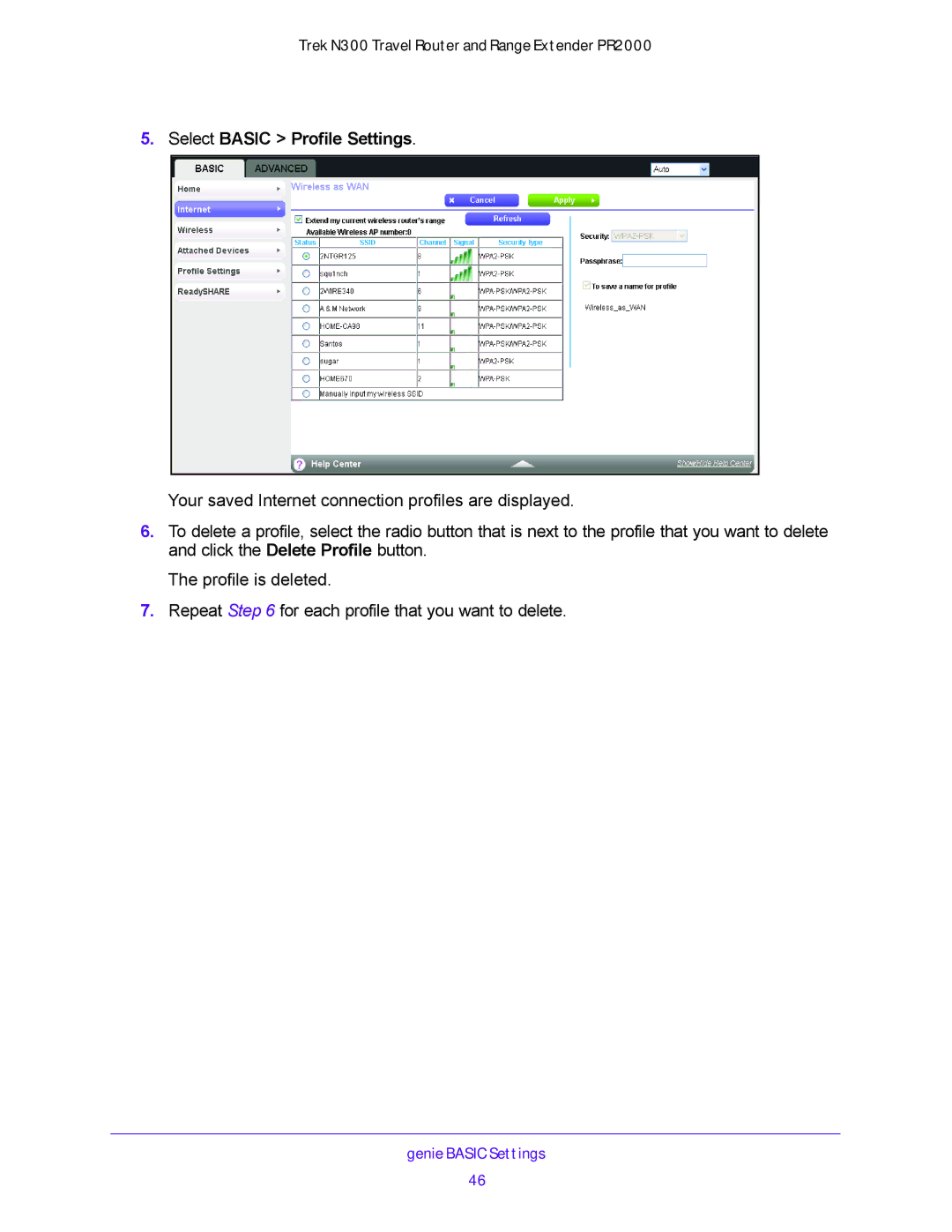Trek N300 Travel Router and Range Extender PR2000
5.Select BASIC > Profile Settings.
Your saved Internet connection profiles are displayed.
6.To delete a profile, select the radio button that is next to the profile that you want to delete and click the Delete Profile button.
The profile is deleted.
7.Repeat Step 6 for each profile that you want to delete.
genie BASIC Settings
46