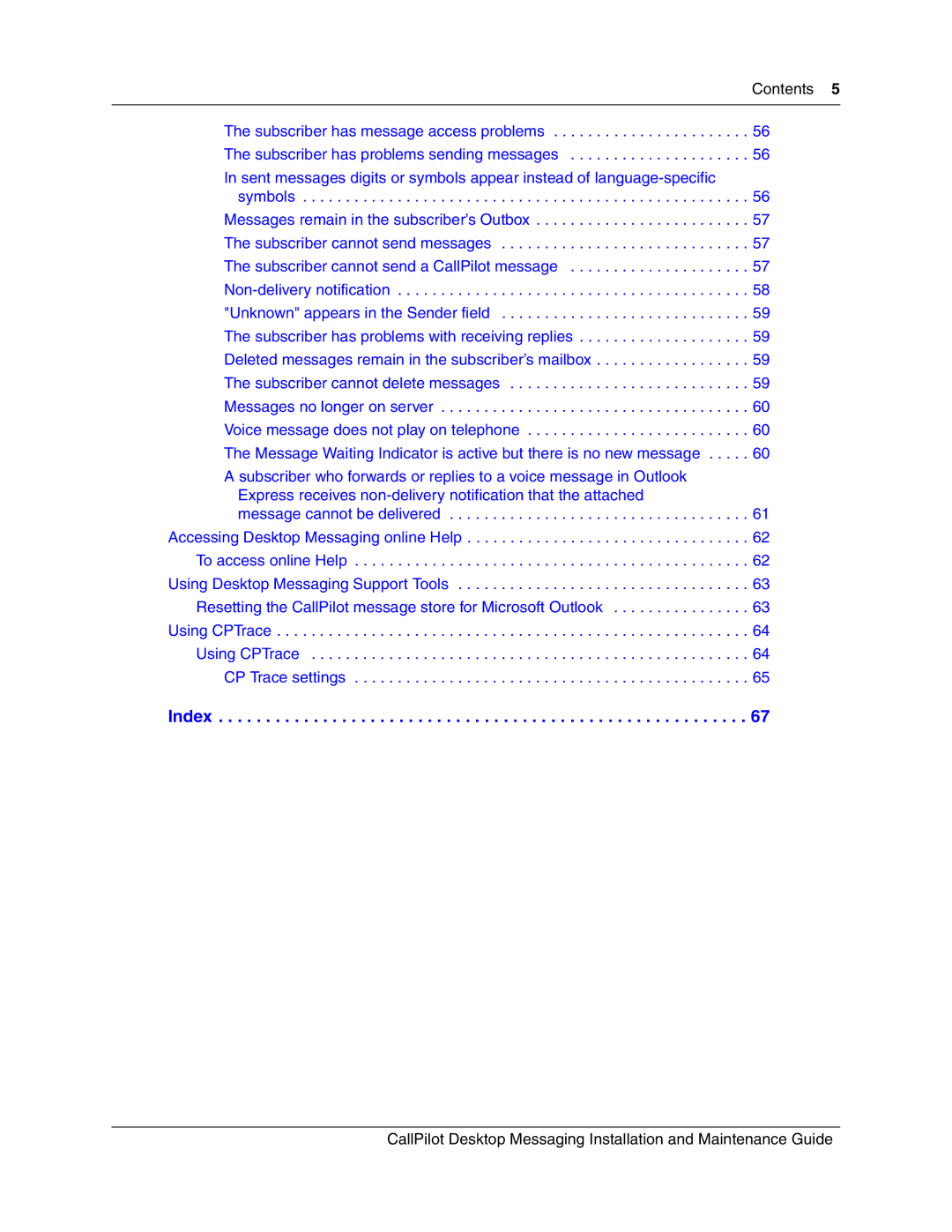| Contents 5 |
The subscriber has message access problems | . . . . . 56 |
The subscriber has problems sending messages | . . . . . 56 |
In sent messages digits or symbols appear instead of | |
symbols | . . . . . 56 |
Messages remain in the subscriber’s Outbox | . . . . . 57 |
The subscriber cannot send messages | . . . . . 57 |
The subscriber cannot send a CallPilot message | . . . . . 57 |
. . . . . 58 | |
"Unknown" appears in the Sender field | . . . . . 59 |
The subscriber has problems with receiving replies | . . . . . 59 |
Deleted messages remain in the subscriber’s mailbox | . . . . . 59 |
The subscriber cannot delete messages | . . . . . 59 |
Messages no longer on server | . . . . . 60 |
Voice message does not play on telephone | . . . . . 60 |
The Message Waiting Indicator is active but there is no new message | . . . . . 60 |
A subscriber who forwards or replies to a voice message in Outlook |
|
Express receives |
|
message cannot be delivered | . . . . . 61 |
Accessing Desktop Messaging online Help | . . . . . 62 |
To access online Help | . . . . . 62 |
Using Desktop Messaging Support Tools | . . . . . 63 |
Resetting the CallPilot message store for Microsoft Outlook | . . . . . 63 |
Using CPTrace | . . . . . 64 |
Using CPTrace | . . . . . 64 |
CP Trace settings | . . . . . 65 |
Index . . . . . . . . . . . . . . . . . . . . . . . . . . . . . . . . . . . . . . . . . . . . . . . . . . . . . . . . 67
CallPilot Desktop Messaging Installation and Maintenance Guide