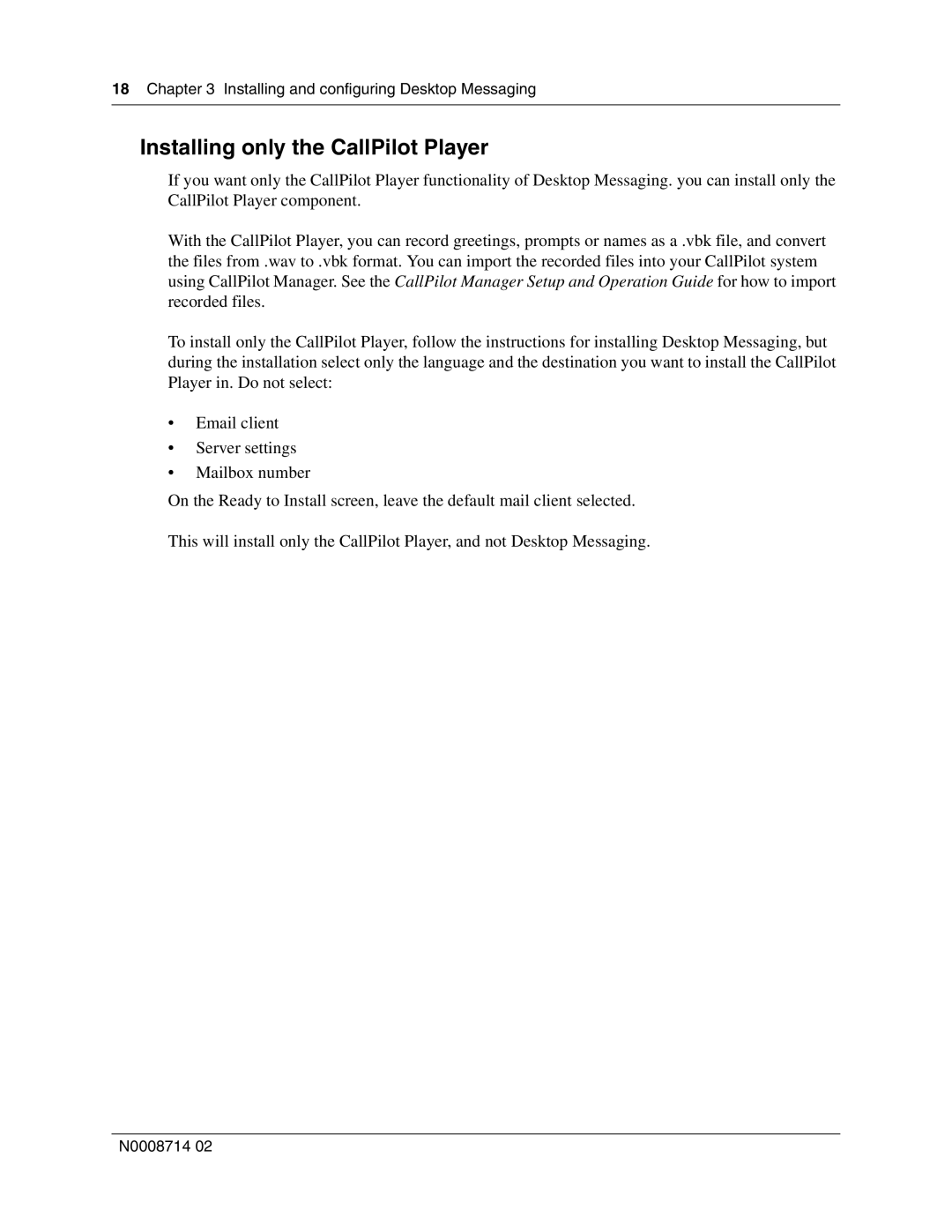18 Chapter 3 Installing and configuring Desktop Messaging
Installing only the CallPilot Player
If you want only the CallPilot Player functionality of Desktop Messaging. you can install only the CallPilot Player component.
With the CallPilot Player, you can record greetings, prompts or names as a .vbk file, and convert the files from .wav to .vbk format. You can import the recorded files into your CallPilot system using CallPilot Manager. See the CallPilot Manager Setup and Operation Guide for how to import recorded files.
To install only the CallPilot Player, follow the instructions for installing Desktop Messaging, but during the installation select only the language and the destination you want to install the CallPilot Player in. Do not select:
•Email client
•Server settings
•Mailbox number
On the Ready to Install screen, leave the default mail client selected.
This will install only the CallPilot Player, and not Desktop Messaging.
N0008714 02