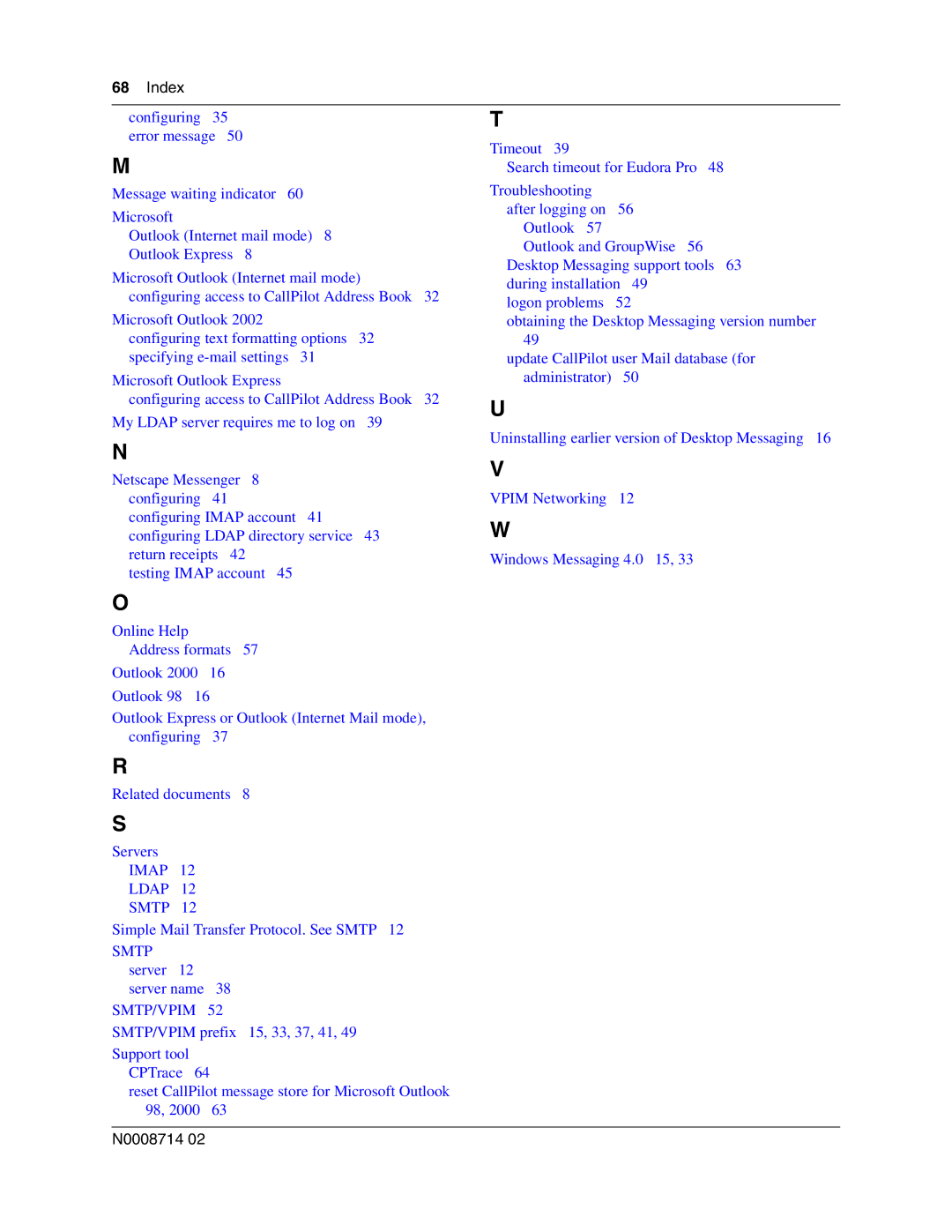68Index
configuring 35 error message 50
M
Message waiting indicator 60
Microsoft |
|
|
Outlook (Internet mail mode) 8 |
|
|
Outlook Express 8 |
|
|
Microsoft Outlook (Internet mail mode) |
| |
configuring access to CallPilot Address Book | 32 | |
Microsoft Outlook 2002 |
|
|
configuring text formatting options | 32 |
|
specifying |
|
|
Microsoft Outlook Express |
|
|
configuring access to CallPilot Address Book | 32 | |
My LDAP server requires me to log on | 39 |
|
N
Netscape Messenger 8 configuring 41 configuring IMAP account 41 configuring LDAP directory service 43 return receipts 42
testing IMAP account 45
T
Timeout 39
Search timeout for Eudora Pro 48
Troubleshooting after logging on 56
Outlook 57
Outlook and GroupWise 56 Desktop Messaging support tools 63 during installation 49
logon problems 52
obtaining the Desktop Messaging version number 49
update CallPilot user Mail database (for administrator) 50
U
Uninstalling earlier version of Desktop Messaging 16
V
VPIM Networking 12
W
Windows Messaging 4.0 15, 33
O
Online Help
Address formats 57
Outlook 2000 16
Outlook 98 16
Outlook Express or Outlook (Internet Mail mode), configuring 37
R
Related documents 8
S
Servers
IMAP 12
LDAP 12
SMTP 12
Simple Mail Transfer Protocol. See SMTP 12 SMTP
server 12 server name 38
SMTP/VPIM 52
SMTP/VPIM prefix 15, 33, 37, 41, 49 Support tool
CPTrace 64
reset CallPilot message store for Microsoft Outlook 98, 2000 63
N0008714 02