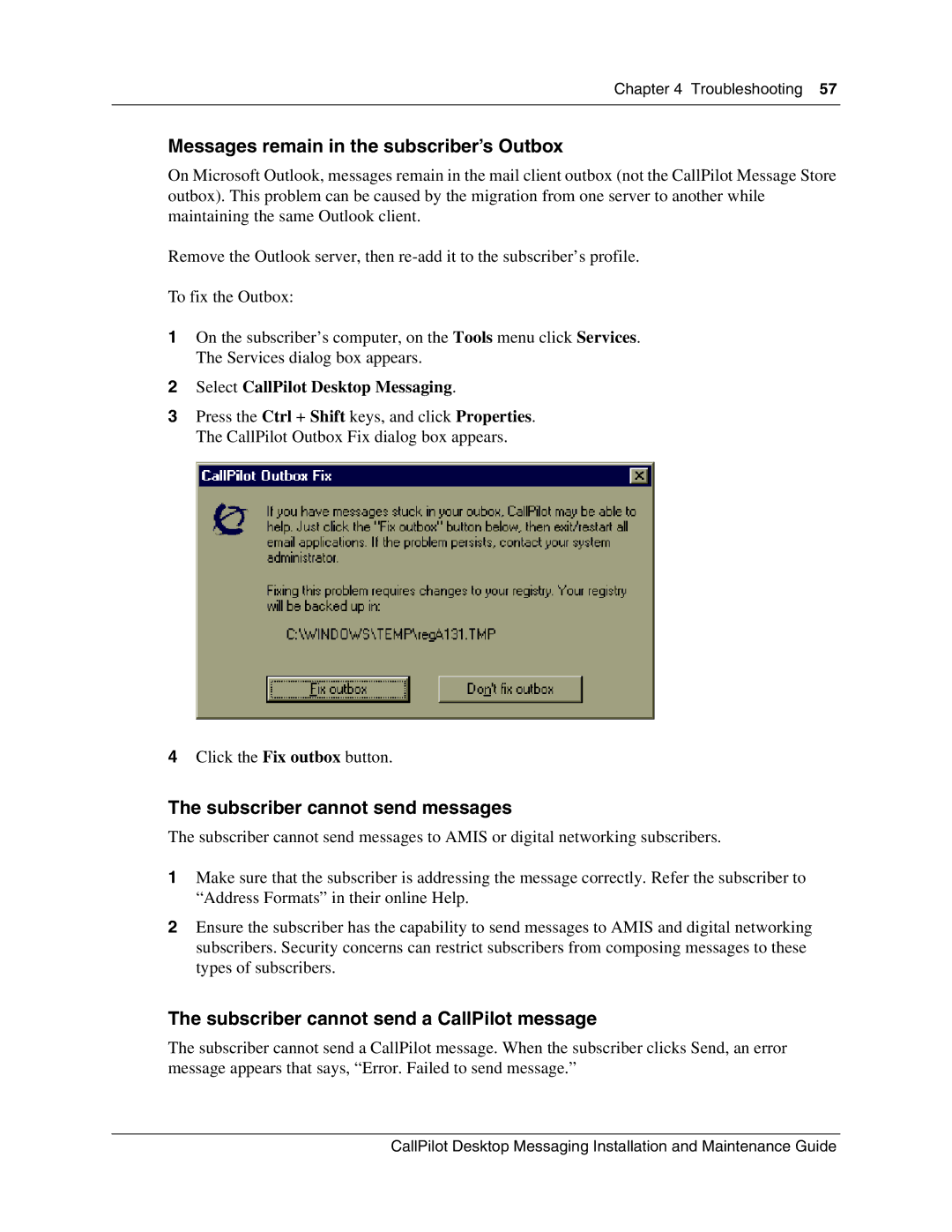Chapter 4 Troubleshooting 57
Messages remain in the subscriber’s Outbox
On Microsoft Outlook, messages remain in the mail client outbox (not the CallPilot Message Store outbox). This problem can be caused by the migration from one server to another while maintaining the same Outlook client.
Remove the Outlook server, then
To fix the Outbox:
1On the subscriber’s computer, on the Tools menu click Services. The Services dialog box appears.
2Select CallPilot Desktop Messaging.
3Press the Ctrl + Shift keys, and click Properties. The CallPilot Outbox Fix dialog box appears.
4Click the Fix outbox button.
The subscriber cannot send messages
The subscriber cannot send messages to AMIS or digital networking subscribers.
1Make sure that the subscriber is addressing the message correctly. Refer the subscriber to “Address Formats” in their online Help.
2Ensure the subscriber has the capability to send messages to AMIS and digital networking subscribers. Security concerns can restrict subscribers from composing messages to these types of subscribers.
The subscriber cannot send a CallPilot message
The subscriber cannot send a CallPilot message. When the subscriber clicks Send, an error message appears that says, “Error. Failed to send message.”
CallPilot Desktop Messaging Installation and Maintenance Guide