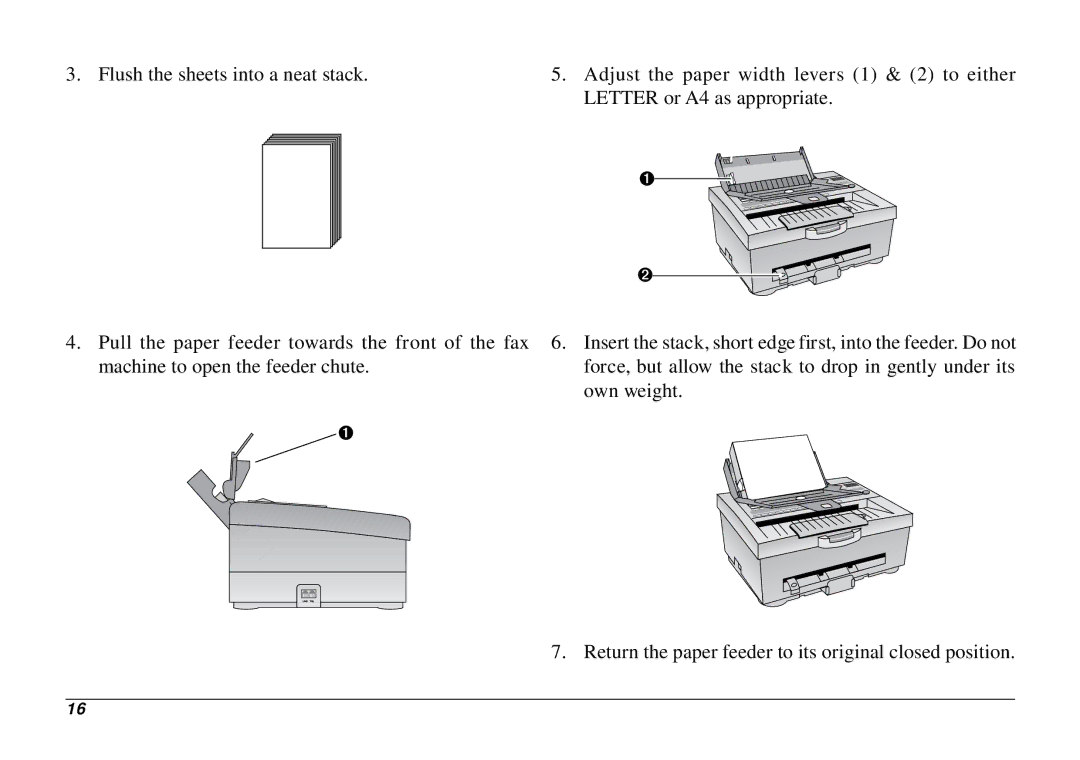3. Flush the sheets into a neat stack.
5.Adjust the paper width levers (1) & (2) to either LETTER or A4 as appropriate.
➊
➋
4.Pull the paper feeder towards the front of the fax machine to open the feeder chute.
6.Insert the stack, short edge first, into the feeder. Do not force, but allow the stack to drop in gently under its own weight.
➊
7. Return the paper feeder to its original closed position.
16