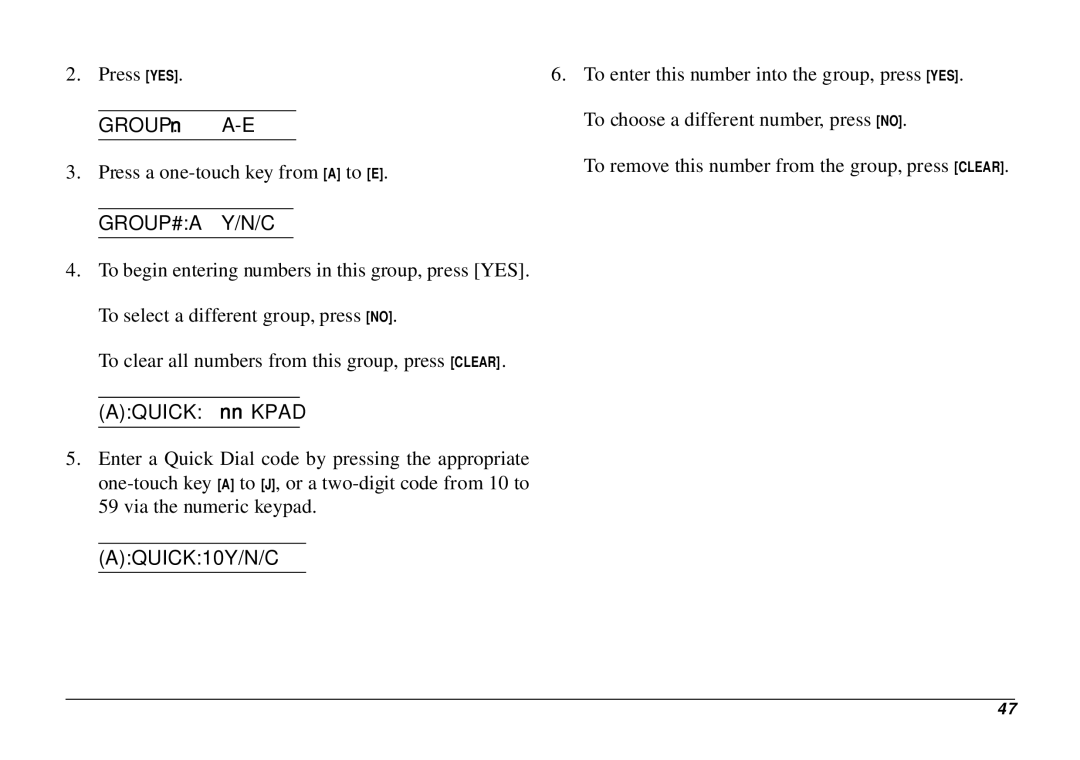2. Press [YES].
GROUP:■ A-E
3.Press a
GROUP#:A Y/N/C
4.To begin entering numbers in this group, press [YES]. To select a different group, press [NO].
To clear all numbers from this group, press [CLEAR].
(A):QUICK:■■KPAD
5.Enter a Quick Dial code by pressing the appropriate
(A):QUICK:10Y/N/C
6.To enter this number into the group, press [YES]. To choose a different number, press [NO].
To remove this number from the group, press [CLEAR].
47