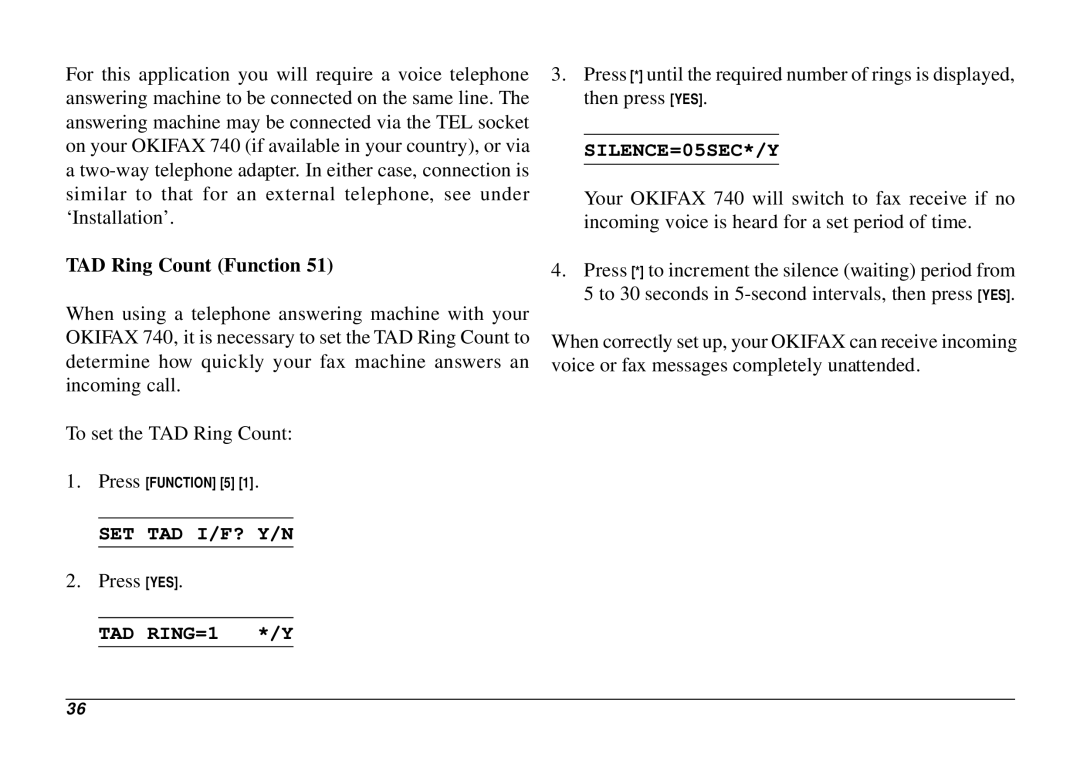For this application you will require a voice telephone answering machine to be connected on the same line. The answering machine may be connected via the TEL socket on your OKIFAX 740 (if available in your country), or via a
TAD Ring Count (Function 51)
When using a telephone answering machine with your OKIFAX 740, it is necessary to set the TAD Ring Count to determine how quickly your fax machine answers an incoming call.
To set the TAD Ring Count:
1.Press [FUNCTION] [5] [1].
SET TAD I/F? Y/N
2.Press [YES].
TAD RING=1 */Y
3.Press [*] until the required number of rings is displayed, then press [YES].
SILENCE=05SEC*/Y
Your OKIFAX 740 will switch to fax receive if no incoming voice is heard for a set period of time.
4.Press [*] to increment the silence (waiting) period from 5 to 30 seconds in
When correctly set up, your OKIFAX can receive incoming voice or fax messages completely unattended.
36