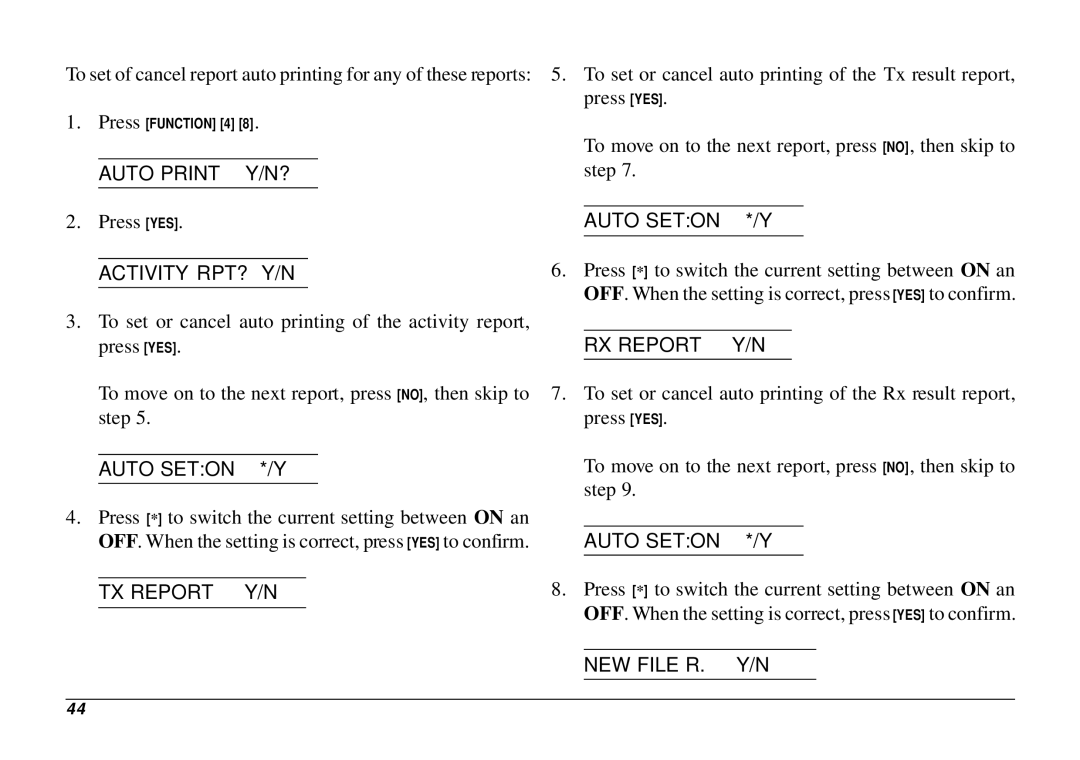To set of cancel report auto printing for any of these reports:
1.Press [FUNCTION] [4] [8].
AUTO PRINT | Y/N? |
2.Press [YES].
ACTIVITY RPT? Y/N
3.To set or cancel auto printing of the activity report, press [YES].
To move on to the next report, press [NO], then skip to step 5.
AUTO SET:ON | */Y |
4.Press [*] to switch the current setting between ON an OFF. When the setting is correct, press [YES] to confirm.
TX REPORT | Y/N |
5.To set or cancel auto printing of the Tx result report, press [YES].
To move on to the next report, press [NO], then skip to step 7.
AUTO SET:ON | */Y |
6.Press [*] to switch the current setting between ON an OFF. When the setting is correct, press [YES] to confirm.
RX REPORT | Y/N |
7.To set or cancel auto printing of the Rx result report, press [YES].
To move on to the next report, press [NO], then skip to step 9.
AUTO SET:ON | */Y |
8.Press [*] to switch the current setting between ON an OFF. When the setting is correct, press [YES] to confirm.
NEW FILE R. Y/N
44